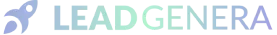Weekly marketing wisdom you can read in 5 minutes, for free. Add remarkable ideas and insights to your inbox, once a week, by subscribing to our newsletter.

What Is A 504 Gateway Timeout & How Can I Fix It?
Introduction
In the digital age, where websites and online services are integral to our daily lives, encountering errors while browsing can be frustrating. One common error that many users face is the 504 Gateway Timeout error. Understanding this error and knowing how to fix it can significantly improve your web experience and maintain the seamless operation of online services. This article delves into what a 504 Gateway Timeout error is, its causes, and practical steps to fix and prevent it.
Table of contents:
Understanding 504 Gateway Timeout
A 504 Gateway Timeout error occurs when a server acting as a gateway or proxy does not receive a timely response from an upstream server. Essentially, the server is taking too long to respond to a request from another server, leading to a timeout. This error is classified under the 5xx server error category and indicates a problem on the server-side rather than with the client or user’s connection.
Common scenarios where this error might occur include when a website is under heavy load, experiencing server issues, or facing network connectivity problems between servers.
Causes of 504 Gateway Timeout
Understanding the root causes of a 504 Gateway Timeout error is crucial for effective troubleshooting.
- Server Overload: One of the primary causes of a 504 Gateway Timeout error is server overload. High traffic volumes can overwhelm a server, making it difficult to respond to all requests in a timely manner. Insufficient server resources, such as limited CPU, memory, or bandwidth, can exacerbate this issue, leading to slow server responses and eventual timeouts.
- Network Issues: Network-related problems can also cause 504 Gateway Timeout errors. Problems with DNS servers, which translate domain names into IP addresses, can delay the server’s ability to process requests. Additionally, issues with the Internet Service Provider (ISP) can disrupt the communication between servers, resulting in timeouts.
- Faulty Server Configurations: Misconfigured server settings, such as timeout values set too low, can lead to 504 errors. Overly restrictive firewall rules or security settings may block legitimate traffic, causing the server to timeout while waiting for a response.
- Third-Party Services: Reliance on external APIs or other third-party services can introduce additional points of failure. If these external services are slow or unresponsive, they can trigger a 504 error. Dependency failures, where other third-party services your server relies on are experiencing issues, can also affect your server’s response time.
How to Identify a 504 Gateway Timeout
Identifying a 504 Gateway Timeout error involves recognising its symptoms and using diagnostic tools.
Symptoms and Error Messages
When a 504 Gateway Timeout error occurs, users typically see a message such as “504 Gateway Timeout” or “HTTP 504” displayed on their browser. Different browsers might present variations of this error message, but the core issue remains the same.
Diagnostic Tools
Various tools can help diagnose the root cause of a 504 error. Browser developer tools in Chrome or Firefox allow you to inspect network requests and identify timeouts. Checking server logs provides detailed information about the errors and the specific requests that led to timeouts. Online tools and services like GTmetrix or Pingdom can test your site’s performance and highlight issues leading to 504 errors.
Fixing 504 Gateway Timeout Errors
Once identified, there are several ways to address and fix 504 Gateway Timeout errors.
- Immediate Actions: Simple actions like refreshing the page or restarting your router or modem can sometimes resolve the issue if it was a temporary glitch or a network-related problem.
- Server-Side Solutions: Monitoring your server’s performance metrics can help identify overload issues. Restarting the server can clear temporary problems and restore normal operation. Reviewing server logs can provide insights into the specific problems causing timeouts.
- Network Solutions: Ensuring your DNS settings are correctly configured and your DNS servers are responsive is crucial. Tools like traceroute can help diagnose and resolve network connectivity issues between servers.
- Configuration Adjustments: Increasing the timeout settings in your server configuration can allow more time for requests to be processed. Ensure your firewall and security settings are not overly restrictive and allow legitimate traffic.
- Third-Party Services: If the issue lies with an external service, contact their support for assistance. Regularly test and monitor the APIs your server relies on to ensure they are functioning correctly.
Preventing Future 504 Gateway Timeout Errors
Preventive measures can help avoid 504 Gateway Timeout errors in the future.
- Regular Server Maintenance: Continuously monitoring your server’s performance and keeping software and hardware up to date can help detect and address issues early.
- Optimising Server Resources: Implementing load balancing techniques can distribute traffic evenly across multiple servers, reducing the risk of overload. Scaling your server resources based on traffic demands ensures sufficient capacity.
- Reliable Network Configuration: Using reliable DNS services and regularly updating your network infrastructure can prevent connectivity issues. Ensure your DNS settings are correct and your network infrastructure is up to date.
- Robust Third-Party Service Management: Choosing reliable service providers known for their performance and regularly testing and monitoring the APIs and services your server depends on can help maintain functionality.
When to Seek Professional Help
In some cases, resolving a 504 Gateway Timeout error may require professional assistance. If you are unable to resolve the error through basic troubleshooting or if the issue is complex and recurring, it might be time to seek help. Professionals can provide in-depth diagnostics and advanced solutions to fix persistent 504 errors. Regular technical support and maintenance can help prevent future issues and ensure your server runs smoothly.
Recap
504 Gateway Timeout errors can be disruptive and frustrating, but understanding their causes and knowing how to fix them can help maintain a seamless online experience. By following the steps outlined in this article, you can effectively diagnose, fix, and prevent 504 errors, ensuring your website or online service remains accessible and reliable.