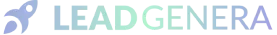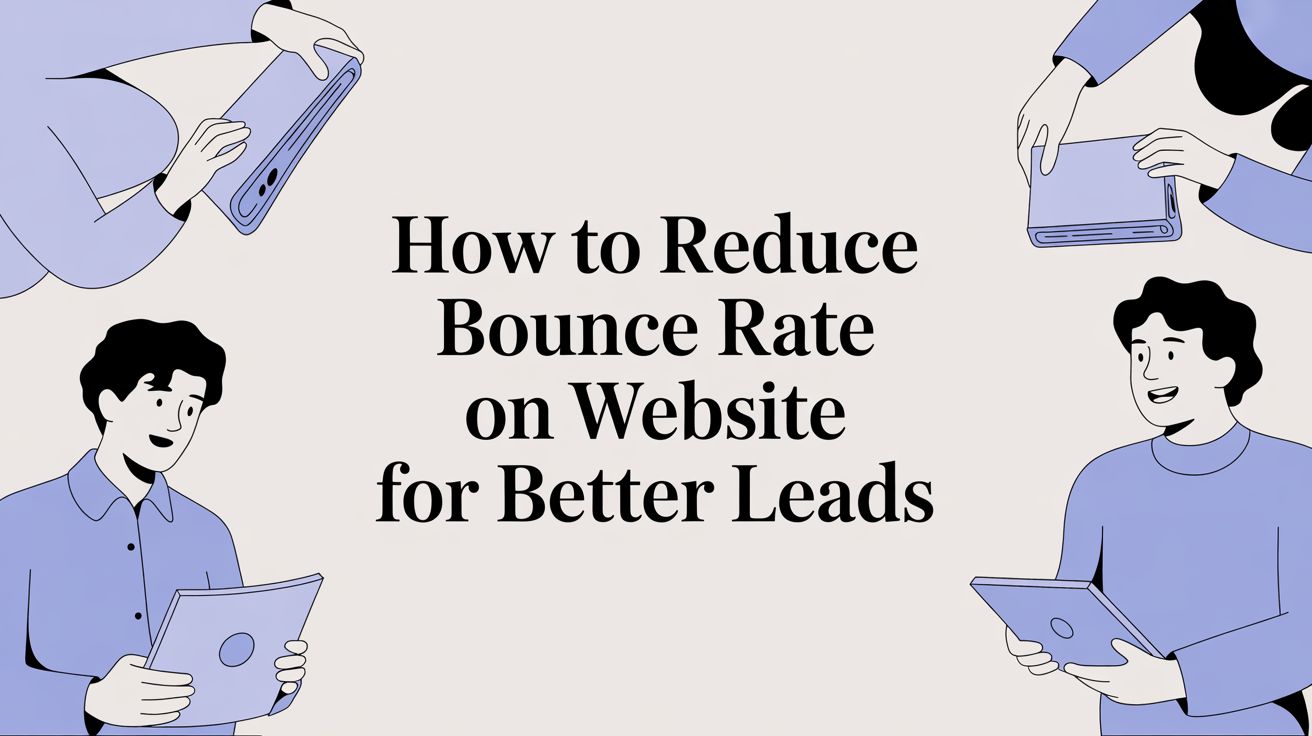Weekly marketing wisdom you can read in 5 minutes, for free. Add remarkable ideas and insights to your inbox, once a week, by subscribing to our newsletter.

Making Best Use Of LinkedIn Audience Targeting
Why use LinkedIn audience targeting?
LinkedIn audience targeting can be extremely beneficial for businesses looking to reach out to their target market. LinkedIn allows you to target your audience by various demographics, including job title, company size, and industry. You can also target LinkedIn members based on their interests, such as technology, marketing, or travel.
LinkedIn audience targeting can be a great way to specifically pinpoint your ideal customer. This can help you create content that is relevant and interesting to your target market.
LinkedIn audience targeting can be a great way to improve your marketing efforts. By specifically targeting your audience, you can ensure that your advertisements and content are reaching the people who are most likely to be interested in them – maximising ROI.
Additionally, by creating relevant and interesting content, you can encourage your target market to visit your LinkedIn page and learn more about your business.
LinkedIn audience targeting is a great way to reach out to specific audiences that you may not have been able to target before.
What are the LinkedIn audience targeting capabilities?
LinkedIn audience targeting capabilities allow businesses to target their ads to LinkedIn members based on their job title, company size, or other factors. LinkedIn’s detailed targeting options make it possible to reach the right people with the right message, increasing the chances that potential customers will see the ad and take action.
LinkedIn’s audience targeting capabilities are especially useful for B2B companies. LinkedIn has a large number of professionals who use the site for business-related purposes, making it a prime platform for B2B marketing.
LinkedIn’s detailed targeting options allow businesses to target their ads to specific groups of LinkedIn members, increasing the chances that potential customers will see the ad and take action.
LinkedIn’s audience targeting capabilities can also be used to target customers based on their interests. LinkedIn allows businesses to target ads to LinkedIn members who have expressed interest in specific topics. This makes it possible to reach potential customers who are already interested in what you have to offer.
LinkedIn’s audience targeting capabilities are a powerful tool for businesses of all sizes. By using LinkedIn’s detailed targeting options properly we can target with precision with tailored marketing messages that reduce wasted budget and maximise the return on your ad spend.
How can I get the most out of LinkedIn audience targeting?
LinkedIn audience targeting can be a powerful tool for businesses of all sizes. By taking advantage of LinkedIn’s sophisticated targeting capabilities, businesses can reach out to their ideal customers on the platform.
Here are a few tips for getting the most out of LinkedIn audience targeting:
1. Define your target audience.
Before you can start targeting your audience on LinkedIn, you first need to define who that audience is. This means knowing your target customer’s demographics (age, gender, location, etc.), interests, and job title/industry.
2. Use LinkedIn’s targeting options.
Once you’ve defined your target audience, LinkedIn provides a range of targeting options to help you reach them. You can target by:
- Location: Target LinkedIn members in specific countries, regions, or cities.
- Company size: Target companies of a certain size range.
- Industry: Target LinkedIn members in specific industries.
- Job title: Target LinkedIn members with specific job titles or roles.
3. Experiment with different combinations.
Don’t be afraid to experiment with different combinations of LinkedIn’s targeting options to find the best match for your business. For example, you might want to target companies in a specific industry within a certain location.
4. Use LinkedIn Ads Manager.
LinkedIn’s Ads Manager offers even more ways to target your audience on LinkedIn. You can target people based on their age, gender, interests, and even how they’ve interacted with your brand online (such as whether they’ve visited your website or clicked on one of your ads).
5. Review your results regularly.
It’s important to review your results regularly and make changes to your targeting as needed. This will help ensure that you’re reaching the right people with your LinkedIn ads and getting the most out of your investment.
How do I get started?
LinkedIn audience targeting can be a powerful way to reach out to potential customers. LinkedIn allows you to target your ads by job title, company size, or other factors. You can also target people who have visited your website or engaged with your content on LinkedIn.
To get started, create a LinkedIn campaign and select the “Audience” targeting option. You can then choose from a variety of targeting criteria, including job title, company size, and LinkedIn group membership.
You can also target people based on their interests. For example, you could target people who are interested in marketing or social media. LinkedIn will show you a list of interests that you can target, as well as the number of LinkedIn members who match that interest.
You can also target people based on their demographics. So, if you could target men or women, or people in a certain age range then LinkedIn will identify members who match each demographic criterion that you have specified.
In addition to these criteria, you can also target people who have visited your website or engaged with your content on LinkedIn. For example, you could target people who have downloaded one of your e-books or watched one of your videos.
LinkedIn allows you to target a wide range of criteria, so take advantage of this powerful tool to reach the right audience for your business and begin driving growth on LinkedIn.