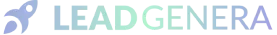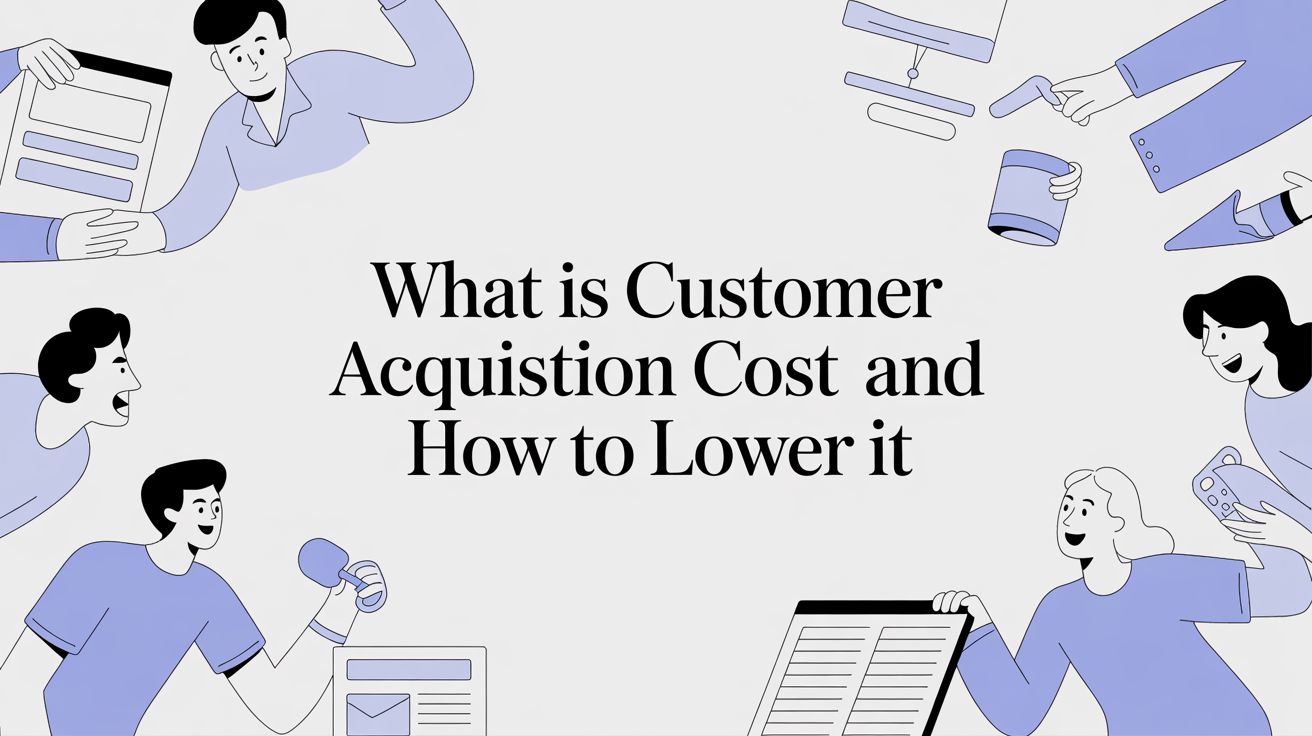Weekly marketing wisdom you can read in 5 minutes, for free. Add remarkable ideas and insights to your inbox, once a week, by subscribing to our newsletter.

A Complete Guide To Using Hubspot Forms
Understanding HubSpot Forms and Their Importance
Capturing visitor information is crucial for converting casual browsers into potential leads and, ultimately, loyal customers. HubSpot Forms serve as an essential tool in this process. They offer businesses a straightforward and effective means to gather data directly from their website visitors.
These forms are not just about collecting email addresses; they are a gateway to understanding your audience better—be it through feedback, inquiries, or interest in your products or services. By integrating HubSpot Forms into your website, you create a user-friendly method for visitors to engage with your brand, which is indispensable for building a solid foundation for customer relationships and lead nurturing.
Table of contents:
Getting Started with HubSpot Forms
Setting Up and Accessing Your Account
The first step towards leveraging HubSpot Forms is to set up your HubSpot account. This involves selecting the most suitable plan for your business, which can range from free to premium options depending on your needs and the scale of your operations. After signing up and configuring your account settings, you’ll gain access to a wide range of HubSpot’s marketing tools. This includes the Forms tool.
Navigating to the Forms section from your HubSpot dashboard is simple. This area is dedicated to creating new forms and managing existing ones. It acts as a central hub for all your form-related activities. Here, you can start crafting your forms, customising them to fit your marketing strategy and meet your lead generation goals.
Creating and Customising Your First HubSpot Form
Creating a HubSpot form involves several steps, each allowing for customisation to ensure the form meets your specific requirements.
- Selecting the Form Type: HubSpot offers various form types, including standard forms for web pages, pop-up forms for capturing attention at strategic moments, and more. Choosing the right form type is crucial for engaging your audience effectively.
- Designing Your Form: A form’s design should reflect your website’s aesthetics and brand identity. HubSpot provides a range of design options. These allow you to customise the look and feel of your forms to create a seamless user experience.
- Adding Form Fields: The information you wish to collect will determine the fields you add to your form. HubSpot allows for a variety of field types, including text inputs, dropdown menus, and checkboxes, enabling you to tailor the form to collect exactly what you need.
- Setting Up Submit Actions: Deciding what happens after a form submission is vital for maintaining engagement. HubSpot lets you configure submit actions, such as displaying a thank you message, redirecting to another page, or initiating a workflow, allowing for continued interaction with your leads.
Advanced customisation features offer further control over your forms, from adjusting their behaviour based on user interactions to integrating with automated marketing workflows. These options ensure that your forms not only capture leads effectively but also contribute to a broader strategy of lead nurturing and conversion optimisation.
Integrating and Optimising HubSpot Forms
Embedding Forms into Your Website
Integrating HubSpot forms into your website is made easy with HubSpot’s embedding tools. Whether you’re using direct HTML insertion or CMS-specific plugins, the process ensures that your forms fit seamlessly into your site’s design and user flow. This integration is critical for maintaining a coherent and engaging online presence.
Optimising Forms for Conversion
To maximise the effectiveness of your forms, it’s important to follow best practices in form design and user engagement. This includes keeping forms concise and to the point, using clear and compelling language, and only asking for essential information to minimise user friction.
Additionally, employing techniques such as A/B testing allows you to refine your forms based on actual performance data. Testing different elements, such as form length, field types, and calls to action, can reveal insights into user preferences and behaviour. This helps you to optimise your forms for higher conversion rates.
Smart fields and progressive profiling are advanced techniques that further enhance the user experience. By dynamically adjusting the form fields based on a user’s previous interactions, you can avoid asking for the same information repeatedly. This makes the form-filling process more efficient and less repetitive for returning visitors.
Analysing Performance and Troubleshooting
Monitoring and Improving Form Performance
Tracking how your forms perform is crucial for understanding their effectiveness in lead generation. HubSpot’s analytics tools provide detailed insights into form submissions, conversion rates, and user behaviour. This allows you to make informed decisions on how to improve your forms.
Identifying areas for improvement might involve adjusting form fields, redesigning the form layout, or changing the placement of forms on your website. By continuously analysing and refining your forms based on performance data, you can enhance their effectiveness. By extension, this can help enhance your overall marketing strategy.
Addressing Common Issues
Even with careful planning, issues with forms can arise. Common problems might include technical errors, user experience hurdles, or integration challenges. Familiarising yourself with common troubleshooting steps can help you resolve these issues quickly, ensuring your lead generation efforts remain uninterrupted.
HubSpot’s support resources and community forums are valuable sources of information and assistance for addressing any difficulties you encounter. Additionally, compiling a list of frequently asked questions can provide quick answers to common queries. This is useful both for your team and for users interacting with your forms.
Harnessing the Power of HubSpot Forms
HubSpot Forms are a powerful tool in the digital marketer’s toolkit. They offer the flexibility, customisation, and integration capabilities needed to effectively capture and nurture leads. By following the steps outlined in this guide—from setting up your account and creating your first form to integrating forms into your website and optimising them for conversion—you can leverage HubSpot Forms to enhance your marketing strategy and drive business growth.
Continuously monitoring form performance and being prepared to troubleshoot common issues are key to maintaining the effectiveness of your forms. As you become more familiar with HubSpot’s features and capabilities, experimenting with different strategies and techniques will enable you to discover the best ways to engage your audience and convert visitors into loyal customers.