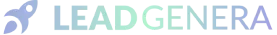Weekly marketing wisdom you can read in 5 minutes, for free. Add remarkable ideas and insights to your inbox, once a week, by subscribing to our newsletter.

Why You Should Use HubSpot As Your CRM System
In this article we explore why you should use Hubspot as your CRM System.
Table of contents:
Inbound Marketing : An Explanation
In simple terms, there are two main marketing strategies. Inbound and outbound marketing. Generally speaking, outbound marketing interrupts your audience with content they don’t always want.
You may end up spending a lot of your budget reaching out to people randomly, most of whom may not be interested in your business at all.
Whereas inbound marketing is about attracting customers by creating valuable content, services and experiences that are tailored to them. They show an interest in your business because you are making, writing, producing or publishing something they like.
Hence you begin to create connections and start to build a relationship with a potential customer. If they have a problem and they are looking to solve it, this is where your inbound marketing can come in.
Ideally it directs them straight to your business, instead of your competitors. You answer their questions, solve their customer queries and create valuable content along the way to a sale.
On the surface, it may look easy. You have a good website and a strong social media presence. Potential customers are attracted to your business and the traffic flows.
But how many visitors convert into sales? How can you keep track of who is coming in from where? What stage of the sales funnel are they in? And how can you tell if they’re ready to buy?
All good questions which a CRM system can help you with.
What Is A CRM System?
CRM stands for Customer Relationship Management. Simply put, it’s an administration process. Every interaction you have with a customer is fed into the CRM system, which then compiles the data and analyses it.
Data can come from your company website, email, live chat, marketing materials, phone calls and social media.
Essentially, this allows you to learn more about your target audience and how to cater for them.
From the data analysis, you can learn how many customers are using which platforms to get in touch with you. Or whether more leads approach you by phone or email. How many people are opening your emails or what content encourages customers to buy from you when they are ready.
CRM systems can be used for past, present and potential customers. It gathers the data for you, so you can see exactly what works and what doesn’t. How to retain customers and how to drive more sales. You can also use this data to specifically target your ideal customers.
With all this knowledge and analysis, you know who to target and when.
What Are The Benefits Of A CRM System?
From small businesses to larger ones, it’s impossible to track every connection a potential customer makes with your company. That’s why a CRM system is invaluable.
It can help you to connect with your lead at the right time.
For example, if you want to grow your business, your main aim is to help leads through each stage of a buyer’s journey. At the beginning, they show an interest in your business.
Then, you nurture them through the journey, building a relationship by using valuable and interesting content and providing an excellent customer service.
Ideally, when they are ready to buy, they choose your product over anyone else’s because you are providing what they need at the right time.
How do you know it’s the right time, to either send them that email now, or to call them directly? Has a member of your team done this already, you could be about to replicate a sales call and annoy the potential customer. You don’t want to do that!
Or has too much time lapsed between the last connection with that customer and you need to follow them up immediately?
You’ll know this, because of the data collected by your CRM system.
Maybe your lead is looking for that one review which tells them how great your product is and then they will buy it. Now’s the time to add this review to your social media platforms and your website, or email that lead directly.
Or perhaps that well timed travel blog is what they need to see to book your holiday service. Include this in your next newsletter which will reach that customer.
The data you collect from your CRM system will help you to recognise where your leads are in the marketing journey and how to convert them into sales. Once they purchase your product or service, they are now a customer, and the next stage is to build your relationship into one of customer loyalty.
This process needs to happen for every lead.
Clearly, there’s a lot of work here and a lot to think about. That’s why you need a really easy way to store the data that is coming in and organise it, so you can use it at the right time.
HubSpot Software
HubSpot is an inbound marketing and sales platform that will help your business to attract visitors, convert leads and close sales. Founded in 2006, it provides a range of software marketing tools in the digital space and is a popular choice for businesses.
You can use Hubspot tools for customer relationship managements, social media marketing, lead generation, web analytics and search engine optimisation among many other services.
With Hubspot, you can design, build and host a website, as well as create and publish a blog. It can help you to discover, organise and track keywords that drive your organic search results and give you SEO advice.
For the purpose of this article, the focus is specifically on using HubSpot as your CRM system.
What is HubSpot CRM?
Essentially, HubSpot is marketing software with free CRM capabilities. So when you use the HubSpot CRM, you are using a separate aspect of the platform which is 100% free.
As your business grows, there are further opportunities to buy premium HubSpot tools through monthly subscriptions. However, the HubSpot CRM is free to use, so its ideal if you’re starting out with a new CRM system.
HubSpot CRM brings your marketing and sales activities into one place, so you can manage and oversee what’s happening from one easy cloud based platform.
Basically, it allows you to store all your leads and marketing data in one integrated database. Hence you can easily view all your interactions from one clear dashboard. Ultimately, you can then prioritise the most useful data for future activities too.
Its features include lead generation tools, web forms, live chat and bots, advertising tools and Helpdesk tools.
However, like all CRM systems, and other marketing strategies, the software doesn’t just work on its own. You need people who can use HubSpot CRM to its full potential so it delivers the best data for your business. But don’t let this overwhelm you.
HubSpot focuses on educating users to make the most of it. Hence there are plenty of helpful videos and guides for you to improve your knowledge. Therefore, if you know you need a CRM system for your business, but don’t know how to use one, HubSpot makes it as simple as possible for you.
For example, you probably have several different ways that people can get in touch with your business. And it’s impossible to track it all without a CRM system. Say a lead sees one of your tweets, then follows the CTA link to your blog.
From the blog, they browse your website, enjoy the content and decide to contact you. A member of your team responds via email which the lead then opens up. This all happens from one tweet.
With a HubSpot CRM system, you can see every step of the process and how that person becomes a lead and then a customer. You can even see which tweets attract people to your business.
What Can HubSpot CRM Do For Free?
So what exactly does Hubspot CRM offer you for free? To start with, you fill in some details on the HubSpot landing page and you can get started for free instantly.
The HubSpot free CRM allows you to store up to a million contacts in your database and you can have an unlimited number of users on your team that can access the data.
As well as this, there is no expiration date. It’s not a free ‘trial’ as such, it’s free software that you can carry on using without a time limit. Here are the features that come with the free CRM software.
-
Website Activity
You can get insights into what a person is doing on your website. From page views, to form submissions, sales activity and much more. Of course, you can also get analytics from a search engine but this allows you to store the data in one place along with other useful information.
-
Company Data and Insights
You can store records for every company in your database. From company details and names to all communication in a single place. Also, you can see useful insights about the companies you are currently dealing with, so your sales team can spend more time selling.
-
Sales Deals and Tasks
Now you can ditch the spreadsheets.
The CRM is where you can store, track, manage and report on the deals your sales team is making. Furthermore, you can store and track all the tasks and activities that build up your relationship with customers.
Everything you need to know about each lead is stored neatly in one place. From names and job titles to each connection via emails, calls or meetings. All the information is here so you can find out where each lead is in terms of the sales journey.
-
Integration with Gmail and Outlook
Bring together your emails under one roof! You can connect HubSpot to your Gmail or outlook inbox to send email from your HubSpot account.
Or you can set up a shared team email account for the sales team, marketing team, or for the entire team. Setting up a shared inbox for all incoming email and live chats will allow you to easily manage one to one communications on a large scale.
-
Custom Support Forms and Fields
Inbound marketing includes generating leads through landing pages and forms. Another free tool allows you to create custom support form fields to enable you to gather exactly the information you want instead of a series of generic questions.
Moreover, you can create standalone and pop up forms to gather the details your business needs.
-
Tickets
Several customer questions in one day? Now you can log customer issues as tickets. Then send the tickets off to the right member of the team to answer it. So for a sales query, send it to the sales team for example.
For a general customer query, send it to a customer service team member. This helps you to prioritise each query and to make sure they are answered promptly and correctly.
-
Free Live Chat
As above, potential customers have questions and many don’t want to wait for an email or social media response. This is where the free live chat tool comes in incredibly handy.
You can chat to visitors, leads and customers in real time using the HubSpot CRM system. This will help you to connect the visitor to the right member of the team. Hence you are providing an excellent customer service in real time.
As well as this, you can customise the chat box to match the look of your brand along with welcome messages for different segments of your audience.
Furthermore, every conversation gets saved and stored, so your team has the context of every interaction with that particular person.
-
Ad Management
Are you running an ad on another account? You can connect accounts from supported ad networks to your HubSpot account. Then, create audiences from your HubSpot contacts database to see which ads are generating customers.
-
Reporting Dashboard
From the beginning to the end of the sales journey, you can see your entire sales funnel on one, clean dashboard.
On this, you will see detailed analysis of all sales activity and performance. You can see up to the minute sales deals, won and lost. As well as any sales appointments and contracts.
Hence you can easily view the data and know how you’re doing in terms of sales and where you can improve. For example, are you hitting the sales targets you set for this year or quarter? Here, you’ll be able to see that at a glance.
-
FAQs
Have you ever had to deal with the same questions again and again? Another handy tool is the ability to create a bank of reusable answers for the most frequently asked questions. Then you can quickly add these to live chats or emails to save time!
-
Meetings
Save even more time and avoid those emails that go back and forth about scheduling a meeting.
Now you can share a link with customers that lets them see when you’re free and they can book meetings with you. This will automatically feed into your HubSpot CRM. Hence saving everyone time responding to emails asking when you’re free.
-
Email tracking
Free email tracking works with Gmail, G Suite, Outlook or Office 365. You can use email tracking insights to find out when a prospect becomes a lead.
For example, you are sending out a number of automated emails each week or month. Not everyone will open it up or even engage with it.
However, the second someone does open up your email and clicks on a link, you will receive a desktop notification. This allows you to personalise your next email to them, building up a relationship. Meanwhile, you continue to send out automated emails to others.
This means you’ll spend less time chasing cold prospects who are unlikely to open your emails and more time focusing on the leads who do.
Furthermore, the HubSpot CRM will collect data that shows you who got your email, who opened it and who clicked on any links. So the data is available at a glance.
-
Email Templates
You’ll also be able to see which of your business emails perform well and which don’t. So, if it’s taken you a while to create that ideal email, here you can save and reuse it. Then share with your team for a faster way to communicate with potential leads.
How Much Is HubSpot CRM?
As mentioned above, to start using the HubSpot CRM system is absolutely free. So if you are a small or medium business looking for an excellent way to store lots of online data, this is ideal for you.
This software will help you to make the right connections at the right time with potential customers, leads and current customers. So you can get your business data organised for free.
All you have to do is sign up on the HubSpot website.
Ultimately you can start HubSpot CRM for free. The pricing plans then follow a structured system. So you can purchase a starter CRM system which starts from £38 per month or £451 per year.
This includes your free CRM tools, as well as extra tools for Marketing, Sales and Service.
Then there is a professional bundle which starts from £655 per month or £7,860 per year. Or an Enterprise bundle which starts from £2,624 per month of £31,488 per year.
Why You Should Use HubSpot As Your CRM System
To sum up, HubSpot CRM is a useful tool which can really help you to organise your business, free up time, and nurture your potential customers along the inbound marketing sales journey.
As it’s free software which you can start immediately, there’s nothing to lose.
However, the more you use HubSpot, the more tools and software you will discover over time. The advantage to this is that by using the free software to start with, you will build up a view of what your business needs the most in terms of inbound marketing.
Hence, if there is a HubSpot paid bundle that appeals to you to improve your business, whether sales, marketing or customer service, you know how it works well already from your free CRM experience.
Three Top Reasons To Use HubSpot
1/ Established Marketing Platform
Don’t just take the word of this article. Over 114,000 companies in more than 120 countries use HubSpot to improve their business.
2/ Easy to Use
There’s plenty to think about with inbound marketing and technology is constantly adapting. Therefore HubSpot gives you a one stop solution for all your digital marketing processes. A single platform which covers everything and automatically collects the data for you.
3/ Free CRM
You don’t even need to add a CRM system into your marketing budget. Yes, it’s a good idea to have one, to organise your data and start to use information more efficiently to target your ideal customers. Yes, you can have one for free and start immediately. Why wouldn’t you?
HubSpot V Other CRMs
Of course, HubSpot is not the only CRM system out there in the digital marketing world. Business owners have a choice. Other CRM systems include Salesforce, Zoho and Monday.com.
Salesforce is a well known CRM in the market and is a good choice for large businesses. However, it doesn’t offer free CRM services and its prices can be higher than competitors.
Zoho offers a free plan for CRM but this only allows up to three users. Although you can collaborate with team members via group calendars, direct messaging and status updates.
monday.com offers a free CRM tool. However, it allows only one user, if you want more, you need to choose one of the paid packages. There’s no limit in terms of the number of contacts in your CRM.
Whereas by choosing HubSpot, you get a CRM system for free, with unlimited users and for as long as you like. Hence by choosing HubSpot, you can bring your customer relationship management system into one easy to use digital space which your whole team can access.
Get in touch with us at Lead Genera so we can get you started with Hubspot!