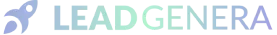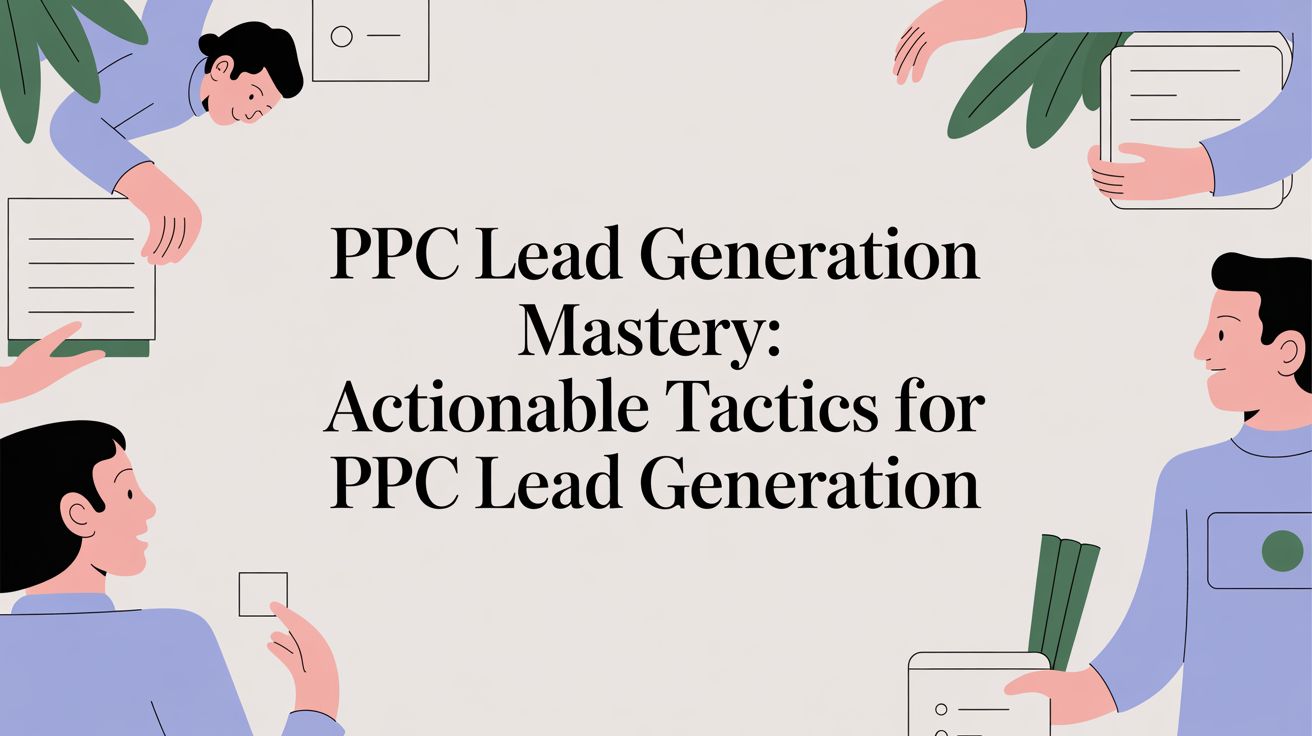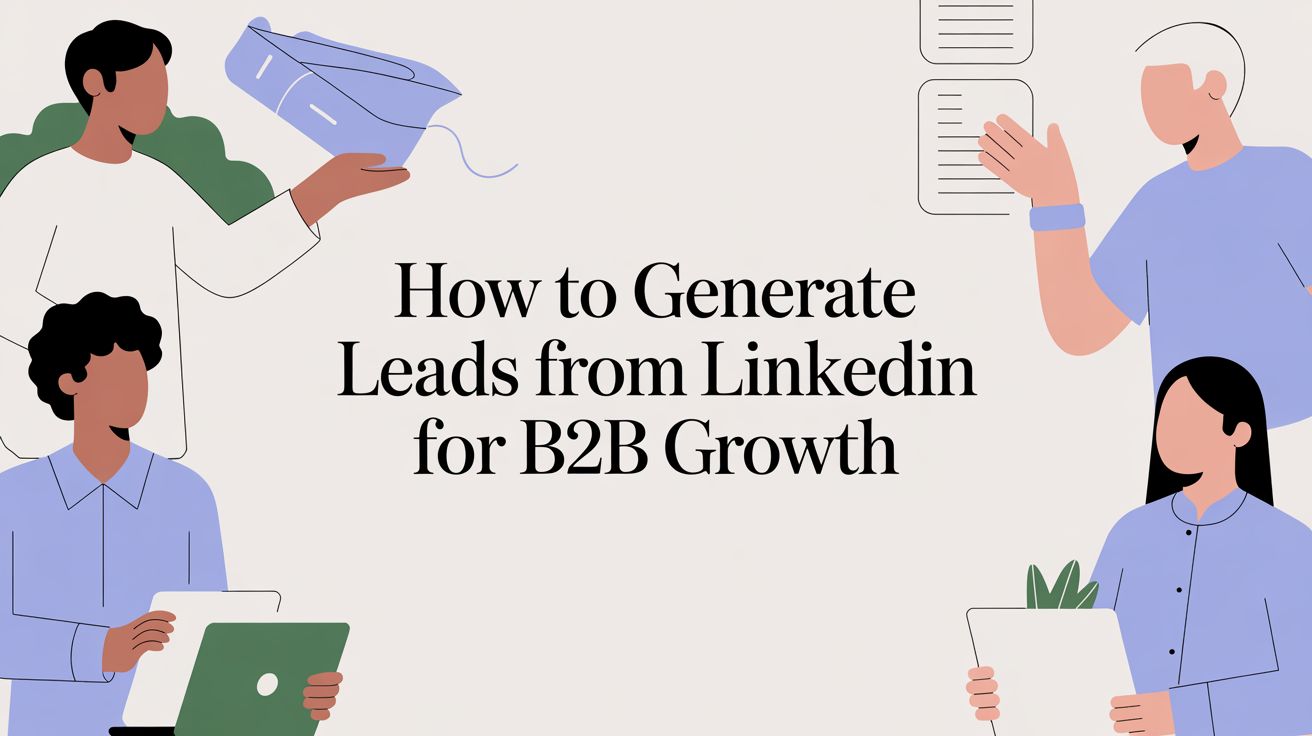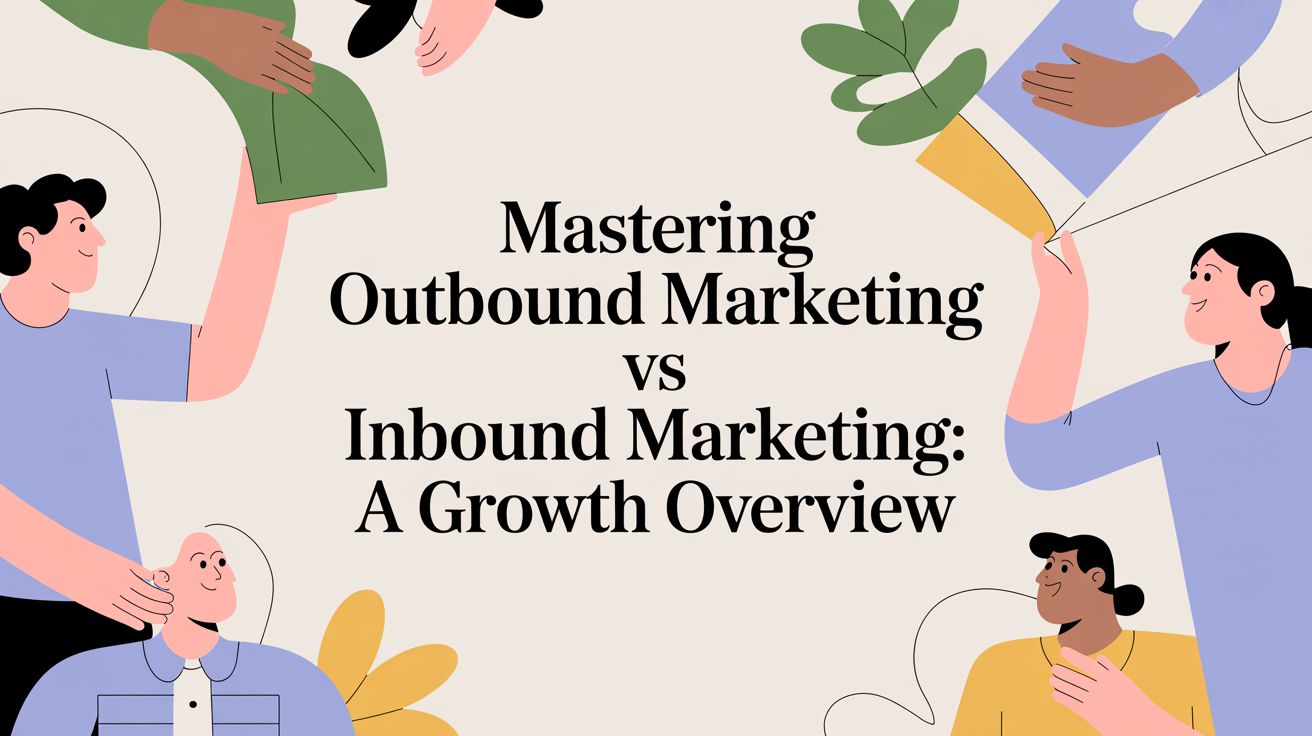Weekly marketing wisdom you can read in 5 minutes, for free. Add remarkable ideas and insights to your inbox, once a week, by subscribing to our newsletter.
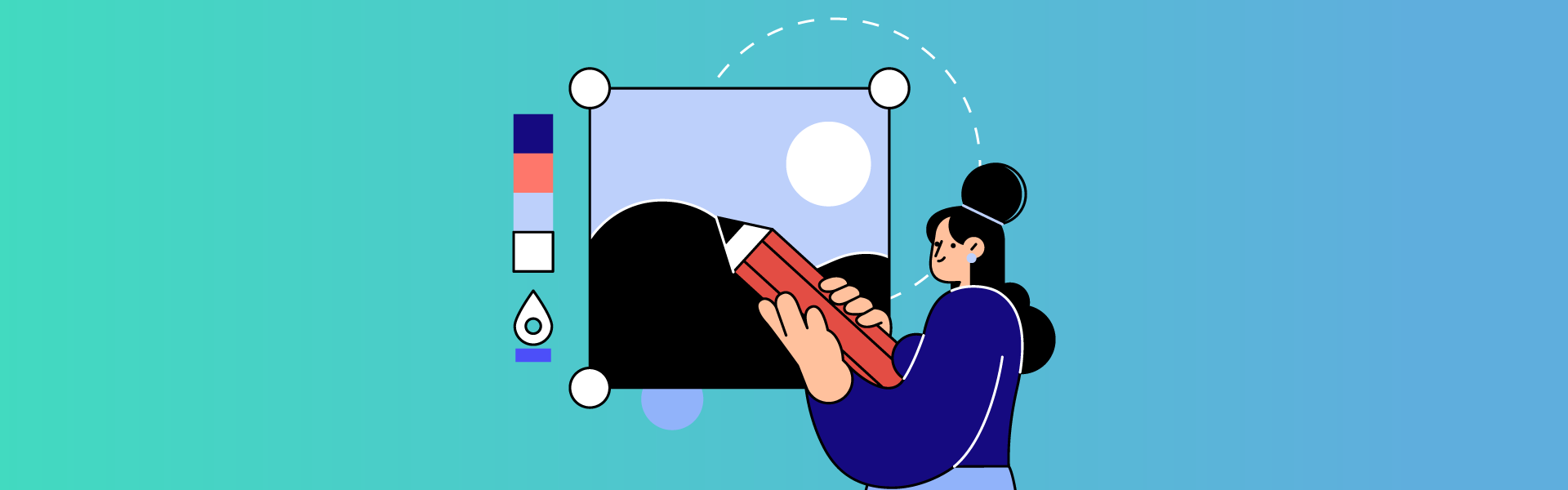
6 Things To Know About Using Facebook Ads Library
Introduction
In the ever-evolving landscape of digital marketing, staying ahead of the competition requires constant adaptation and strategic planning. One tool that has proven invaluable for marketers is the Facebook Ads Library. This resource provides unparalleled transparency and insights into the advertisements running on Facebook and Instagram. In this article, we’ll explore six crucial things you need to know about using the Facebook Ads Library to enhance your advertising strategy and drive better results for your business.
Table of contents:
1. Understanding the Facebook Ads Library
What is Facebook Ads Library?
The Facebook Ads Library is a comprehensive database where you can view all the ads currently running across Facebook and Instagram. Launched in 2019, this tool was developed to promote transparency and allow users to see the variety of ads displayed on these platforms. The Ads Library offers detailed information about each ad, including its creator, launch date, and the demographic it targets.
Key Features of Facebook Ads Library
- Ad Transparency: Users can see who is behind an ad and the amount spent on it, fostering greater accountability.
- Search Functionality: The library allows for extensive searches, filtering ads by keywords, advertiser, or category.
- Ad Details and Insights: Each ad comes with insights such as impressions, engagement metrics, and the demographic breakdown of the audience reached.
2. How to Access and Navigate the Facebook Ads Library
Accessing Facebook Ads Library
Accessing the Facebook Ads Library is straightforward. Here are the steps to get started:
- Open your web browser and go to the Facebook Ads Library.
- Log in to your Facebook account if you haven’t already.
- Enter a keyword, advertiser name, or topic in the search bar to begin exploring ads.
Navigating the Interface
The interface of the Facebook Ads Library is user-friendly. Here’s a breakdown of its main components:
- Search Bar: Located at the top, where you can enter search terms.
- Filters: On the left side, allowing you to narrow down results by location, ad type, and date range.
- Ad Previews: Displayed in the main area, showing each ad’s details and insights.
Using Filters and Search Options
To make the most of the Facebook Ads Library, utilise its robust filtering options:
- Location: Narrow your search to ads targeting specific regions or countries.
- Ad Type: Filter by ad format such as video, carousel, or image.
- Date Range: Specify the time frame during which the ads were active.
For effective searching, use specific keywords related to your industry or competitors.
3. Analysing Competitor Ads
Why Analysing Competitor Ads is Important
Understanding what your competitors are doing can provide significant advantages. Analysing their ads helps you identify trends, discover successful strategies, and avoid common pitfalls. This insight allows you to refine your own campaigns for better performance.
Steps to Analyse Competitor Ads
- Identify Competitors: List your main competitors and search for their ads in the Ads Library.
- Review Ad Creatives and Copy: Examine the visuals, headlines, and ad copy used in their ads.
- Evaluate Targeting: Look at the demographics and regions targeted by their ads to understand their audience strategy.
Tools and Tips for Competitor Analysis
- Utilise Third-Party Tools: Platforms like AdEspresso or Hootsuite can offer additional analysis capabilities.
- Best Practices: Regularly check competitors’ ads, track changes over time, and note which ads have high engagement.
4.. Creating Effective Ads Using Insights from Facebook Ads Library
Learning from Successful Ads
By studying successful ads in the Facebook Ads Library, you can glean valuable insights. Look for patterns in high-performing ads such as:
- Engaging Visuals: Eye-catching images or videos that draw attention.
- Compelling Headlines: Clear, concise, and impactful headlines.
- Strong Calls-to-Action (CTAs): CTAs that prompt users to take immediate action.
Applying Insights to Your Ads
Use the insights gained to enhance your own advertising efforts:
- Ad Copywriting Tips: Write clear and persuasive copy that addresses your audience’s needs.
- Design Tips: Use high-quality images or videos, and ensure your design is visually appealing.
Testing and Optimisation
Testing and continuous optimisation are crucial for successful advertising:
- A/B Testing: Test different versions of your ads to see which performs better.
- Optimisation Strategies: Regularly review performance data and make adjustments to improve results.
5. Compliance and Ad Policies
Understanding Facebook’s Ad Policies
Facebook has strict ad policies to ensure the quality and safety of ads. Key policies include:
- Prohibited Content: Ads must not contain misleading or false information, or promote illegal products.
- Restricted Content: Some content, such as alcohol or gambling, has age and country restrictions.
Ensuring Your Ads Comply
To ensure your ads comply with Facebook’s policies:
- Review Policies: Regularly check Facebook’s ad policies to stay updated.
- Use Tools and Resources: Facebook provides tools to check ad compliance before submission.
Handling Ad Rejections
If your ad is rejected:
- Common Reasons for Rejection: Include misleading content, inappropriate images, or targeting errors.
- Steps to Take: Review the rejection reason, make necessary changes, and resubmit the ad.
6. Leveraging Facebook Ads Library for Ad Performance Improvement
Monitoring Ad Performance
Regular monitoring of ad performance is essential:
- Key Metrics to Track: Impressions, clicks, conversions, and engagement rates.
- Tools for Performance Monitoring: Use Facebook’s Ads Manager alongside third-party tools for comprehensive analysis.
Making Data-Driven Decisions
Use data to refine your ad strategy:
- Analyse Data: Identify what works and what doesn’t by analysing performance data.
- Refine Strategy: Adjust your targeting, creative, and bidding based on insights gained.
Future Trends and Updates
Stay ahead by keeping up with trends and updates:
- Upcoming Changes to Facebook Ads Library: Facebook regularly updates the Ads Library, so stay informed about new features.
- How to Stay Updated: Follow Facebook’s business blog and join relevant marketing communities.
Recap
The Facebook Ads Library is a powerful tool for marketers, offering transparency and insights that can significantly enhance your advertising strategy. By understanding its features, analysing competitor ads, and leveraging insights for your campaigns, you can drive better results and stay ahead of the competition. Remember to comply with ad policies and continuously monitor and optimise your ads for sustained success.