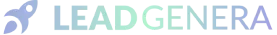Weekly marketing wisdom you can read in 5 minutes, for free. Add remarkable ideas and insights to your inbox, once a week, by subscribing to our newsletter.

How To Create A Google Advert
If you’re serious about generating online leads, then you’re probably using google adverts already. Around 63,000 searches take place on Google every second, and most of the search results pages include Google ads. They’re useful for driving relevant and quality traffic to your business as opposed to casting your net wide and seeing who you can pick up. That’s because the ads target people who are specifically looking for what your business offers. If you’ve never used one before, here are some tips on how to create a Google advert.
Table of contents:
When you search for anything on google, let’s say a digital marketing agency in Norwich, then a search page will appear with a list of businesses. Of course, the number of pages could go on, but if your company has a great website with excellent SEO running through it, then it’s likely to appear quite high in the list. Whereas a business that pays for Google ads will appear at the top with an ‘Ad’ label next to it. These businesses are above all the others with ‘natural’ or organic results.
Why Use Google Ads?
An obvious answer to this question is that using Google ads will put your company above others on the search results page. So potential customers are more likely to see your business name first, rather than scroll down for your competitors.
How Does Google Ads Work?
It helps to think of Google ads as an auction based around keywords. Let’s keep the example of a digital marketing agency. Your keywords may include lead generation, online marketing, website design and customer engagement.
Then, you bid on these keywords, basing each bid on how much you are willing to pay for a Google user to click on your ad. Google then gives you a Quality Score based on the quality of your proposed ad and this score dictates how much you pay for each click on your advert. Google also takes into account the keywords that triggered your ad or how relevant they are to the search or webpage.
What Is A Google Advert Auction?
So how do you ‘win’ a Google ad auction and see your advertisement appear when someone searches for the relevant keywords?
Remember the Quality Score above? Your Quality Score is based on many factors including whether visitors find it relevant, if their device is compatible and if your website is mobile-friendly. It’s crucial to get this right because it will affect how much you pay for each click on each of your keywords.
Here’s what you need to know about the factors that affect your score;
- how relevant your ad is to the search query. For example, a search for a digital marketing agency is more relevant to your business than a generic search for ‘marketing’.
- how likely it is that people will click on your ad. This, of course, depends on the quality of your website and how much you are willing to pay per click
- the relevance of your ad to its landing page. When someone clicks on ’email marketing’ does your ad take them straight to information about email marketing or about building a website for example? Make it relevant.
- the historical click-through rate (CTR) of the ad. For example, if your ad’s CTR is 0.1% and the average across Google is 0.2%, you’ll receive a lower Quality Score than if it was above average
How To Get A Google Advert Right
The best way to get this right is to research your keywords and test them on relevant ads. Track the results and it will help you to build better ads.
You can also improve your Quality Scores by looking at relevant customer reviews, watching your bounce rate and tracking how much time customers spend on your website.
If you have a high quality score, then this will lower your cost per click. As well as this, your ads will display more often and in a better position on the search results pages.
How Much Does Google Advertising Cost?
The best way to find out what you’re paying for Google ads is to get in touch with your friendly local Google representative or use the Adwords planner. You’ll need to spend some time researching keywords, bidding and so on. However, if you’re serious about online marketing then it’s well worth the effort.
How To Create A Google Advert
The more you experiment with Google adverts, the better you’ll get and the more relevant your ads will be. But for now, here’s a beginner’s guide on how to create your first google advert.
- Start by creating an account with Google Adwords.
- Go to the campaign types drop down box and choose ‘Search Network with Display Select’. Select the ad format.
- Decide on your keywords. Think about the words people use when searching for your business and include these words in your advert. It can help to get some ideas on which keywords your competitors are using.
- Now create your ad. Add images, logos or videos too. A top tip here is that Google also scans the image text,so make sure your image includes keywords too.
- Keep your copy short and relevant. Add a clear headline and a strong call to action. When a person sees your ad, you want them to click on it.
- When you’re happy, click ‘Next’ until you get to the page where you decide how much to pay per click. Set your budget for your campaign. Remember, the more you pay per click, the higher you’ll rank in Google’s search results.
- After launching, you’ll need to choose the geographic region where your ad will appear plus any relevant languages.
- Then, choose how often Google’s ad delivery system shows your ads and when they should stop running too. This is especially important with a time relevant ad, such as Christmas, or end of sale.
- Finally, analyse your results! Find out which ads and keywords really work for your business, so you can do more of those.
Your Quality Score can go up or down depending on how well you perform so keep an eye on these key metrics as often as possible.
The Benefits of Using Google Ads
Google Adwords helps to improve visibility, sales and brand awareness. Another benefit is that it makes you think like a customer because you are spending time researching the words customers use to search for your business. This could lead to you optimising your marketing to include relevant keywords. It’s a useful marketing tool to learn.