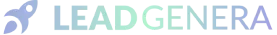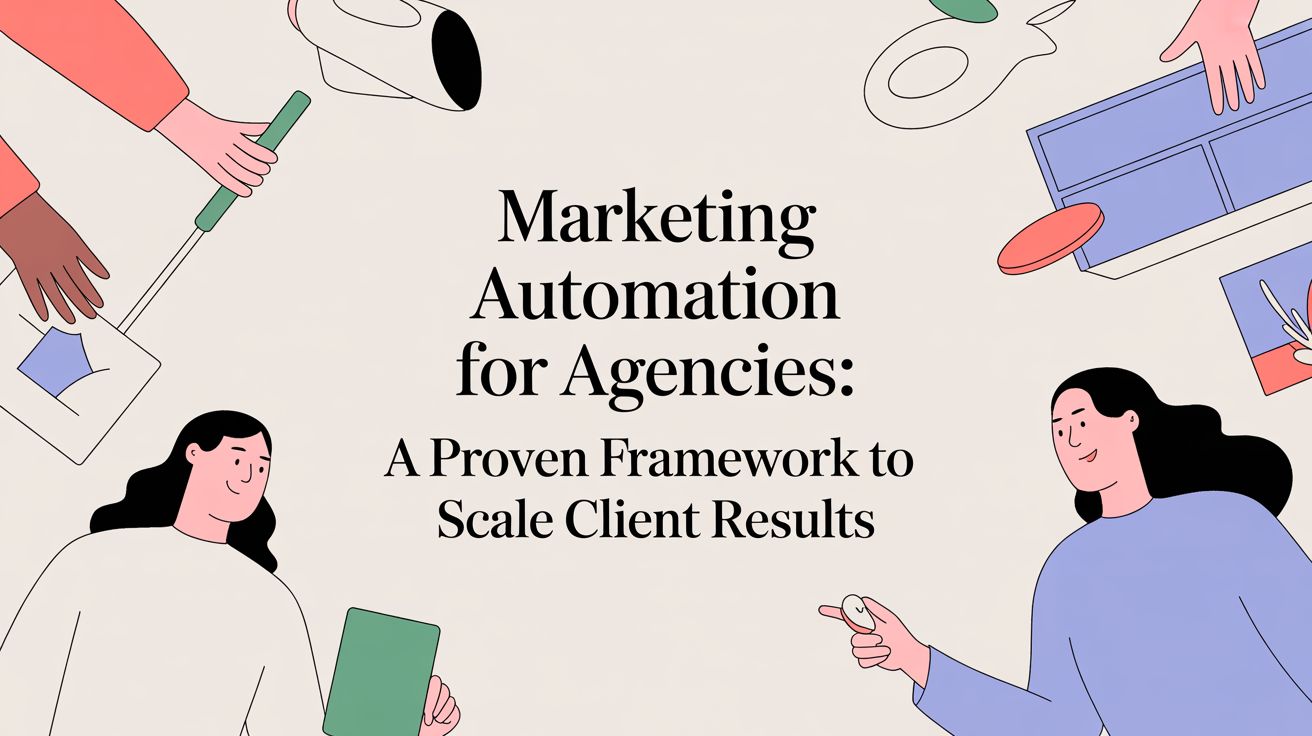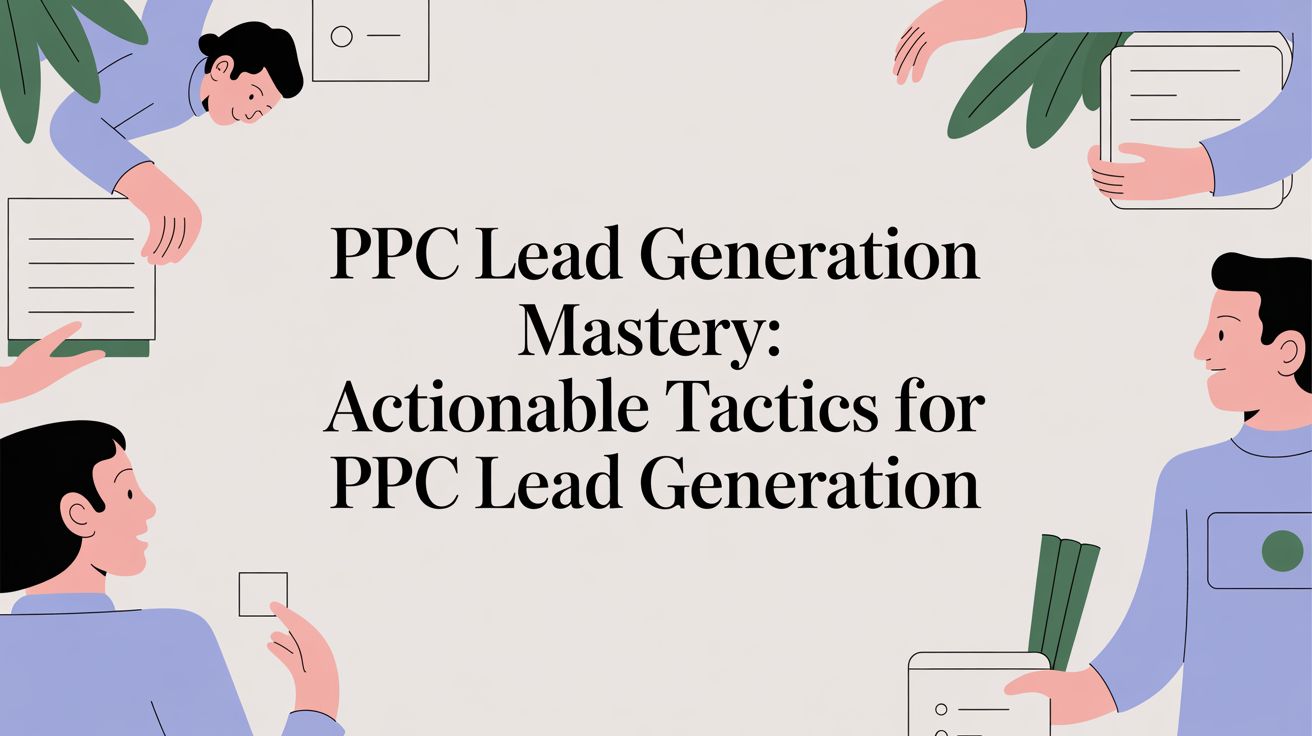Weekly marketing wisdom you can read in 5 minutes, for free. Add remarkable ideas and insights to your inbox, once a week, by subscribing to our newsletter.

What To Know About GA4
A controversial decision to many, Google has decided that it will sunset Universal Analytics in July 2023 in favour of the new version – GA4. This is quite a substantial change and it’s important you are across all of that this entails to maintain reporting accuracy moving forward. Here is what you need to know about GA4.
What is GA4?
Google Analytics 4 (GA4) is the next-generation of Google Analytics. It’s designed to provide insights into your website traffic and marketing campaigns. GA4 offers many new features and benefits, including:
- Improved data collection and analysis capabilities
- Enhanced reporting and visualisation tools
- Greater flexibility and customisation options
GA4 is still in beta, but it is already proving to be a valuable tool for SEOs. If you’re looking for a more comprehensive and accurate way to track your website’s performance, GA4 is worth considering.
Table of contents:
What to know about GA4: new features?
GA4 is Google’s new innovation on their analytics platform with the intention of giving organisations a more complete understanding of their customers across all channels. UA is the previous generation analytics platform from Google, and GA4 is seen by Google as the upgrade.
GA4 offers several advantages over UA, including:
- The ability to collect data in first-party cookies, giving organisations more control over their data.
- GA4 includes a built-in machine learning model that can automatically identify and group together similar events, making it easier to analyse data.
- GA4 offers improved integration with other Google products such as BigQuery and Firebase.
Overall, GA4 is a more powerful and flexible platform that can give organisations a greater insight to their customers. UA will continue to be supported by Google, but GA4 is the future of Google Analytics.
What to know about GA4: the downsides?
GA4 is the next generation of Google Analytics and it promises a lot of features that businesses can find useful. However, GA4 has its own set of potential negatives that businesses should be aware of before making the switch.
For one, GA4 is still in its beta phase which means that there are bound to be some glitches and kinks that need to be worked out. Additionally, GA4 requires a lot more data in order to function properly, which could be a problem for businesses that don’t have a lot of data to begin with. Finally, GA4 doesn’t work with all browsers and devices yet so there’s a chance that some visitors to your website or app might not be tracked properly.
Overall, GA4 has a lot of potential, but it’s important to be aware of the negatives there currently is before making the switch. If you’re not sure whether GA4 is right for your business, you may want to wait until it’s out of beta and more widely available before making the switch.
What to know about GA4: is it a requirement?
As of October 2020, Google Analytics is in the process of sunsetting Universal Analytics (UA). GA4, the successor to UA, was first announced in 2019.
There are several reasons why Google is sunsetting Universal Analytics
- GA4 is a more modern platform that offers advantages in terms of tracking and analysis.
- GA4 integrates better with other Google products allowing for a more seamless experience.
- GA4 uses machine learning to automatically identify and track events, making event tracking easier and less time-consuming.
If you’re still using Universal Analytics, it’s important to consider migrating to GA4 as soon as possible. GA4 is the future of Google Analytics, and migrating now will ensure that you don’t miss out on any of the advantages it offers.
How do I move my data from Universal Analytics properties to GA4?
One key positive of GA4 is that allows you to move your data from Universal Analytics properties to GA4 without losing any data.
Here’s how to do it:
1. First, create a GA4 property. You can do this in the GA4 interface or in the GA4 Admin console.
2. Next, create a Universal Analytics property and link it to your GA4 property. You can do this in the GA interface or in the GA Admin console.
3. Finally, use the GA Migration tool to migrate your data from Universal Analytics to GA4. The GA Migration tool is available in the GA4 interface and in the GA4 Admin console.
Once you’ve migrated your data you’ll be able to take advantage of all the features GA4 has to offer, including advanced data analysis and reporting. GA4 also offers a number of integration options so you can continue to use your existing Universal Analytics data in GA4.
What happens if I don’t migrate my data?
GA4 is Google’s newest analytics platform, and it is set to replace Universal Analytics (UA) in the near future. UA will be sunsetted on July 2023, at which point GA4 will become the only supported platform.
This change may cause some concern for those who have not yet migrated to GA4 as it could mean losing data if they don’t make the switch before UA is shut down. However, Google has stated that this will not be the case. Data from UA will still be accessible after July 2023, though it may be more difficult to retrieve.
Thus, while it is important to start migrating to GA4 now, there is no need to rush; your data will not be lost if you don’t make the switch before UA is shut down. GA4 offers many benefits over UA, so it is worth taking the time to migrate sooner rather than later; but if you can’t do so before July 2023 your data will still be accessible.
Is GA4 better than Universal Analytics?
GA4 and Universal Analytics are both web analytics tools offered by Google. GA4 is the newer tool, while Universal Analytics is the more established tool. The new version offers some advantages over Universal Analytics, such as being faster and easier to use. However, Universal Analytics still offers some features that GA4 does not, such as custom variables. So, which tool should you use?
The answer depends on what you need from your web analytics tool. If you need a fast and easy-to-use tool with basic features, GA4 is a good choice. However, if you need a more comprehensive tool with advanced features, Universal Analytics is a better option. Ultimately, the best tool for you depends on your specific needs.