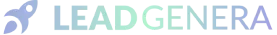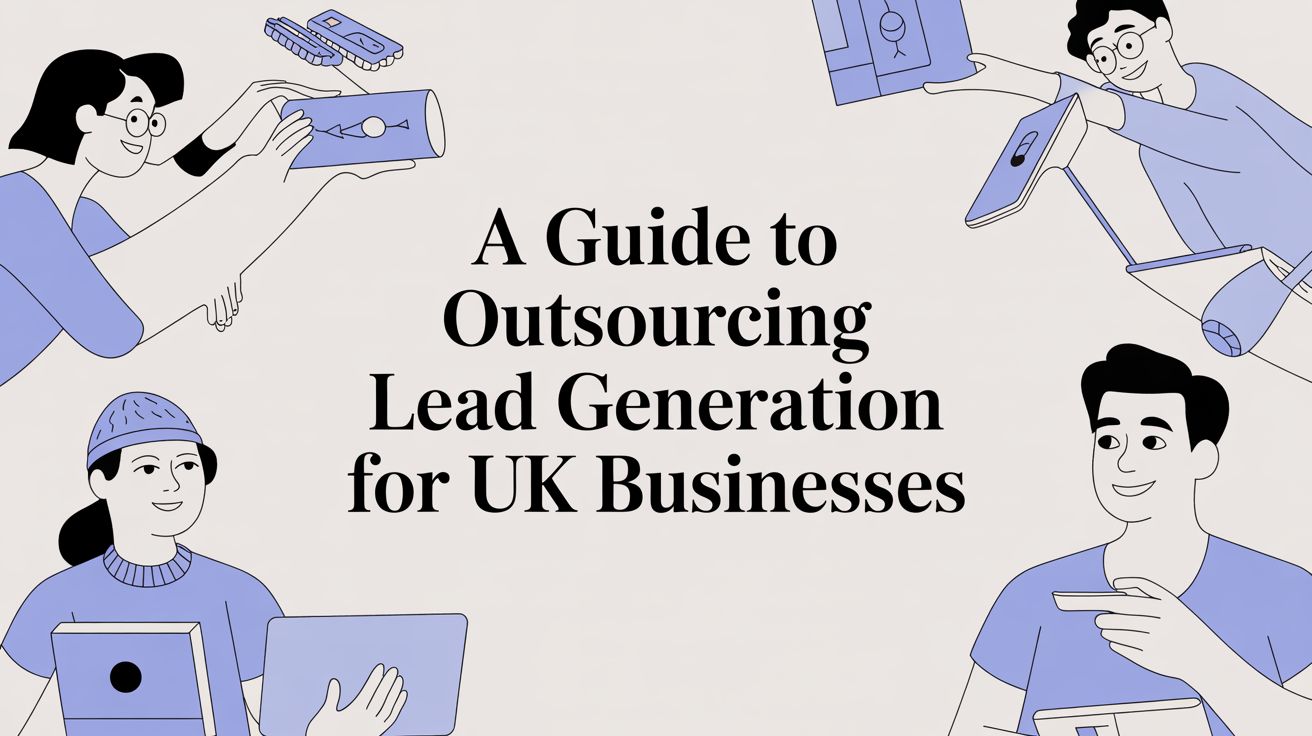Weekly marketing wisdom you can read in 5 minutes, for free. Add remarkable ideas and insights to your inbox, once a week, by subscribing to our newsletter.

How To Use Anchor Text To Improve Your Keyword Ranking
In this article we look at how to use anchor text to improve your keyword ranking, so that you can boost and improve your search engine ranking.
Over optimizing your anchor text could result in negative consequences with your search engine rankings.
But, if you optimize them correctly, following best practice, it can positively improve your rankings across all search engines.
Table of contents:
What Is an Anchor Text?
Anchor text is the visible, clickable text in a hyperlink. It is the anchor that links one page to another and plays an important role in SEO (Search Engine Optimization).
An example of what an anchor text looks like on HTML:
<a href=”example.com”>Internal Anchor Text</a>
The <a> is the anchor tag, and the href attribute is the location the link will navigate to when clicked.
Why Is An Anchor Text Important for SEO?
By using anchor text, it provides context to readers and search engines.
They understand where the link will be, and what information you would expect to see after clicking the link.
Search engines can index and rank webpages.
Google will use anchor texts mainly as a signal of domain authority and relevancy of content.
If the anchor text does not match the contents of the page, it causes poor user experience because the topic is not relevant to them.
Your website will go down the search engine result pages ranking because the content does not offer value to readers.
Properly using anchor texts helps build trust with your readers and sends the right message to search engine crawlers.
Types of Anchor Text
When it comes to anchor text and SEO, there are two main types: internal anchor text and external anchor text.
Internal Anchor Text
Internal anchor text links to another page on your website.
Examples words for an internal anchor text are:
- Log In
- My Account
- Privacy Policy
- Contact Us
- Terms and Conditions
- Sitemap
- About Us
- FAQs
- Home
- Customer Service
- Careers
- RSS
- Blog
- Bookmark This Site
- Register
- Services
External Anchor Text
External anchor text links to a page on another website. Both types of anchor text are important in SEO.
Internal anchor text helps users navigate your website and find the information they’re looking for.
External anchor text helps search engines understand what your website is about and can also help improve your website’s ranking in search results.
More Anchor Text Types
More specific types of anchor text are:
- Exact Match – It includes keywords that reflects the content of the page being linked to.
- Phrase Match – It contains keywords that your website is trying to rank for.
- Partial Match – At least one word from the anchor text matches the searcher’s query.
- Branded – The anchor text contains the brand name.
- Generic – Common phrases like “Click Here”.
- Naked link – The URL itself is used as an anchor.
- Images – This makes images clickable. Google will use the image alt text as anchor text. If there is no alt tag, the anchor text will say “NoText”, which is not good for SEO.
How to Optimize for Anchor Text
Optimizing anchor text is an off page SEO tactic. Some tips on how to use anchor text to improve your keyword ranking are:
- Don’t mislead your readers. The anchor text should relate to the context of the page it directs readers to.
- Make it easy to see, not blending with normal text.
- Keep the natural flow of your writing when adding anchor text on a sentence.
- It should be short and easy to understand.
- Use keywords. The keywords should be relevant to the page you are linking to, helping search engines understand what your website is about, and improve your website’s ranking in search results.
- Use descriptive anchor text. The anchor text should describe the page you are linking to, so avoid using generic terms. This helps users understand where they are navigating to after clicking the link, improving your website’s ranking in search results.
- Use a variety of anchor text that relate to the context of your web page. Don’t use the same anchor text twice. This appears spammy to search engines and users. Instead, mix things up by using a variety of anchor text, including keywords, and brand names. The anchor text should be keyword and topic specific.
- Avoid using “nofollow” tags. “Nofollow” tags tell search engines not to follow the link. As a result, the link cannot improve your website’s ranking in search results. Avoid using “nofollow” tags if you want to use anchor text to improve your keyword ranking.
- Keep a list of all the anchor text that you are using, so that it helps for you to access it during the optimization and site audit.
- Test and track your anchor text, using Google Analytics for tracking. Try different anchor text and see what works best for you and your website. Other available tools are: The Anchor Text Categorizer Tool, with Ubersuggest and Semrush for finding out what anchor text external sites use to link to your site.
How to Create an Anchor Text
A simple hyperlink contains the HTML anchor element tag, a rel=” noopener” target=”_blank” href attribute, and the anchor text.
The anchor element tag is <a>, closing the tag will be </a>.
First, type the anchor element tag.
Then, type in the rel=” noopener” target=”_blank” href=””, and put the webpage you want the link to navigate to in the quotation marks.
Finally, type the anchor text between the opening and closing tags.
Usually, you do not have to create anchor text manually. Content Management Systems like WordPress already has a hyperlink button you can click, which turns the selected text into a hyperlink.
Basic Anchor Text Attributes with Definitions
- href – states where the link will go to.
- target – using this attribute determines whether the link will open in a new tab or in the same window. Adding the ‘_blank’ attribute will open the link in a new window.
- title – you can see this as a text that pops up, when you hover your mouse on the anchor text.
- name – the name of the anchor.
- download – identifies the link that will start a download.
Conclusion
Anchor text is an important part of SEO because it helps improve your website’s ranking in search results.
Marketers have more control with internal links, so it internal anchor text optimization should happen more often.
Internal links have a huge impact on natural search engine visibility.
Follow our tips to use anchor text effectively and improve your search engine result pages ranking.
To find out more about SEO and how to develop a great strategy for it, check out our SEO guide.
Our team at Lead Genera can offer help with your SEO, anchor text optimization, and lead generation. Just chat with us.
Sign up to our newsletter to receive more marketing insights from us.