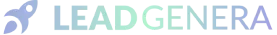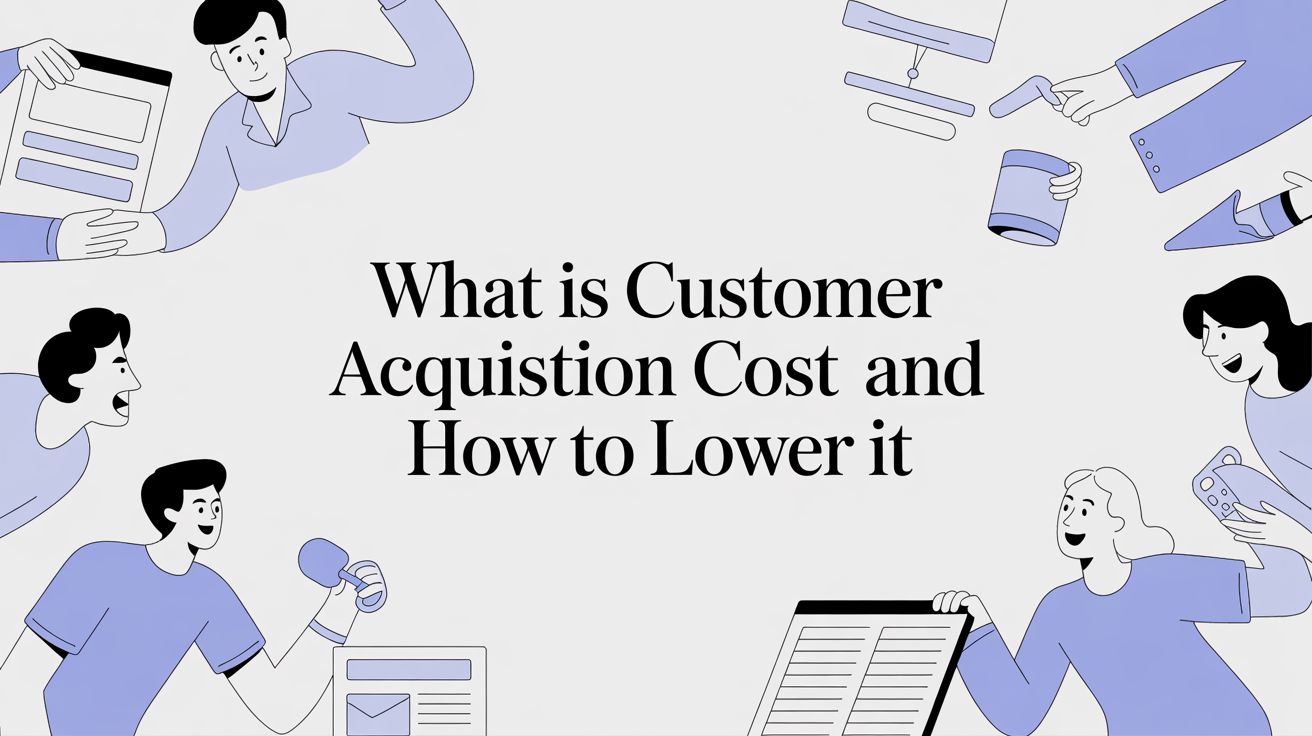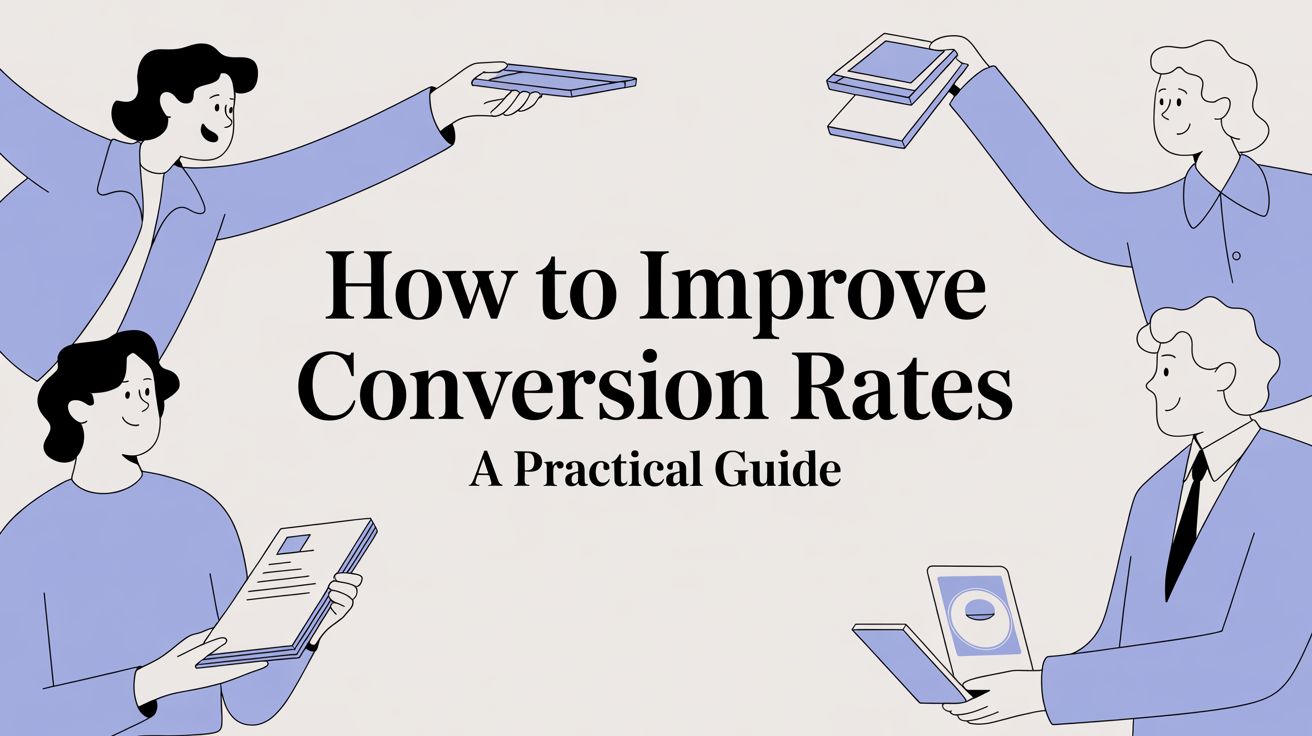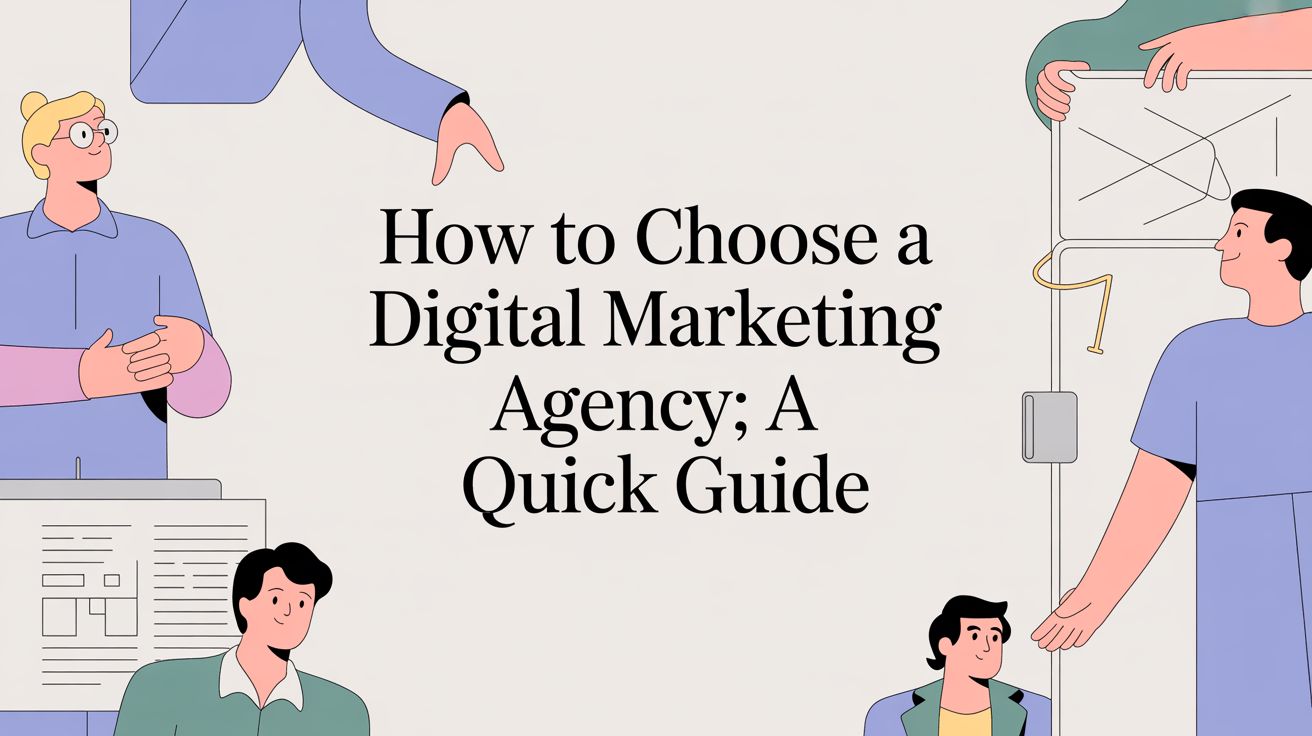Weekly marketing wisdom you can read in 5 minutes, for free. Add remarkable ideas and insights to your inbox, once a week, by subscribing to our newsletter.
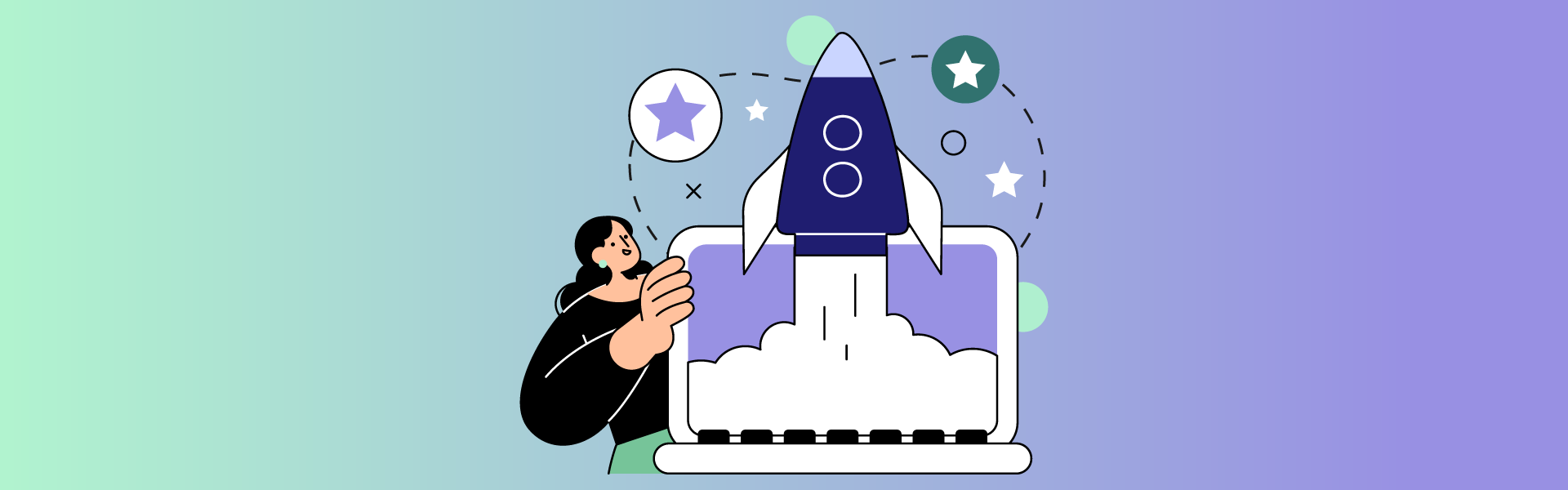
All You Need to Know About CMS Tools
Introduction
In the modern digital landscape, content management systems (CMS) play a vital role in building and maintaining websites efficiently. Whether for businesses, bloggers, or e-commerce stores, CMS tools simplify website creation, content publishing, and site management without requiring extensive coding knowledge.
This guide explores what CMS tools are, their benefits, key features, and how to choose the right one for your business needs, with a focus on WordPress as the preferred platform.
Table of contents:
What Are CMS Tools?
CMS tools are software applications that allow users to create, manage, and modify digital content on a website without needing advanced technical skills. They provide an intuitive interface for handling web content, enabling businesses to streamline website management efficiently. These platforms are widely used across industries, from small businesses to large enterprises, due to their flexibility, scalability, and ease of use.
A CMS allows multiple users to contribute to a website, ensuring collaborative content creation. This feature is particularly beneficial for businesses with content teams, enabling them to manage updates, blogs, and landing pages effectively. Additionally, many CMS platforms offer built-in analytics tools, providing insights into user engagement and website performance.
Why WordPress is Our Preferred CMS
While multiple CMS platforms exist, WordPress stands out as the leading choice for businesses and marketers due to its versatility, ease of use, and vast community support. It powers over 40% of all websites globally and is suitable for various applications, from blogs and business sites to e-commerce stores through WooCommerce.
WordPress offers extensive customisation options through thousands of themes and plugins. Its SEO-friendly nature, supported by tools like Yoast SEO, helps improve search engine visibility. Additionally, WordPress provides a user-friendly dashboard, allowing businesses to manage content efficiently without needing extensive technical expertise.
Another key advantage of WordPress is its strong developer ecosystem. Businesses have access to thousands of skilled professionals who can help with custom development, plugin integrations, and troubleshooting. This makes WordPress not only a reliable choice but also a scalable one, capable of growing alongside a business’s needs.
WordPress for E-commerce
For businesses focused on e-commerce, WordPress with WooCommerce provides a powerful and flexible solution. WooCommerce enables businesses to build fully customisable online stores while maintaining the benefits of the WordPress ecosystem. It offers secure payment gateways, inventory management, and SEO-friendly structures, making it an excellent choice for businesses looking to scale their online presence.
Unlike other e-commerce solutions, WooCommerce allows complete control over branding, customisation, and functionality without being locked into a proprietary system. It also integrates seamlessly with other WordPress plugins, ensuring businesses have the tools they need to optimise performance and user experience.
WooCommerce’s ability to support multiple payment gateways and advanced marketing tools makes it an attractive solution for businesses of all sizes. From product catalogues and shipping options to automated tax calculations, WooCommerce ensures a seamless e-commerce experience for both merchants and customers.
Other CMS Platforms
Though WordPress remains the preferred CMS, it is essential to acknowledge that other CMS platforms exist. Systems like Joomla, Drupal, Wix, and Magento cater to specific needs but often require more technical knowledge or have limitations in scalability and flexibility. While these platforms have their merits, WordPress continues to be the most reliable and adaptable choice for businesses looking to maintain a dynamic online presence.
Businesses that choose alternative CMS solutions may face challenges with limited third-party support, restrictive customisation, or higher costs in long-term development. This is why WordPress, with its open-source foundation and constant innovation, remains the most practical option for sustainable growth.
Choosing the Right CMS for Your Business
Selecting a CMS should align with your business goals and technical capabilities. WordPress is ideal for businesses that want a flexible, customisable, and SEO-friendly platform with broad support. For e-commerce businesses, WooCommerce provides a powerful solution for managing an online store while maintaining full control over website functionality.
For those building an online business, integrating CMS tools into a digital marketing funnel can significantly improve content strategy and audience engagement. Learn more about how to create a digital marketing funnel.
SEO Best Practices for CMS Tools
Using a CMS effectively involves implementing SEO strategies to enhance online visibility. WordPress supports SEO plugins like Yoast SEO, which helps optimise meta descriptions, keywords, and site structure. Ensuring mobile responsiveness is essential for improving user experience and search rankings.
Website speed is another crucial factor. Using caching tools and optimised images can improve loading times. Regular content updates maintain relevance and rankings, while internal linking enhances site navigation and user engagement. For example, check out the benefits of using a technical SEO agency.
Additionally, structured data implementation can improve search engine indexing and rich results. CMS tools like WordPress allow easy integration of schema markup, ensuring businesses stand out in search results with enhanced snippets and detailed information.
Integrating CMS Tools with Digital Marketing
A CMS should integrate seamlessly with digital marketing efforts, including content marketing, email marketing, and paid advertising. An effective CMS streamlines the publishing process, ensuring that blogs, landing pages, and multimedia content are structured efficiently.
Most CMS tools allow integration with email marketing platforms like Mailchimp, making it easier to create targeted campaigns. Additionally, social media integration ensures that content can be shared effortlessly across multiple platforms. Connecting the CMS with PPC analytics tools enables businesses to track performance and refine marketing strategies. For a deep dive into PPC strategies, check out things to consider when hiring a PPC marketing agency.
Marketing automation also plays a crucial role in maximising CMS effectiveness. WordPress supports tools that enable lead nurturing, remarketing, and behavioural tracking, allowing businesses to engage their audiences at every stage of the sales funnel.
Conclusion
CMS tools are essential for businesses looking to manage their websites efficiently without technical expertise. WordPress remains the best choice for most businesses due to its flexibility, scalability, and extensive support community. For e-commerce businesses, WooCommerce provides the best solution for building and managing an online store while maintaining full control over customisation and functionality.
By leveraging the power of WordPress, businesses can create high-performing websites that attract traffic, engage users, and drive conversions. Choosing the right CMS ensures long-term success, allowing companies to focus on growth rather than technical limitations.
Investing in the right CMS enhances website management, improves user engagement, and supports business growth. Need help optimising your CMS strategy? Explore more digital marketing insights on Lead Genera’s Knowledge Hub.
Ready to take the next step? Reach out to us and begin your journey today.