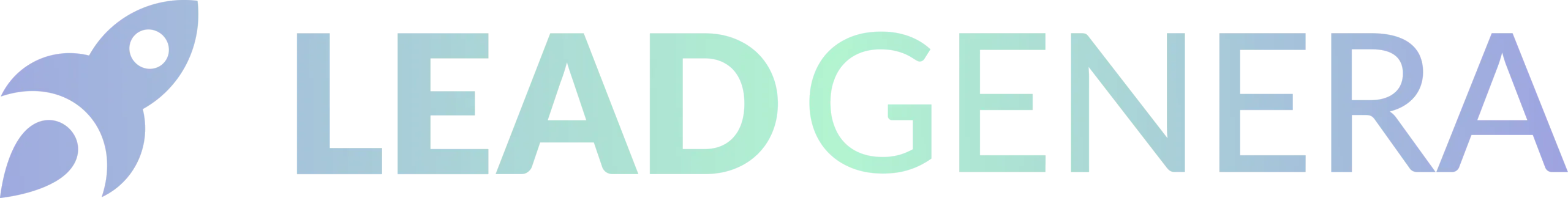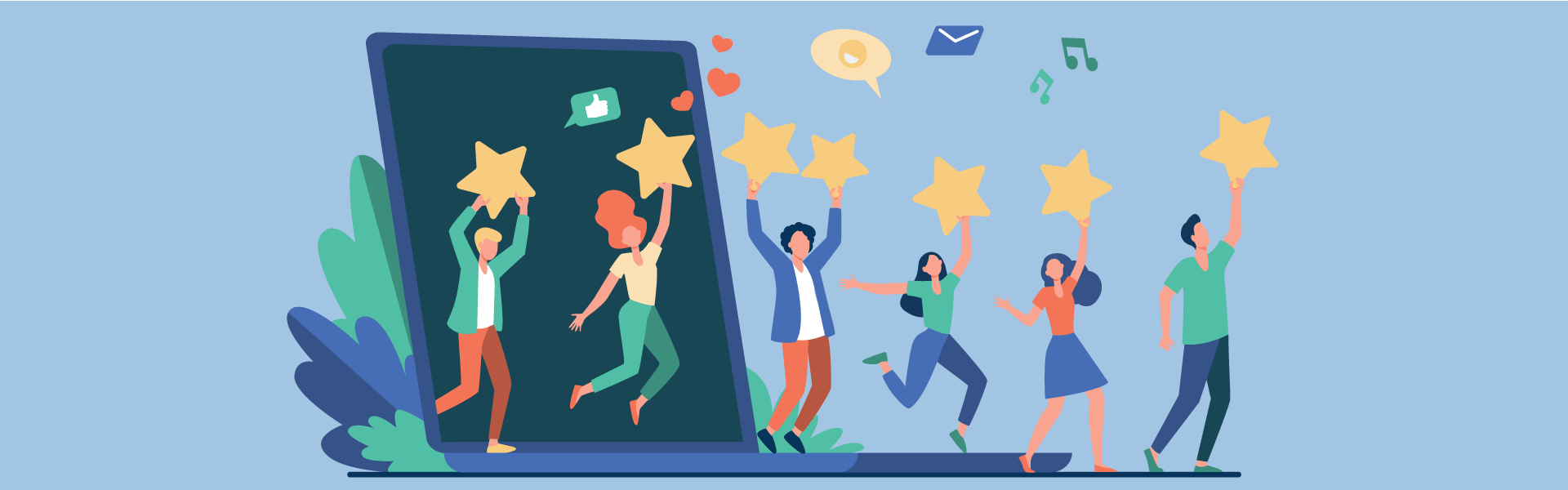Weekly marketing wisdom you can read in 5 minutes, for free. Add remarkable ideas and insights to your inbox, once a week, by subscribing to our newsletter.

How To Use Schema Markup For Local SEO
There are a plethora of ranking factors in the SEO industry. Each presents different opportunities to surge up the search rankings.
For local businesses, this comes with its own challenges. One of these is optimising websites for Schema Markup, a type of structured data that facilitates search engines to easier make sense of the information included on your website. So, how do we best use Schema Markup for local SEO?
What is local SEO?
Local SEO is the process of optimising your online presence to attract more business from local customers. It consists of optimising your website, local listings, and online directories for relevant keywords and information that relate to your business.
Whilst it broadly shares the same characteristics as wider SEO, local SEO has its own intricacies and peculiarities to be aware of. Whilst we do have to be wary of these, they do offer additional opportunities to optimise our websites and capture relevant traffic for our businesses.
There is perhaps one factor that is king when it comes to local SEO: Google My Business.
Google My Business presents the chance to provide Google key information about your local business to be displayed in an optimised format on the SERP. This could include your business address, opening hours as well as customer reviews amongst other things.
To make the most of this it is pivotal you keep your Google My Business Profile up-to-date and follow best practice to ensure your website is as crawlable and indexable as possible so that Google can retrieve the key information swiftly and easily.
What is Schema Markup?
The result of a collaborative effort of each of the biggest players in the search engine industry, Schema Markup is a code that you can add to your website to help search engines understand your content better. It is also often referred to as “structured data”.
Schema Markup is used on websites to give search engines specific information about the organisation, people, events, products, and other entities on the site.
Schema Markup does not affect how your page looks to users, but it does massively influence how your page appears in search results. When done correctly, Schema Markup can make your listing stand out from the competition and help you attract more clicks.
5 Reasons Why You Should Use Schema Markup For Local SEO
1. Schema Markup Helps You Rank Higher in Local Searches
One of the main benefits of using Schema Markup is that it can help you rank higher in local searches. Schema Markup tells search engines like Google that your website is relevant to a certain geographic area which is pertinent for ranking well locally.
2. Schema Markup Makes Your Listing Stand Out in the SERPs
Schema Markup can make your listing stand out from the competition and help you attract more clicks.
As a consideration to future development and current trends in the industry, Schema Markup is also a major factor in voice search optimisation It helps Siri, Alexa, and other voice assistants understand what information on your website is most relevant to users.
3. Schema Markup Helps You Get More Reviews
Schema Markup can help you get more reviews by making it easier for customers to leave reviews on your website. When customers see that they can leave a review on your website quickly and easily, they are more likely to do so.
4. Schema Markup Can Help You Increase Click-Through Rates
Schema Markup tells search engines like Google that your website is relevant to a searcher’s intent.
When customers see that your website is relevant to their search, they are more likely to click on your listing. This could pertain to a particular service offering or for businesses open at a specific time of day.
5. Schema Markup Is Easy to Implement
Schema Markup is easy to implement and does not require any coding skills. You can use a Schema Markup generator tool to create the code for you. Once you have generated the code, all you need to do is add it to your website.
How do I implement Schema Markup on my website?
There are two ways to implement Schema Markup on your website:
- Use a Schema Markup generator tool to create the code for you.
- Manually add the code to your website.
If you decide to use a generator tool, all you need to do is enter the information that you want to include in your Schema Markup.
The tool will generate the code for you. Once you have generated the code, all you need to do is add it to your website.
If you decide to manually add the code to your website, you will need to edit your website’s HTML code. To do this you will need a text editor such as Notepad++ or Sublime Text.
If you’re looking for more ways to improve your local SEO, check out our complete guide on the topic.