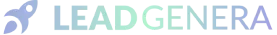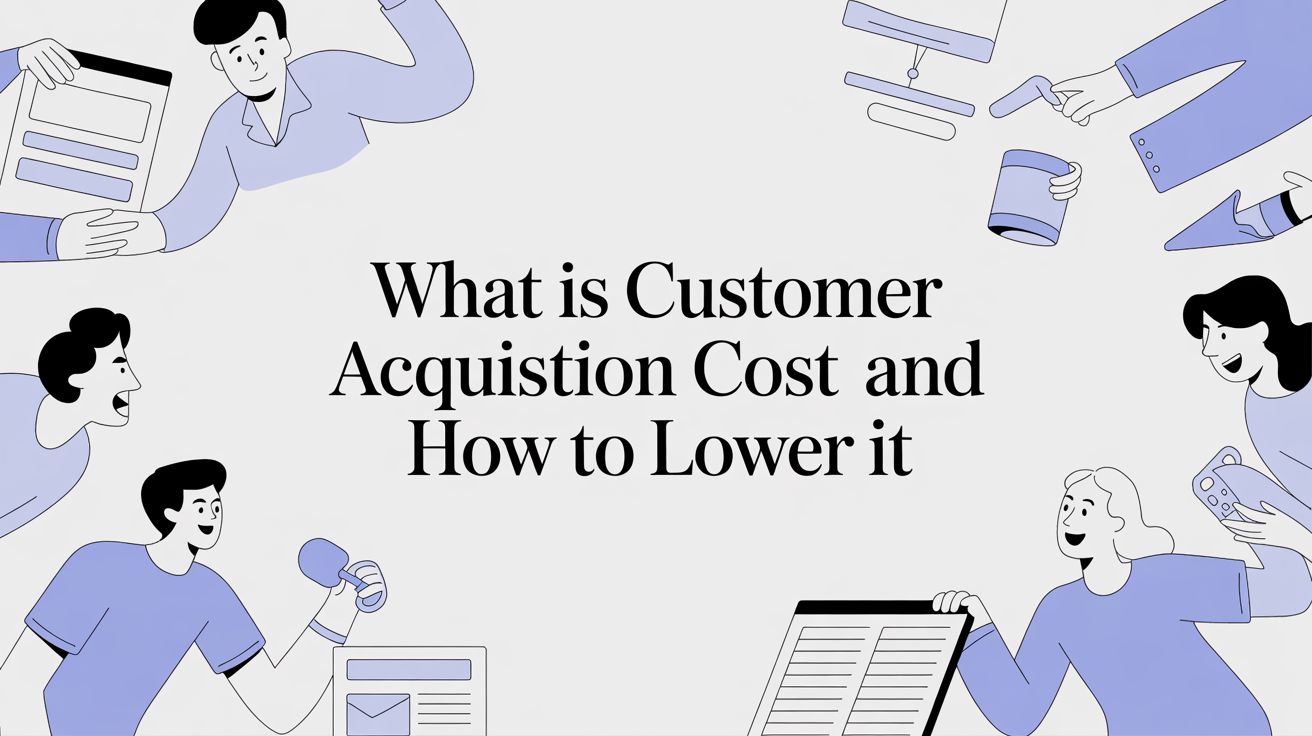Weekly marketing wisdom you can read in 5 minutes, for free. Add remarkable ideas and insights to your inbox, once a week, by subscribing to our newsletter.

How To Generate Leads Using Instagram Stories
If you own a business and you’d like to increase new leads, then Instagram Stories can be a useful tool. Learning how to generate leads using Instagram Stories can help you to drive engagement further and create more interest in your company.
You may already know how to use Instagram, the image-led social media platform. Well, Instagram stories allows you to capture everything in between. To showcase the background, the effort and the colour that goes into running your business, providing a bigger ‘story’ than a few individual photos.
- What Are Instagram Stories
- How Long Do Instagram Stories Last
- How To Begin Instagram Stories Using A Mobile Phone
- Adding A Call To Action
- How To Add Links To Instagram Stories
- How To Add Video To Instagram Stories
- Why Use Instagram Stories
Table of contents:
What Are Instagram Stories?
Instagram Stories is a feature that allows you to share photos and videos in chronological order. Your Instagram followers can view the stories, but they disappear after 24 hours.
Hence the aim is to create a range of images that feature a ‘story’ about your company that lasts for a day. For example, you might show how you start the day and what happens next. Or it could be behind the scenes of a product launch. Perhaps it’s some back stage makeup tips or a sneaky peak at a new menu.
Ideally, the aim is to give people a glimpse behind the scenes of your company which then builds interest and can generate new leads.
How Long Do Instagram Stories Last?
Each story will only last 24 hours, so you need to think about how you craft it. You can add up to 10 images or videos in each story which helps to build up interest. Remember to leave an element of mystery to capture interest, if you put everything in, there won’t be anything left to encourage your leads to take the next step.
For example, say you work with a high profile client who is happy to appear on your social media platforms, you could tease this through Instagram Stories, but leave out who it is. Hopefully it will peak enough interest for people to contact your business to find out.
How To Begin Instagram Stories Using A Mobile Phone
It’s helpful to learn how to generate leads by using Instagram Stories, so here are simple steps below. You’ll find Instagram Stories within your Instagram feed.
- Tap the ‘+’ sign in the top right hand corner to access the images and videos you’ve already taken.
- Select Story at the bottom.
- Go to your photos on the bottom left and then select which ones you want to use. You can add up to 10 images.
- Select next, and then add text, but not too much. Text should add context where necessary. You can also add music or stickers.
- With stickers, there’s an opportunity to get more engagement, you could add a poll, a question, a countdown or mention another business.
- Finally, add a location tag if you’d like people nearby to come and see for themselves what’s happening. For example, perhaps you are opening a new art gallery, restaurant or shop.
- Then publish to your story.
Adding A Call To Action
Adding a call to action at the end of your Instagram story is a great way to generate leads. Viewers have spent time looking through your story and hopefully it’s enticing enough to want to know more.
For example, you can easily tell them what you want them to do next. How about ‘find out more on our website’ or ‘visit us here’. Or you could add an incentive to make it even more interesting, ‘sign up for a free ticket’ or ‘buy two for one here’.
How To Add Links To Instagram Stories
Social media platforms are constantly evolving. Instagram Stories began in 2016, and until recently, you could add a ‘swipe up’ link, so that people could instantly find out more about you. This is now changing to a ‘link sticker’.
This process is similar to adding other stickers in your story and it’s a useful way to promote multiple pieces of content and products on Instagram.
Adding a link is a helpful way to increase conversions and boost engagement. Ultimately, it makes it easier for your viewers to access your content. However, it’s currently available only if you have over 10,000 followers.
But, you can use other ways to link back to your business if you don’t have that many followers. Here are two examples;
- Post your story and let your followers know that they can DM you for a direct link. There’s even a DM sticker you can use. This is a useful way of building engagement and making it seem more personal.
- Add your website link in the bio section of your Instagram profile. Then you can add the words ‘link in bio’ on your Instagram Story.
How To Add Video To Instagram Stories
Video is an excellent tool for generating new leads and it works very well on Instagram stories. You can add video like this;
- Go to your Instagram feed
- Next, scroll to Story at the bottom
- Tap at the bottom of the screen to take a photo, or tap and hold to record video
- Now add text or a sticker
- Ready to send!
Conclusion: Why Use Instagram Stories?
Now you know how to generate leads using Instagram Stories, but why use it along with all your other options? Some business owners may consider Instagram Stories to be almost a frivolous and time consuming aspect of social media.
However, using it in your overall marketing strategy can improve business engagement, visibility and content. Furthermore, it can generate new leads that you wouldn’t reach through other formats or strategies. Instagram is full of interesting and engaging accounts, and by following new people, you can also generate more interest in your business and new leads.
Creativity is the key to using Instagram stories well, and the more you use it, the more creative you will become. You can also do a little bit of research and see how similar companies are using it well and then come up with your own ideas.
Finally, it can still represent your professional business brand while bringing customers closer to your company and engaging with you in an easy way.