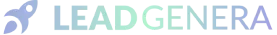Weekly marketing wisdom you can read in 5 minutes, for free. Add remarkable ideas and insights to your inbox, once a week, by subscribing to our newsletter.
How Set Up Facebook Conversion Tracking
Setting up Facebook conversion tracking is a great way to measure the success of your Facebook marketing campaigns.
With conversion tracking, you can see how many people clicked on your Facebook ad and then completed a purchase or signed up for your service. This information can help you determine whether or not your Facebook ads are effective and help you optimise your campaigns to achieve better results.
To set up Facebook conversion tracking, you’ll need to create a conversion tracking pixel and add it to your website.
The pixel is a small piece of code that Facebook provides that you add to your website’s header. Once the pixel is installed, Facebook will track all of the conversions that occur as a result of clicks on your Facebook ads.
Once you’ve set up Facebook conversion tracking, you can use the “Conversion Reports” section of the Facebook Pixel tab to see how well your Facebook ads are performing.
The reports show how many conversions were generated as a result of clicks on your ads and how much money you spent on those ads. You can also see which ads are driving the most conversions and compare the performance of different campaigns.
If you’re looking for a way to measure the success of your Facebook marketing campaigns, then setting up Facebook conversion tracking is definitely worth considering!
Table of contents:
Why should you set up Facebook conversion tracking?
Facebook conversion tracking is essential for businesses that want to track the success of their Facebook marketing campaigns.
Conversion tracking allows businesses to see which Facebook ads are driving traffic to their website and which ones are resulting in sales or other conversions.
Without conversion tracking, businesses are flying blind when it comes to their Facebook marketing campaigns. They have no way of knowing which ads are working and which ones are not.
Conversion tracking enables businesses to make better-informed decisions about where to allocate their advertising budget.
Facebook conversion tracking is easy to set up.
All you need is a Facebook Pixel. This is a piece of code that you add to your website.
Once the Facebook Pixel is installed, Facebook will track all of the traffic from your website to Facebook, including any conversions that occur.
If you’re not currently using Facebook conversion tracking, we highly recommend setting it up. It’s a quick and easy process, and it can help you improve your Facebook marketing campaigns.
Top 3 benefits of using Facebook conversion tracking
Facebook conversion tracking is one of the most underutilised tools in Facebook advertising.
When set up correctly, conversion tracking can give you a wealth of information about how your Facebook ads are performing, including which ads are driving the most conversions and at what cost.
Here are three reasons to start using Facebook conversion tracking today.
1. It allows you to measure the return on investment (ROI) of your Facebook ad campaigns
With Facebook conversion tracking, you can see not only how many conversions your Facebook ads generate, but also how much revenue they generate.
This information can help you determine whether or not your Facebook ads are worth investing in.
2. It helps you identify the most effective Facebook ad campaigns
If you have multiple Facebook ad campaigns running, conversion tracking can help you determine which ones are producing the best results. Having an insight of this can help you focus your efforts on the campaigns that are most effective and eliminate those that are not generating any ROI.
3. It enables you to fine-tune your Facebook ad targeting
By understanding which Facebook ads are driving the most conversions, you can use this information to fine-tune your targeting parameters and improve the effectiveness of your Facebook ads.
What methods are there to set up Facebook conversion tracking?
Facebook Pixel
The first method is to use Facebook’s built-in conversion tracking. Facebook provides a pixel that you can install on your website. When someone visits your website and takes an action that you’ve defined as a conversion (such as making a purchase), Facebook will track that conversion and report it back to you.
External tracking tools
The second method is to use an external conversion tracking tool, such as Google Analytics. These tools allow you to track all kinds of conversions, not just those that occur on Facebook. They also provide more detailed reports than Facebook’s built-in tool.
A combination of the two
The third method is to use a combination of the two methods mentioned above.
You can install the Facebook pixel on your website and use an external conversion tracking tool to track all other types of conversions. This gives you the best of both worlds: detailed reports on all of your conversions and the ability to track Facebook conversions specifically.
Which method you choose depends on your needs and preferences. Make sure to test ypur chosen method thoroughly so that you can be sure that it’s accurately tracking your conversions.
Advantages of using Facebook Pixel for conversion tracking
Facebook pixel is a great way to track conversions on your website. It can provide you with important insights about how people are interacting with your website and what actions they are taking.
When compared to importing a tracking pixel, Facebook pixel has a number of advantages.
1. Facebook Ads Integration
First, Facebook pixel is automatically integrated with Facebook Ads.
This means that you can see how your Facebook Ads are performing and how they are contributing to conversions on your website.
Additionally, Facebook pixel allows you to create custom audiences based on the actions people take on your website. This gives you the ability to target those who have already shown an interest in your business or product.
2. Time-consuming
Importing a tracking pixel can be a time-consuming process, and it may not be as accurate as Facebook pixel.
Facebook pixel has been specifically designed for tracking conversions, so it is more likely to provide accurate results.
Additionally, Facebook pixel is constantly being updated and improved, so you can be confident that you are using the latest technology.
Overall, Facebook pixel provides a number of advantages over importing a tracking pixel. It is automatically integrated with Facebook Ads, it allows you to create custom audiences, and it provides accurate conversion tracking.
If you are looking to improve your online marketing efforts, Facebook pixel is a valuable tool worth considering.
Disadvantages of using Facebook Pixel
There are several disadvantages to using Facebook pixel to track conversions compared to importing a tracking pixel.
1. Configuration
First, Facebook pixel can be difficult to set up and configure.
In order to use Facebook pixel, businesses must create a Facebook Ads account, create a Facebook Pixel, add the Facebook Pixel to their website, and configure the Facebook Pixel settings. This can be a time-consuming process that requires technical expertise.
2. May not track all conversions
Second, Facebook pixel may not track all conversions.
Facebook pixel tracks conversions that occur after someone clicks on your Facebook ad and visits your website. However, Facebook pixel may not track conversions that occur after someone sees your Facebook ad but does not click on it.
For example, if someone sees your Facebook ad and then visits your website later that day without clicking on the ad, Facebook pixel will not track the conversion.
3. Expensive
Third, Facebook pixel can be expensive.
The cost of using Facebook pixel depends on the size of your business and the number of ads you run. For small businesses, the cost of using Facebook pixel may not be worth the benefits.
4. Accuracy
Finally, Facebook pixel is not always accurate.
The accuracy of Facebook pixel depends on how well it is configured and how often it is updated. If Facebook pixel is not configured correctly or if the data is not updated regularly, it may provide inaccurate information about conversion rates and the effectiveness of your Facebook ad campaigns.
Advantages of using an external tracking tool
While Facebook conversion tracking provides a lot of valuable insights, it can be difficult to accurately track conversions without the help of an external tool.
Fortunately, there are a number of excellent external tools available for Facebook conversion tracking. These tools help businesses track not only Facebook conversions, but all other online and offline conversions as well.
External tools for Facebook conversion tracking are essential for businesses that want to get the most out of their Facebook campaigns.
Some of the benefits of using an external tool for Facebook conversion tracking include the following.
1. Accurate tracking
External tools for Facebook conversion tracking are more accurate than Facebook’s native conversion tracking system.
This is because the external tools track all conversions, not just those that occur on Facebook. As a result, businesses can be sure that they are getting an accurate picture of their overall online marketing performance.
2. Comprehensive data
The data collected by external conversion tracking tools is much more comprehensive than the data collected by Facebook’s native system.
This is because external tools track data from all sources, not just Facebook. As a result, businesses can gain a much deeper understanding of their customers and their marketing performance.
3. Ease of use
External conversion tracking tools are typically very easy to use.
This makes them a good choice for businesses that are new to Facebook marketing or that don’t have a lot of experience with online marketing in general.
Overall, using an external tool for Facebook conversion tracking is a great way to get the most out of your Facebook campaigns.
The accurate data and comprehensive insights that these tools provide can help businesses improve their marketing performance and achieve better results.
Disadvantages of using an external tool
When it comes to Facebook conversion tracking, there are a few disadvantages to using external tracking tools.
1. Potential for inaccuracies
First, this approach can be less accurate than Facebook’s own tracking system.
Facebook’s conversion tracking is very precise, while external tools may not be able to track all the necessary data. This can lead to inaccurate reporting and lower conversion rates.
2. Time-consuming process
Another issue with using external tracking tools is that they can be slow and cumbersome to set up.
It can take a lot of time to configure the tool properly and make sure it’s integrated with Facebook correctly. If there are any errors in the setup process, it can lead to even more problems down the road.
3. Expensive
Finally, using external tracking tools can be expensive.
Many of these tools charge a fee for their services, which can add up over time. Facebook’s own conversion tracking is free to use, making it a more affordable option for businesses.
Overall, there are a few disadvantages to using external tracking tools for Facebook conversion tracking. They can be less accurate than Facebook’s own system, slow and cumbersome to set up, and expensive.
If you’re looking for accurate and reliable Facebook conversion tracking, it’s best to consider your options carefully.
Advantages of using a combination of both
Facebook conversion tracking is a powerful tool for businesses looking to measure the effectiveness of their Facebook advertising.
However, many businesses only use Facebook’s built-in conversion tracking, which can be limiting. External tracking tools, such as Google Analytics or Adobe Omniture, can provide much more detailed information about website conversions and help businesses optimise their Facebook campaigns.
Here are some of the advantages of using both Facebook pixel and external tracking tools for Facebook conversion tracking.
1. In-depth information
Facebook pixel provides basic information about website conversions, such as the number of conversions and the value of those conversions.
However, external tracking tools can provide much more detailed information, such as where on your website the conversion took place, what type of conversion it was, and how many times it was clicked.
This information can help you determine which Facebook ads are most effective and optimise your campaigns accordingly.
2. Comprehensive view
Facebook pixel tracks all conversions that take place on your website, including those that occur after someone has left Facebook.
External tracking tools only track conversions that occur when someone is on your website – if someone converts after leaving Facebook, that conversion won’t be tracked. This can be a disadvantage if you’re trying to track the effectiveness of a specific Facebook ad campaign.
Overall, using both Facebook pixel and external tracking tools for Facebook conversion tracking provides more comprehensive and accurate data about website conversions.
If you’re looking to measure the effectiveness of your Facebook advertising campaigns, make sure to consider using both Facebook pixel and an external tracking tool!
Disadvantages of using a combination of both
While both Facebook pixel and external tracking tools have their own advantages, using them together can actually have more disadvantages than benefits.
1. Increased complexity
First and foremost, using Facebook pixel and external tracking tools together can create unnecessary complexity.
Not only do you have to set up both Facebook pixel and the external tool, but you also have to make sure that the data is properly synced between the two. This can be a hassle, and it’s easy for things to go wrong.
2. Possibility of inaccurate data
Another disadvantage of using Facebook pixel and external tracking tools together is that it can lead to inaccurate data.
When you use two different tracking methods, there’s a greater chance for inconsistency in the data. This means that you may not be getting an accurate picture of how your Facebook campaigns are performing.
3. Expensive
Finally, using Facebook pixel and external tracking tools together can be expensive.
External tracking tools can be expensive to purchase and maintain, and adding Facebook pixel to the mix will only increase those costs.
So, what’s the best solution?
In short, the best solution is to use just one of these methods – either Facebook pixel or external tracking tools. Using just Facebook pixel will give you access to all of Facebook’s conversion data, while using external tracking tools will give you more flexibility in terms of what data you track.
Whichever option you choose, make sure that you set up the tracking method correctly and that the data is consistently synced between all of your platforms.
When is it best to use Facebook pixel?
There’s no one-size-fits-all answer to this question, as the best time to use Facebook pixel will vary depending on your business and marketing goals.
However, in general, Facebook pixel is most effective for tracking conversions when it’s used alongside other Facebook advertising tools like custom audiences and lookalike audiences.
Facebook pixel can help you track how effectively your ads are converting into sales or leads, which can help you fine-tune your campaigns to achieve better results. In addition, Facebook pixel can also help you measure the value of your website traffic, including the number of people who visit your website after seeing one of your Facebook ads.
If you’re new to Facebook advertising, it may be helpful to start by using Facebook pixel along with custom audiences.
This will allow you to create targeted ads based on information like email addresses or website visitors’ behaviour. Once you have a better understanding of how Facebook advertising works, you can then begin using Facebook pixel along with lookalike audiences to find new customers who are similar to your current customers.
When is it best to use external tracking tools?
Facebook conversion tracking is an important tool for businesses that want to measure the effectiveness of their Facebook ad campaigns.
However, not all businesses need to use Facebook pixel for conversion tracking. Here are some guidelines on when it’s best to use just external tools for Facebook conversion tracking:
- If you’re only running a small Facebook ad campaign and you’re not doing any other marketing activities such as website optimisation or search engine optimisation, then you don’t need Facebook pixel.
- If you’re using a third-party tool such as Google Analytics or Adobe Omniture to track conversions, then there’s no need to use Facebook pixel.
- If you have a very large Facebook ad campaign and you’re also doing other marketing activities such as website optimisation or search engine optimisation, then Facebook pixel is a good option because it will provide more comprehensive data.
When it is best to use a combination of both for Facebook conversion tracking?
Facebook pixel is a great tool for Facebook conversion tracking, but there are times when it’s best to use an external tracking tool in conjunction with Facebook pixel.
Generally, Facebook pixel should be used for website conversions. If you’re looking to track purchases made on your website, Facebook pixel is the tool you need.
However, if you’re looking to track other types of conversions – like leads generated from a form on your website – Facebook pixel may not be the best tool. In these cases, it’s best to use an external conversion tracking tool in conjunction with Facebook pixel.
External conversion tracking tools can track a wider range of conversions than Facebook pixel. They can also track activity that happens off of your website, which Facebook pixel can’t do.
This makes them a valuable tool for businesses that want to track all of their online conversions.
When using an external conversion tracking tool in conjunction with Facebook pixel, it’s important to make sure the data from both tools is being synced correctly. This will ensure that you have a complete picture of your online conversions and can effectively measure your marketing efforts.
If you’re looking to track website conversions, Facebook pixel is the tool you need. However, if you’re looking to track other types of conversions, or if you want to track activity that happens off of your website, it’s best to use an external conversion tracking tool in conjunction with Facebook pixel.
How can I set up Facebook pixel?
Facebook conversion tracking is a great way to measure the effectiveness of your Facebook advertising.
By setting up Facebook conversion tracking, you can see which of your Facebook ads are converting into sales or leads. Here, we will show you how to set up Facebook conversion tracking.
Set up a conversion goal in Facebook Ads Manager
First, you will need to create a conversion goal in Facebook Ads Manager. To create a conversion goal, click on the “Create Conversion” button in the top left corner of the Ads Manager window.
Next, you will need to select the type of conversion you would like to track. There are three types of conversions that you can track:
- Purchase: Track when someone completes a purchase after clicking on your Facebook ad
- Lead: Track when someone submits a form after clicking on your Facebook ad
- View Content: Track when someone views a page or video after clicking on your Facebook ad
For this example, we will select “Lead.”
Name your goal
Next, you will need to provide a name for your goal and specify the URL of the page where leads are submitted.
In this example, we will name our goal “Lead Submission” and specify the URL of our lead submission page.
Add Facebook pixel
Now that you have created a conversion goal in Facebook Ads Manager, you will need to add the Facebook pixel to your website.
The Facebook pixel is a piece of code that you add to your website’s header in order to track conversions and traffic from Facebook.
To add the Facebook pixel, visit the Facebook Pixel Helper and follow the instructions for adding the pixel to your website.
Once you have added the Facebook pixel to your website, it will begin collecting data about website visitors who have seen or clicked on one of your Facebook ads.
This data can be used to create custom audiences and target those audiences with future Facebook ads.
How can I set up Google Analytics for Facebook conversion tracking?
Facebook conversion tracking is a way to measure how successful your Facebook advertisements are at converting website visitors into customers.
Google Analytics can help you do this by providing you with Facebook conversion tracking code that you can add to your website. This code will allow Facebook to track the number of conversions that occur as a result of your Facebook advertisements.
To set up Facebook conversion tracking in Google Analytics, follow these steps
- Sign into your Google Analytics account and click on the “Admin” tab
- Click on the “Facebook Pixel” tab and then click on the “Enable Pixel” button
- Copy the Facebook Pixel ID from the Facebook Pixel tab and paste it into the Facebook Pixel ID field in the Google Analytics configuration page
- Click on the “Save” button
- Close and reopen your website in a new browser window to allow the Facebook pixel to start collecting data.
How do I set up Facebook goal conversions?
Setting up a Facebook conversion goal is easy.
All you need is a bit of information about what you want to track and how you want to track it.
Create a customer conversion goal
The first step is to create a custom conversion goal in your Ads Manager account. To do this, click on the Tools menu at the top of the page and select Conversions from the drop-down menu.
Describe what you are tracking
Now, click on the Create Custom Conversion button and provide a name for your goal, as well as a description of what you’re tracking.
For example, you might want to track how many people sign up for your email list after clicking on one of your Facebook ads.
In the Website URL field, enter the address of the page where you want to track conversions. You can also specify a value if you want to track specific goals like sales amount or time spent on a page.
Select the type of conversion you want to track
Next, select the type of conversion you want to track.
There are three options:
- Page Views
- Events
- Custom Code
If you’re tracking clicks on an ad that leads to a sign-up form, use the Event option. Otherwise, use Page Views.
Add the code to your website
Finally, copy and paste the Facebook pixel code into the Custom Code box. This code is provided by Facebook and allows them to track conversions.
Once you’ve created your goal, it will be listed in the Conversions column of your Ads Manager account. You can then use this information to measure the effectiveness of your Facebook ads and make adjustments accordingly.
Why use a professional agency?
Facebook conversion tracking is a valuable tool for businesses of all sizes.
By using Facebook conversion tracking, businesses can see which of their Facebook ads are driving the most conversions, whether that’s getting people to purchase a product on their website or signing up for a service.
However, setting up Facebook conversion tracking on your own can be complicated and time-consuming.
That’s why it’s advantageous to use a professional Facebook advertising agency that can help you set up conversion tracking and track the results of your ads.
An experienced Facebook advertising agency will know how to set up conversion tracking for your business and track the results of your ads. They will also be able to help you create effective Facebook ad campaigns that drive conversions.
If you want to start using Facebook conversion tracking for your business, it’s important to partner with a professional Facebook advertising agency.
If you would like to understand more about how you can get the best out of your Facebook Ads campaigns, get in touch today and we’ll be happy to help you reach new heights.