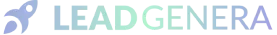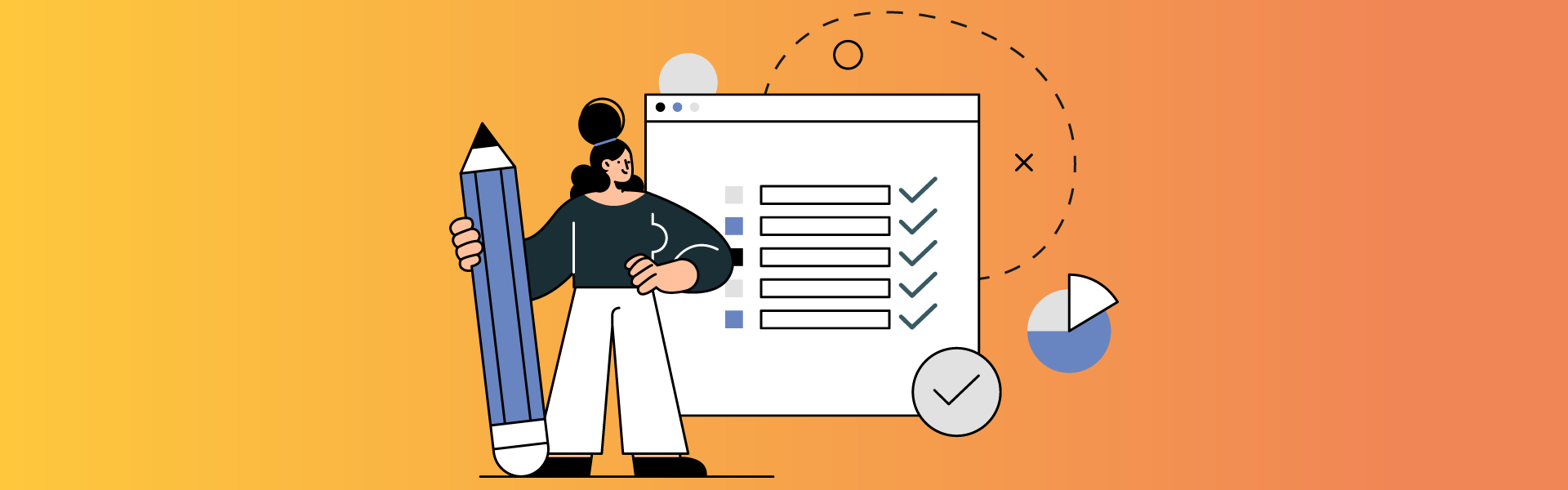Weekly marketing wisdom you can read in 5 minutes, for free. Add remarkable ideas and insights to your inbox, once a week, by subscribing to our newsletter.

How To Use Google Search Console
What is Google Search Console?
Google Search Console is a powerful tool for website owners, providing valuable insights into how their site performs in Google searches. In this article, we will cover how to use Google Search Console and the features it provides.
Table of contents:
The Search Performance Page
Once you have signed up for an account, you’ll be able to access your “Search Performance” page.
This page contains information about how your website has been performing in various areas of search result listings. This includes how many times users are finding your website through search engine queries and how many clicks they take to reach your site.
Another useful feature within GSC is its ability to check how well optimised your content is for search engine ranking purposes.
You can view how many queries have been used in relation to your website’s content. You can also see how well your page is ranked for those particular words.
This feature can be used to optimise the content of your site. This allows you to ensure that it is targeting the right keywords and phrases.
The Links Tab
The “Links” tab on Google Search Console also offers a powerful tool for monitoring how other websites are linking back to your own.
By viewing what other sites are linking back to yours, you can gain an understanding of how effective your marketing efforts are at gaining visibility amongst other web users.
Finally, you can use GSC to monitor any errors or issues with how Google crawls and indexes your website.
By viewing this information, you will be able to quickly identify any issues with how your website is appearing in search engine results and take the necessary steps to fix them.
Google Search Console provides a wealth of information and features that can help website owners gain better insight into how their site is performing. By understanding how it works, users can make sure they are taking full advantage of all the features available in this powerful tool.
With the right knowledge and understanding of how to use Google Search Console, website owners can ensure their site is performing at its best.
How can I Use Google Search Console?
Google Search Console can be used to track how often content is indexed and how well it ranks, as well as identify potential problems and opportunities for improvement. Here are some of the different ways you can use GSC:
1. Monitoring Performance & Rankings
With GSC, you can monitor how often your website appears in search results and how users interact with it.
This includes tracking impressions, clicks, and average click-through rate (CTR). You can also see which pages are ranking for specific keywords. This allows you to gain valuable insight into how your website is performing in the SERPs.
2. Troubleshooting & Crawling
GSC provides a wealth of information about how Google crawls and indexes your website.
With this data, you can identify potential problems and take steps to ensure that your content is properly indexed and ranked. You can also use GSC to submit new URLs or make updates to existing ones. This allows you to get the most out of your SEO efforts.
3. Structured Data Reports
If you’re using structured data on your website, such as schema mark-up or AMP, GSC gives you detailed reports about how it’s being interpreted by search engines like Google.
This information can help you identify issues with how the structured data is implemented. This impacts how it affects how your site shows up in search results.
These are just a few of the many ways that you can use Google Search Console to improve your website’s performance and visibility in the SERPs. With these insights, you’ll be able to identify opportunities for improvement.
You can then take steps to ensure that your content is properly indexed and ranked in Google.
So take advantage of GSC’s powerful features today and start improving how your website shows up in search engine results!
How To Use Google Search Console To Improve Your Website
Google Search Console is a powerful tool that can help you improve your website. Here, we’ll show you how to use Google Search Console to find and fix errors on your website.
How To Fix Technical Errors With Google Search Console
First, let’s take a look at how to use Google Search Console to find and fix website errors. To do this, open Google Search Console and click on the “Crawl” tab.
From here, you can see a list of errors on your website. You can also see how many pages have been indexed by Google, how many have been submitted to Google, and how many have been blocked from being indexed by Google.
To fix an error, simply click on it and follow the instructions. For example, if you see an error message that says “Not Found,” you can fix it by creating a page with that URL.
Improve Your Search Engine Rankings
You can also use Google Search Console to improve your website’s search engine rankings.
To do this, open the “Search Traffic” tab and click on “Links to Your Site.”
From here, you can see a list of all the links that point to your website and how many clicks each link has received. You can also check how many impressions and clicks each keyword has received.
To improve your website’s search engine rankings, you can try to get more links from high-quality websites. You can also try to improve your website’s content so that it ranks for more keywords.
Learn More About Your Web Traffic and Sources
Finally, you can use Google Search Console to get more insights into how people are searching for your website.
To do this, open the “Traffic” tab and click on “Search Analytics.”
Here, you can see how people are finding your website in Google search results. You can also see how many impressions each page has received, as well as how many clicks each page recorded.
You can use this information to improve your website’s SEO and increase traffic from Google search results.
These are just some of the ways you can use Google Search Console to improve your website.
With a bit of effort and knowledge, you can make significant improvements to how your website appears in search results. So don’t wait — get started today!