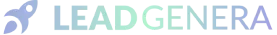Weekly marketing wisdom you can read in 5 minutes, for free. Add remarkable ideas and insights to your inbox, once a week, by subscribing to our newsletter.
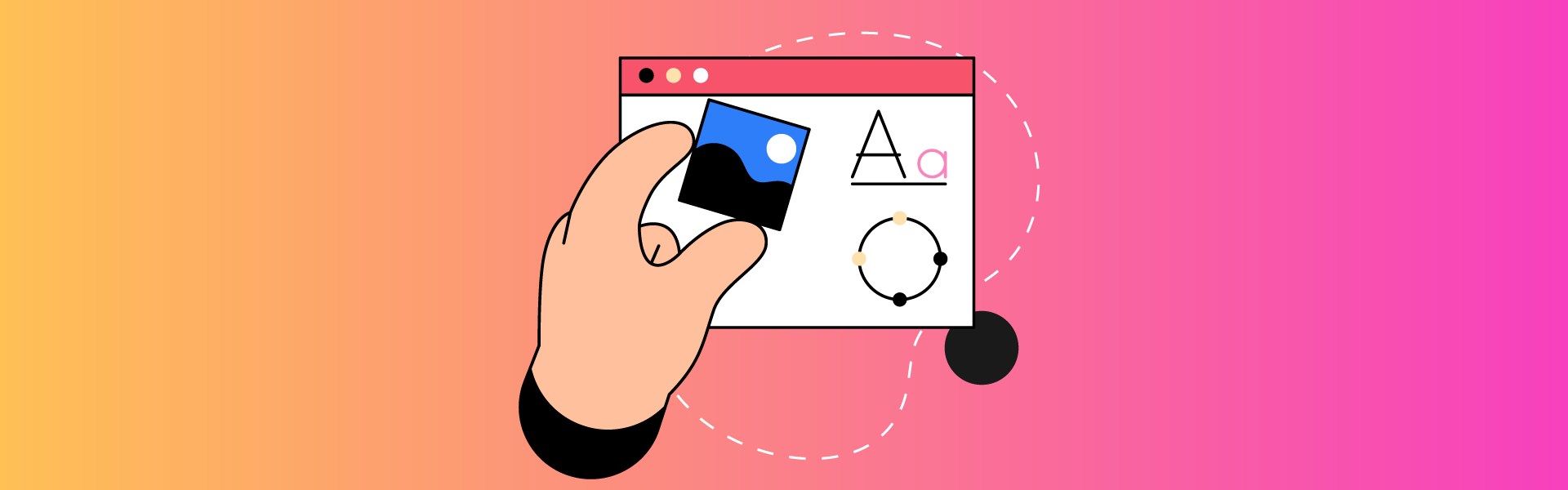
How To Get All Pages Indexed on Google
Introduction
Getting your web pages into Google’s index iis crucial for visibility and organic traffic. Without indexing, your content remains invisible to the majority of internet users. This article will guide you through the essential steps to ensure all your web pages are indexed by Google, enhancing your online presence and driving more traffic to your site.
Table of contents:
Understanding Google Indexing
What is Google Indexing?
Google indexing is the process by which Google discovers, analyses, and stores web pages in its database. When a user searches for something, Google retrieves relevant pages from this index to display in search results.
Google uses bots, also known as spiders or crawlers, to scan the internet for new content. These bots follow links from one page to another, gathering data to add to Google’s index.
How Google Indexing Works
Google’s bots start with a list of web addresses from past crawls and sitemaps provided by webmasters. As the bots crawl these pages, they follow links on those pages to discover other pages. This continuous process helps Google keep its index updated with new and modified content.
Preparing Your Website for Indexing
- Importance of a Well-Structured Website: A well-structured website is vital for smooth crawling and indexing. A clear structure ensures that Google’s bots can easily navigate and understand your site.
- Ensuring Proper Website Architecture: Your website should have a logical hierarchy with clear navigation. Use categories and subcategories to organise content, making it easier for both users and bots to find relevant information.
- Mobile-Friendliness and Responsive Design: With the majority of searches now conducted on mobile devices, having a mobile-friendly website is essential. Ensure your site is responsive, meaning it adjusts to different screen sizes, providing a seamless experience across all devices.
- Fast Loading Speed: Google prioritises fast-loading websites as they provide a better user experience. Optimise your site’s speed by compressing images, leveraging browser caching, and minimising JavaScript and CSS files.
Creating Quality Content
High-Quality, Relevant Content
Content is king in the world of SEO. High-quality, relevant content not only attracts visitors but also encourages Google to index your pages more favourably.
Importance of Original Content
Ensure your content is original and valuable. Plagiarism can lead to penalties, negatively affecting your indexing status. Focus on creating unique articles, videos, and infographics that offer real value to your audience.
Regular Content Updates
Frequently updating your content signals to Google that your website is active and relevant. Regularly add new blog posts, update old articles, and refresh your site’s content to maintain engagement and indexing.
Technical SEO Factors
- Using XML Sitemaps: An XML sitemap is a roadmap for Google’s bots, guiding them to all the pages on your site.
- Creating and Submitting an XML Sitemap: Generate an XML sitemap using tools like Google’s Sitemap Generator or third-party plugins. Once created, submit your sitemap through Google Search Console to help Google’s bots find and index your pages.
- Importance of Sitemaps in Indexing: Sitemaps are especially useful for large websites with many pages, or for sites with complex navigation. They ensure that all pages, even those buried deep within the site, are discovered and indexed by Google.
- Robots.txt and Meta Tags: Robots.txt and meta tags are tools that guide search engines on how to crawl and index your site.
- Proper Use of Robots.txt: The robots.txt file tells search engines which pages or sections of your site should not be crawled. Ensure your robots.txt file is correctly configured to avoid accidentally blocking important pages from being indexed.
- Utilising Meta Tags for Indexing: Meta tags, such as the “robots” meta tag, can instruct search engines to index or not index specific pages. Use tags like “index, follow” to allow indexing and “noindex, nofollow” to prevent it.
Enhancing Internal Linking
Importance of Internal Links
Internal linking is crucial for guiding Google’s bots and helping them understand the structure and importance of your pages.
Link relevant pages within your content to create a network of internal links. This helps distribute page authority and improves the chances of all your pages being indexed.
Internal links help bots find new content faster. This ensures that even newer pages are discoverable and indexable for Google swiftly.
Utilising Google Search Console
Setting Up Google Search Console
Google Search Console is a free tool that provides insights into how Google views your website.
- Verifying Your Website: To use Google Search Console, you need to verify ownership of your site. This can be done by adding a meta tag to your homepage, uploading an HTML file, or using your domain provider.
- Submitting Sitemaps: Once verified, submit your XML sitemap in Google Search Console. This helps Google’s bots crawl and index your site more efficiently.
- Monitoring Indexing Status: Regularly checking your indexing status ensures that all your pages are being indexed correctly.
- Using the Coverage Report: The Coverage report in Google Search Console shows the indexing status of your pages. It highlights any errors or issues that may prevent pages from being indexed.
- Addressing Indexing Issues: If you find indexing issues, address them promptly. Common issues include crawl errors, server errors, and blocked resources. Fix these problems to ensure smooth indexing.
External Factors and Backlinks
Role of Backlinks in Indexing
Backlinks from other websites signal to Google that your content is valuable and worth indexing.
Focus on acquiring backlinks from reputable, relevant websites. Guest blogging, partnerships, and creating shareable content can help build quality backlinks.
Avoid spammy backlinks from low-quality or irrelevant sites. These can harm your indexing status and lead to penalties.
Handling Duplicate Content
Identifying and Managing Duplicate Content
Duplicate content can confuse search engines and lead to indexing issues.
Use of Canonical Tags
Canonical tags help specify the original version of a page, preventing duplicate content issues. Use them to guide search engines to the preferred version of your content.
Redirects and Duplicate Content
Use 301 redirects to point duplicate content to the original page. This helps consolidate page authority and prevents indexing problems.
Monitoring and Maintaining Indexing
- Regular Website Audits: Conduct regular audits to ensure your site remains optimised for indexing.
- Tools for Website Audits: Use tools like SEMrush, Ahrefs, and Google Analytics to audit your website. These tools can identify issues affecting your indexing status.
- Addressing Issues Found in Audits: Fix any problems uncovered during audits, such as broken links, slow-loading pages, or thin content, to maintain optimal indexing.
- Keeping Up with Algorithm Changes: Google frequently updates its algorithms, affecting the indexing of pages.
- Staying Informed About Google Updates: Stay updated with Google’s algorithm changes by following SEO blogs, forums, and Google’s official announcements.
- Adapting to Algorithm Changes: Adjust your SEO strategies to align with new algorithm requirements. This ensures your site continues to be indexed effectively.
Common Mistakes to Avoid
Common Indexing Mistakes
Avoid these common mistakes to ensure all your pages are indexed correctly.
- Overuse of Noindex Tags: Using too many noindex tags can prevent important pages from inclusion in Google’s index. Review and use them sparingly.
- Neglecting Broken Links: Broken links can hinder bots from crawling your site efficiently. Regularly check and fix broken links.
- Thin Content Issues: Pages with little content may not be indexed favourably. Ensure all your pages have sufficient, valuable content.
Advanced Techniques for Improving Indexing
Structured Data and Schema Markup
Structured data helps search engines understand your content better.
Implementing Structured Data
Use schema markup to provide additional context about your content. This can improve indexing and enhance search result appearance.
Benefits of Schema Markup
Schema markup can lead to rich snippets, improving your site’s visibility and click-through rates.
AMP (Accelerated Mobile Pages)
AMP can speed up mobile page loading, improving indexing for mobile searches.
Setting Up AMP for Faster Indexing
Implement AMP for your mobile pages to enhance loading speed and indexing.
Benefits of AMP for Mobile Indexing
AMP pages are a priority in mobile search results, leading to better visibility and indexing.
Recap of Key Points
Getting all your pages in Google’s index involves a combination of quality content, technical SEO, and regular monitoring. Ensuring your site has a solid structure, mobile-friendly, and fast-loading. Combine this with a robust internal linking strategy and use of tools like Google Search Console, is essential.
Implement these strategies to enhance your site’s visibility and ensure all your pages are viewable on Google. Regular updates and staying informed about algorithm changes will keep your site optimised for Google indexing.