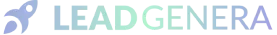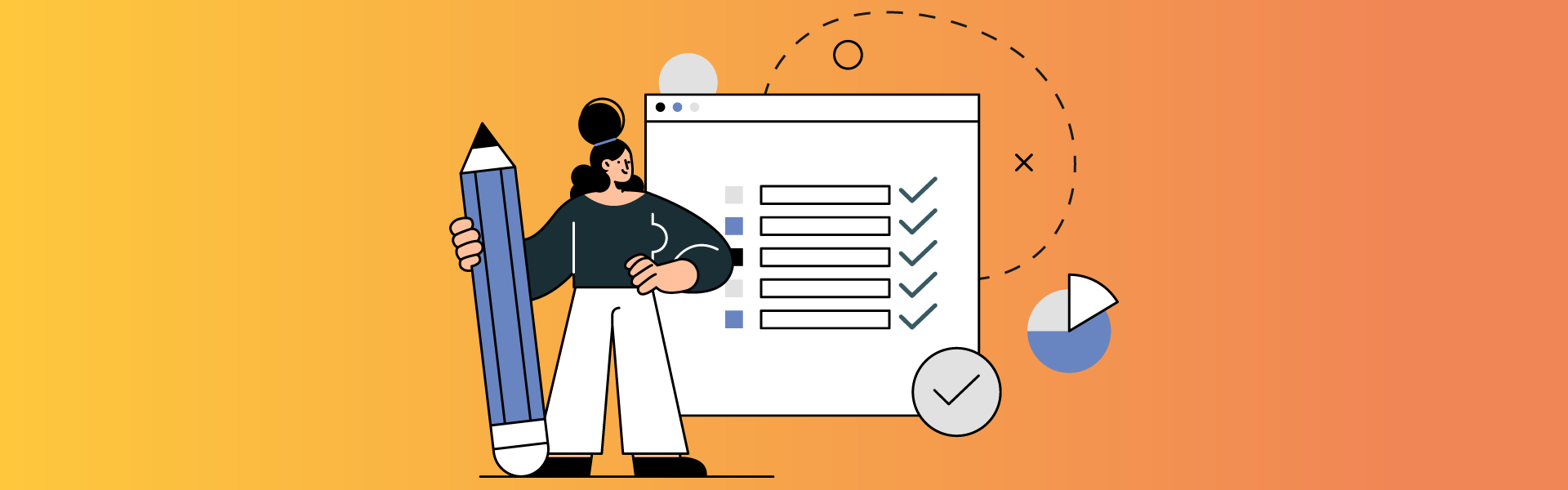Weekly marketing wisdom you can read in 5 minutes, for free. Add remarkable ideas and insights to your inbox, once a week, by subscribing to our newsletter.

Understanding HTTP Status Codes for SEO
Introduction to HTTP Status Codes
HTTP, which stands for Hypertext Transfer Protocol, is the foundation of communication on the web. When you click on a link or enter a URL in your browser, HTTP allows your device to request information from a server and receive a response. In this process, HTTP status codes play a crucial role in conveying information about the outcome of the request.
Table of contents:
What are HTTP Status Codes?
HTTP status codes are three-digit numbers that the server sends back as a response to the client’s request. They provide valuable information about the success or failure of the request and help in understanding and troubleshooting issues that may arise during web interactions. Each status code falls into one of five categories: Informational, Success, Redirection, Client Error, and Server Error.
Importance of HTTP Status Codes for SEO
Now, you might be wondering what HTTP status codes have to do with search engine optimisation, and in particular technical SEO. Well, they actually play a significant role in determining how search engines index and rank your website. Properly handling status codes can improve user experience, crawlability, and ultimately impact your organic traffic. Let’s dive into the commonly encountered HTTP status codes and explore their SEO implications.
Commonly Encountered HTTP Status Codes
1xx Informational
These codes indicate that the server has received the request and is continuing the process. Two commonly encountered codes in this category are:
- 100 Continue: The server acknowledges the request and informs the client to continue with the next part of the request.
- 101 Switching Protocols: The server informs the client that it will be switching protocols as requested.
2xx Success
Codes in the 2xx range signify that the client’s request was successfully received, understood, and processed. Here are a few examples:
- 200 OK: This is the most common status code. It indicates that the request was successful, and the server is returning the requested content.
- 201 Created: This code signifies that the request resulted in the creation of a new resource.
- 204 No Content: The server successfully processed the request, but there is no content to return.
3xx Redirection
Redirection status codes indicate that the requested resource has moved or can be found at a different location. Commonly encountered codes in this category include:
- 301 Moved Permanently: This code indicates a permanent move of the requested resource to a new URL. It’s important for SEO as it transfers the ranking and indexing signals to the new URL.
- 302 Found (or Moved Temporarily): This code indicates a temporary move of the requested resource to a different URL.
- 304 Not Modified: When a client sends a conditional request, this code informs that the resource has not been modified since the last request. It helps in reducing bandwidth usage.
4xx Client Error
Status codes in the 4xx range indicate that there was an error on the client’s side. These codes are often related to the user’s request or the user’s permissions. Common examples include:
- 400 Bad Request: This code indicates that the server could not understand the request due to malformed syntax or other errors.
- 403 Forbidden: The server understands the request, but the client does not have permission to access the requested resource.
- 404 Not Found: Perhaps the most well-known status code, it indicates that the requested resource could not be found on the server.
5xx Server Error
These codes indicate that there was an error on the server’s side while processing the request. They are typically temporary and often indicate technical issues. Here are a few examples:
- 500 Internal Server Error: This is a generic server error code that indicates something went wrong on the server’s end. It could be due to misconfigurations or issues with the server hardware.
- 502 Bad Gateway: This code indicates that the server acting as a gateway or proxy received an invalid response from an upstream server.
- 503 Service Unavailable: The server is temporarily unable to handle the request due to being overloaded or undergoing maintenance.
Impact of HTTP Status Codes on SEO
Now that we have covered the commonly encountered HTTP status codes, let’s explore their impact on SEO. Understanding how these codes affect various aspects of your website can help you optimise for better search engine visibility and user experience.
User Experience
HTTP status codes directly impact the user experience on your website. When a user encounters a status code, it provides information about the success or failure of their request. Positive user experience leads to longer visit durations, lower bounce rates, and increased engagement – all factors that search engines take into account when ranking websites.
For instance, if a user encounters a 404 Not Found error, it can be frustrating and may prompt them to leave your site. On the other hand, a 200 OK status code assures users that their request was successful, providing a positive experience. By consistently delivering positive status codes, you can enhance user satisfaction and improve SEO performance.
Crawlability and Indexability
Search engine crawlers encounter HTTP status codes when they visit your website to discover and index its pages. The way status codes are handled can impact how effectively search engines crawl and index your content.
For example, if you have implemented a 301 Moved Permanently redirect for a page that has changed its URL, search engines will follow the redirect and update their index accordingly. This helps preserve the ranking and authority of the old URL while transferring it to the new one. On the other hand, if a crawler encounters a 404 Not Found error, it will assume the page no longer exists and remove it from the index.
By utilising appropriate status codes, you can ensure that search engines can crawl and index your website accurately, leading to better visibility in search results.
Page Ranking and Organic Traffic
HTTP status codes indirectly impact your website’s page ranking and organic traffic. When search engines encounter status codes during crawling and indexing, they assess the health and relevance of your web pages.
For example, if a search engine frequently encounters 500 Internal Server Error codes while crawling your website, it may interpret it as an indication of poor server reliability. This can negatively impact your rankings as search engines strive to deliver reliable and high-quality results to their users.
On the other hand, consistently delivering positive status codes, such as 200 OK, indicates to search engines that your website is functioning correctly and providing valuable content. This can contribute to better rankings and increased organic traffic.
Best Practices for Handling HTTP Status Codes
To optimise your website’s SEO performance, it’s important to follow best practices for handling HTTP status codes. Here are some tips to help you ensure a smooth user experience and maintain search engine visibility:
Monitoring and Diagnosing
Regularly monitor your website for any unexpected status codes. Utilise tools like Google Search Console, which provides insights into the status codes encountered by search engine crawlers.
Diagnose and resolve any issues promptly to avoid negative impacts on user experience and search engine visibility.
Custom Error Pages
Create custom error pages for common status codes like 404 Not Found. These pages should provide helpful information to users and guide them back to relevant content on your website. Custom error pages can help retain users and minimise the negative impact of errors on user experience.
Redirect Management
Implement redirects appropriately when you change URLs or move pages. Use 301 redirects for permanent moves and 302 redirects for temporary moves. Avoid redirect chains and loops, as they can negatively affect crawlability and user experience. Regularly review and update your redirect configurations to ensure their accuracy and efficiency.