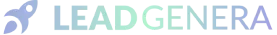Weekly marketing wisdom you can read in 5 minutes, for free. Add remarkable ideas and insights to your inbox, once a week, by subscribing to our newsletter.

10 Ways to Make Your Google My Business Page Stand Out
Being a local business owner in today’s competitive marketplace and showing up in the local search engine results pages (SERPS) has become increasingly more complex. More of your competitors are using SEO strategies to boost themselves up in the rankings.
This may mean your brand starts to be left behind. In this article we discuss the top 10 ways to make your Google my business page stand out.
Also then, factor in the issue that the first page of the Google always designates the first four slots in the search engine to paid adverts.
These factors mean that it’s now more challenging than ever to show up on the first, second or even third page of Google search results.
So, as a local business owner you’re left with one question… How do you make your Google My Business Page Stand Out?
Table of contents:
What is a Google My Business Page?
Google My Business is a tool that enables you to manage and optimize your business profile on Google. Put in layman terms it’s a listing or profile for your business on Google.
Google My Business has many benefits. Firstly, it’s free!
This includes search and map integration, allowing customers to find your business both in the real world and the virtual one boosting your SEO rankings.
Not only that Google My Business allows a level of customer interaction that’s not really been accomplished or realised to this scale before.
Below I’m going to take you through a few ways that having a Google My Business Page will contribute to your business becoming the success you know it should be and how to make your My Google Business Page Stand Out from the pack.
How Does it Contribute to Your Business?
- Boosts SEO Results – Whilst setting up your account you can select what categories are relevant to your business or brand; This will give you stronger search results and boost the SEO when users search for a pacific category relating to your company.
- Respond to Reviews – Customers are encouraged to leave your business a review and equally you now have the ability to respond to those reviews, making opportunity for customer follow up and feedback like never before. Reviews also help you understand the customer’s experience and can help build a community around your business, allowing your My Business Page to Stand Out.
- Google Posts – You can increase your visibility on search by attaching posts to your Google my Business profile, this allows you to promote any events, news or offers you have for your brand.
- Chat with Your Customers – The Google smart messaging app Google Allo allows you to connect directly with your users.
The 10 Ways to Improve Your Google My Business Page
1. Claim Your Profile
Although you may see your Google My Business Profile show up on search results, that doesn’t mean that you have claimed your profile. Be sure to claim and verify your profile as the business owner to be able to make changes otherwise it is not possible.
2. Correct your NAP
Making sure your NAP (Name, Address, Phone Number) is correct will only take a couple of seconds, but will ensure your customers know how to find you when they need to.
3. Add the Correct Business Hours
Letting your customers know what your opening and closing times is also another easy but important step. Make sure you change your holiday periods, allowing customers to know when your open or closed will help avoid negative experiences, such as a potential customer travelling miles to your business only to find out your business is actually closed that day.
4. Add Photographs
Standing out is the name of the game and having photographs of your business outside and inside will help your prospects identify you whilst searching. This will also help with that all important first impression, sending your customers a clear and positive message about your business or brand helping your My Business Page Stand Out further.
5. Ask for Reviews
Reviews are amongst the main factors considered by google when ranking your My Business listing. Ask for reviews from your customers, encourage good reviews by doing outstanding work or providing an excellent product, reviews are a great indicator of how much trust your business has obtained from its client base and may well impact your prospects decision to move forward with any potential transactions.
6. Respond to the Reviews
The work isn’t done once you have the reviews though, responding to reviews is an excellent way to increase the customer engagement and a proven way to recover from a negative review. A constructive response from a business shows your customers that your business not only values their opinion but, that your business is interested in improving their customer service.
7. Add a 360-degree View or a ‘Virtual Tour’ of Your Business
In the same way that a photograph will help your My Business Page Stand Out, using a 360 degree or virtual tour of your business is an excellent way to let your customers experience your brand before leaving the comfort of their homes.
This tactic works especially well for businesses such as restaurants and hotels.
8. Using the Posts Feature
Google has a feature called ‘Posts’ for Google My Business.
This feature allows you to create a single post that will be added to your Google My Business listing. You can add images, attachments and a button to interact with. Using this feature is an excellent way to increase your ‘real estate’ with search results. Posts only last a week, so be sure to update them regularly.
9. Add Your Social Media Profiles
Adding your social media channels will help you build more individuality for your business.
Spending time on your social media platforms, creating content that compliments or advertises your product or brand, giving prospective customers more opportunity to find you through organic search.
10. Add Services or Products
Ensure you’re taking full advantage of the services and products feature on Google My Business.
This feature allows eligible Google My Business accounts to list the services and products you provide by making a listing. And then uploading a photo. This will create more keywords for you which will help your business be found.
To Conclude: Top 10 Ways to Make your Google My Business Page Stand Out
Hopefully these 10 Ways to Make your Google My Business Page Stand Out will help prepare you to move forward. As well as create or improve your Google My Business page with confidence.
For more free marketing and Google My Business Page tips, take a look at our Knowledge Hub.