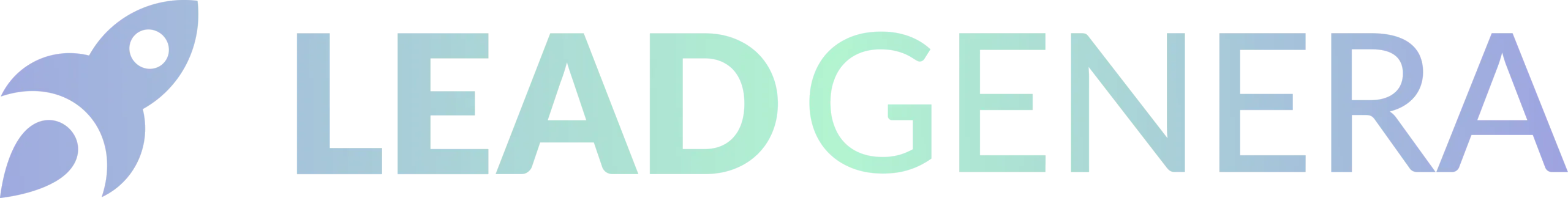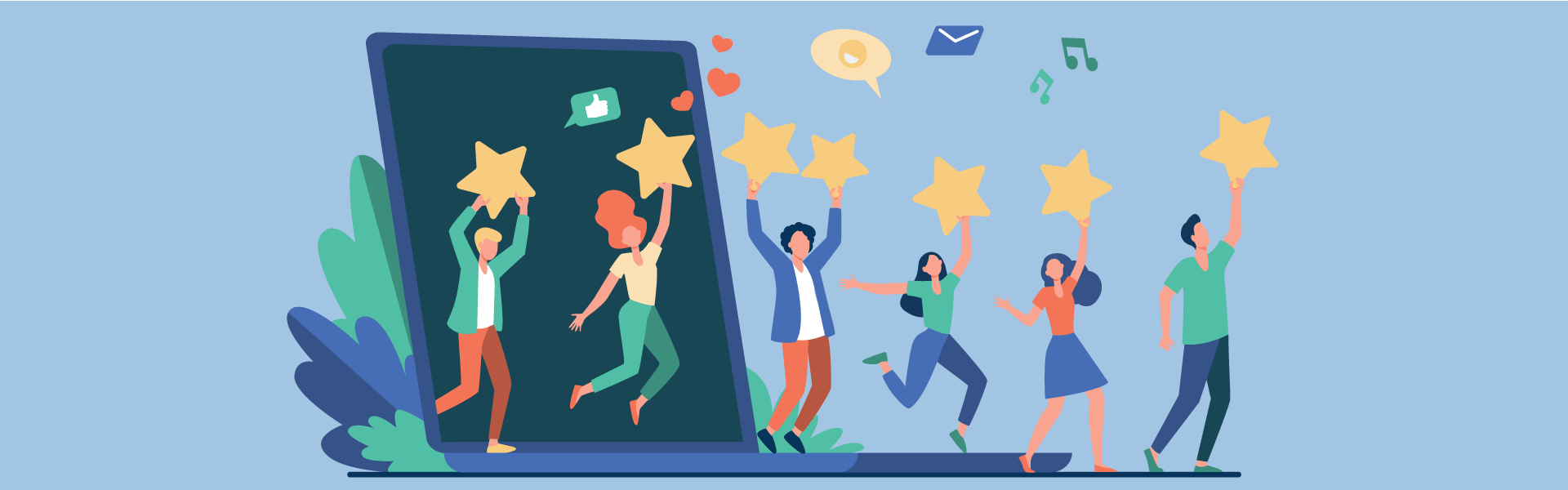Weekly marketing wisdom you can read in 5 minutes, for free. Add remarkable ideas and insights to your inbox, once a week, by subscribing to our newsletter.

Trigger Emails: Best Practices and Examples
This article talks about trigger emails: best practices and examples, so that you can create trigger emails that are both effective and non-annoying.
Table of contents:
What Are Trigger Emails?
Trigger emails are automated emails that are sent based on specific user action or behaviour.
The purpose of a trigger email is to send welcome messages, update messages, purchase confirmation messages, and more.
These forms of email can be a highly effective way to nurture and engage your customers and prospects.
When done right, they can provide valuable information at just the right time, and can even lead to increased sales and conversions.
However, trigger emails can be spammy and annoying if you don’t follow the best practices.
Why Are Trigger Emails Important?
The automation involved helps marketers save time. For customers, it can:
- Create loyal relationships.
- Meet customer expectations.
- Updates customers on vital information.
- Improves customer retention.
- High click through rates (CTR).
Trigger Emails Examples
10 types of trigger emails are:
- Welcome emails
- Onboarding emails
- Order confirmation emails
- Notification emails
- Cart abandonment emails
- Nudge emails
- Re-engagement emails
- Remarketing emails
- Birthday emails
- Milestone emails
Welcome emails
Welcome emails are sent after someone registers with your business, becomes a customer, or signs up for your email list.
Onboarding emails
Onboarding emails help new customers to use and get value from a product or service.
Suitable for explaining other steps needed when creating a customer account.
Order confirmation emails
Order confirmation emails are sent after a finished purchase and when the product is shipped.
Notification emails
Notification emails will update customers on a product, changes in service, or other time-sensitive messages that a customer needs to know about.
Cart abandonment emails
Cart abandonment emails are designed to recover lost sales.
Send these when someone has added items to their cart but has not completed the purchase.
Nudge emails
Nudge emails aim to motivate customers to take a specific action, such as using a feature of your product that they haven’t tried yet.
Re-engagement emails
Re-engagement emails are also “win-back” emails sent to customers who have been inactive for a period of time, to regain their interest.
Remarketing emails
Remarketing emails are sent to people who have visited your website or taken some other action but have not converted into a customer.
Birthday emails
Birthday emails creates a nice customer touchpoint, birthday emails can contain a discount, special offer, or a note wishing the recipient a happy birthday.
Milestone emails
Milestone emails are sent to celebrate a customer’s loyalty, such as when they make their 10th purchase from your store.
Now that we have covered examples of trigger emails, let’s look at best practices.
Trigger Emails: Best Practices for Better Lead Generation
Now, let’s talk about some best practices that you should keep in mind when creating trigger emails.
Gather customer data
Try to collect data from your email sign up list because it will be useful in segmenting your subscribers/ customers.
Focus on collecting demographic data such as: age, gender, engagement, job, location.
Don’t forget psychographic data, which are a person’s values, attitudes, personality and interests.
Keep it relevant
The most important thing to remember when creating trigger emails is to make sure that they are relevant to the recipient.
Activate the email by an action that the user has taken, and the content of the email should be related to that action.
For example, if someone abandon their shopping cart, you would not want to trigger an email that is entirely unrelated to their purchase, such as a promotional message for another product.
Instead, you would want to send them a trigger email that contains information about their abandoned cart and how they can complete their purchase.
Make it timely
Another important thing to keep in mind is to make sure your trigger emails are timely.
Send the email shortly after the user takes the trigger action, while the memory of that action is still fresh in their mind.
For example, if someone signs up for your email list, you would want to send them a trigger email immediately so they don’t forget about your business.
If you wait too long to send the trigger email, they may have already forgotten about you and will be less likely to engage with your email.
Personalize the email
When possible, you should personalize trigger emails so that they feel more like a conversation than a marketing message.
To do this, include the recipient’s name in the subject line or body of the email, or by using dynamic content that changes based on the user’s actions.
For example, if someone abandon their shopping cart, you could include their name and their item of interest when purchasing in the trigger email.
This would make the email feel more personal and less like a generic marketing message.
Create clean and concise emails
Use plain fonts, a simple design, concise words, and make important information noticeable.
Make it actionable
Your trigger emails should always contain a clear call-to-action (CTA) that encourages the recipient to take further action.
This could be a link to complete their purchase, sign up for your email list, or download your app.
CTA should be short, have a sense of urgency, and action-oriented.
Test and optimize
As with any email marketing campaign, you should always test and optimize your trigger emails to ensure they are as effective as possible.
This includes testing different subject lines, CTAs, and email content to see what works best with your audience.
Trigger emails can be an effective way to increase sales and engagement with your customers.
However, it’s important to keep in mind that trigger emails should always be relevant, timely and actionable to be successful.
How Can I Make Trigger Emails?
There are many email marketing tools out there that you can use, to create great trigger emails that follows best practices. For example, HubSpot allows you to create, personalize and optimize your emails.
Conclusion: Trigger Emails Best Practices and Examples
Trigger emails can improve customer relationships if done properly.
Choosing the appropriate type of trigger email might improve lead generation.
Check out the email marketing section of our Knowledge Hub to learn about other types of marketing emails.
If you need help with email marketing, chat with us.
Sign up to our newsletter if you want to receive more marketing insights from us.