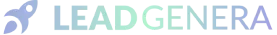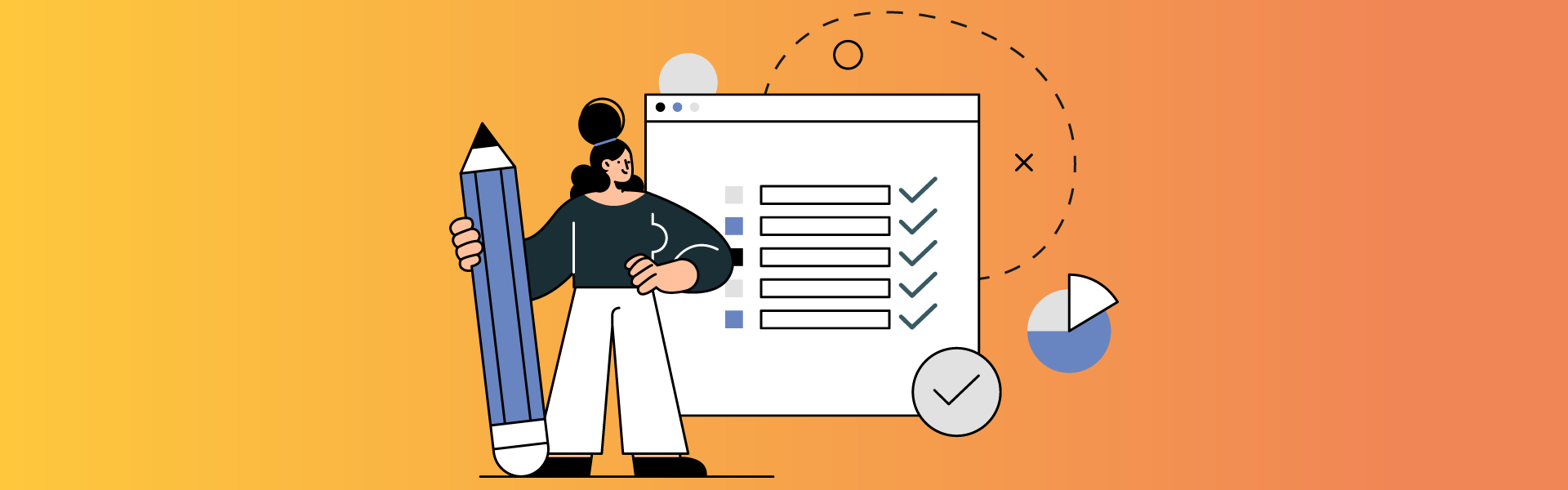Weekly marketing wisdom you can read in 5 minutes, for free. Add remarkable ideas and insights to your inbox, once a week, by subscribing to our newsletter.
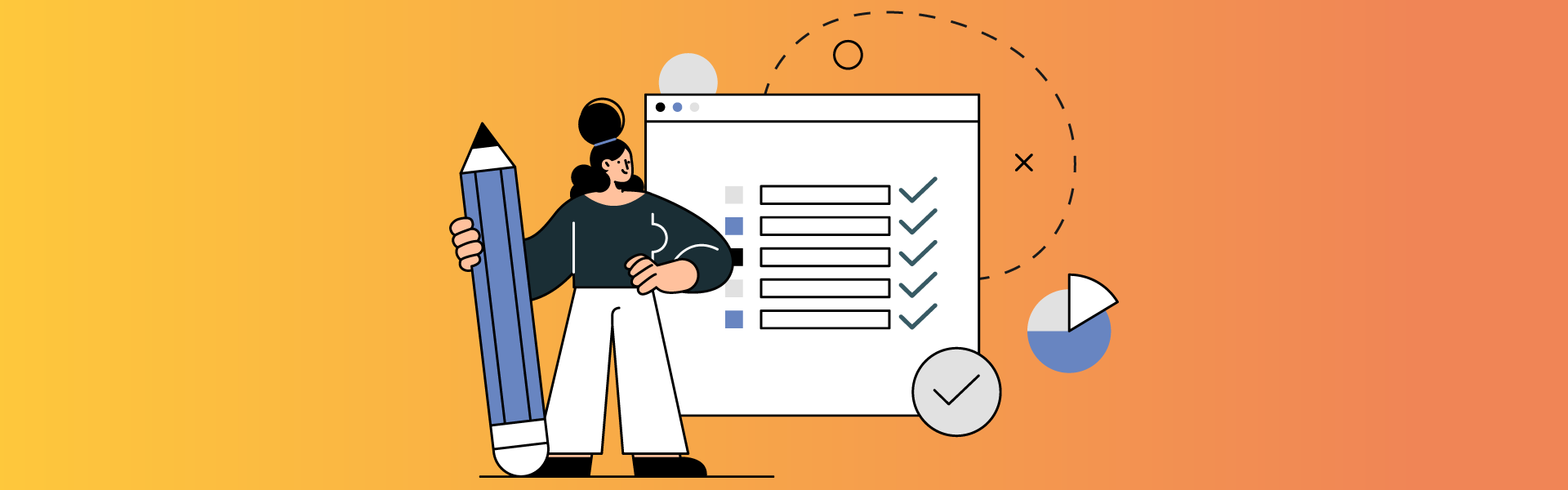
5 Steps to Creating a Killer Google Business Page
Creating a strong online presence is vital for any business in today’s digital age, and one of the key platforms to establish your brand is through a Google Business Page. With a well-optimised Google Business Page, you can attract more customers, increase your visibility in local search results, and showcase your products or services.
Here, we will guide you through five essential steps to create a killer Google Business Page that will make a lasting impression on potential customers.
Table of contents:
Step 1: Setting Up Your Google Business Page
The first step towards creating an outstanding Google Business Page is setting up the foundation. Follow these simple steps to get started:
Creating a Google Account
If you don’t have a Google Account yet, you’ll need to create one. Visit the Google Account creation page and follow the instructions to set up your account. Make sure to use a professional email address associated with your business.
Accessing Google My Business
Once you have a Google Account, visit the Google My Business website and sign in using your credentials. This is the platform that allows you to manage your Google Business Page.
Entering Business Information
Provide accurate and detailed information about your business. Pay attention to the following aspects:
1. Business Name and Category
Choose a name that accurately represents your business. Select the appropriate category that aligns with your industry. This will help Google understand your business and display it to relevant searchers.
2. Contact Information
Enter your phone number, email address, and physical address. Ensure that this information is consistent with what is listed on your website and other online directories.
3. Business Hours
Specify your operating hours so that potential customers know when you are available. You can also add special hours for holidays or other occasions.
4. Website and Social Media Links
Include a link to your website and any social media profiles that you want to showcase. This will provide visitors with additional information about your business and allow them to connect with you on other platforms.
Step 2: Optimising Your Google Business Page
Now that you have set up your Google Business Page, it’s time to optimise it for better visibility and engagement. Follow these tips to make the most out of your page:
Choosing the Right Keywords
1. Keyword Research
Conduct thorough keyword research to identify the terms and phrases potential customers are using to find businesses like yours. Use tools like Google Keyword Planner or SEMrush to discover relevant keywords with reasonable search volume and competition.
2. Incorporating Keywords in Page Content
Once you have identified your target keywords, strategically incorporate them into your business description, services, and posts. However, ensure that the content flows naturally and doesn’t appear stuffed with keywords.
Writing an Engaging Business Description
Craft a compelling and concise business description that accurately represents your brand and what you offer. Highlight your unique selling points and provide a clear call-to-action. Keep in mind that this is the first impression potential customers will have of your business, so make it count!
Adding Photos and Videos
Visual content is incredibly powerful in capturing the attention of your audience. Upload high-quality photos that showcase your products, services, and the overall ambiance of your business. Videos can also be effective in telling your brand’s story or demonstrating your offerings.
Managing Reviews and Ratings
Encourage your satisfied customers to leave reviews and respond promptly to both positive and negative feedback. Engaging with reviews shows that you care about your customers’ experiences and can build trust with potential customers.
Step 3: Providing Accurate Business Information
Ensuring that your business information is accurate and up-to-date is crucial for establishing credibility. Pay attention to the following aspects:
Verifying Your Business
Google provides a verification process to confirm that you are the rightful owner of the business. This typically involves receiving a postcard with a verification code at your business address or using alternative methods like phone verification.
Updating Contact Details
Regularly review and update your contact information to ensure that potential customers can reach you easily. Update your phone number, email address, and physical address if there are any changes.
Adding Service Areas
If your business offers services in specific geographic locations, make sure to define your service areas on your Google Business Page. This helps potential customers understand if your business covers their desired location.
Specifying Business Attributes
Google allows you to specify various attributes related to your business, such as whether you offer delivery, have Wi-Fi available, or are wheelchair accessible. Adding relevant attributes can attract customers with specific needs and preferences.
Step 4: Enhancing Your Google Business Page
To stand out from the competition, you can go the extra mile in enhancing your Google Business Page. Consider these tactics:
Adding Posts and Updates
1. Sharing News and Updates
Regularly post updates about your business, such as new product launches, upcoming events, or special offers. This keeps your audience engaged and informed about what’s happening.
2. Promoting Events and Special Offers
Take advantage of the “Posts” feature to highlight upcoming events, promotions, or discounts. This can entice potential customers to take action and visit your business.
Utilising Google Business Messages
Google Business Messages allows potential customers to directly message you through your Google Business Page. Respond promptly to inquiries and engage in conversations, providing excellent customer service.
Showcasing Products and Services
Utilise the “Products” section to showcase your products or services. Include enticing descriptions, prices, and high-quality images to capture the interest of potential customers.
Step 5: Monitoring and Analysing Performance
To continually improve your Google Business Page’s performance, it’s essential to track and analyse its metrics. Consider the following actions:
Tracking Insights and Analytics
Monitor the performance of your Google Business Page by accessing the Insights section. This provides valuable data on views, searches, and actions taken by users. Analysing these metrics can help you identify areas for improvement.
Analysing Customer Actions
Understand how customers are interacting with your Google Business Page. Are they calling your business, visiting your website, or requesting directions? Analysing these actions can give you insights into the effectiveness of your page.
Responding to Customer Inquiries and Feedback
Engage with customers who contact you through your Google Business Page. Promptly respond to inquiries, address concerns, and express gratitude for positive feedback. This demonstrates excellent customer service and can lead to increased customer loyalty.
Conclusion
By following these five steps, you can create a killer Google Business Page that attracts more customers, increases your online visibility, and sets you apart from the competition. Remember to regularly update your page, monitor its performance, and engage with your audience to maximise its impact.
Key Takeaways
- Setting up a Google Business Page is crucial for establishing an online presence.
- Optimise your page with relevant keywords, engaging content, and captivating visuals.
- Provide accurate business information, including verification and service areas.
- Enhance your page with posts, promotions, and direct messaging features.
- Monitor and analyse performance metrics to make data-driven improvements.
With these steps, you’ll be well on your way to creating a killer Google Business Page that helps your business thrive in the digital landscape. Start implementing these strategies today and reap the rewards of a well-optimised online presence!