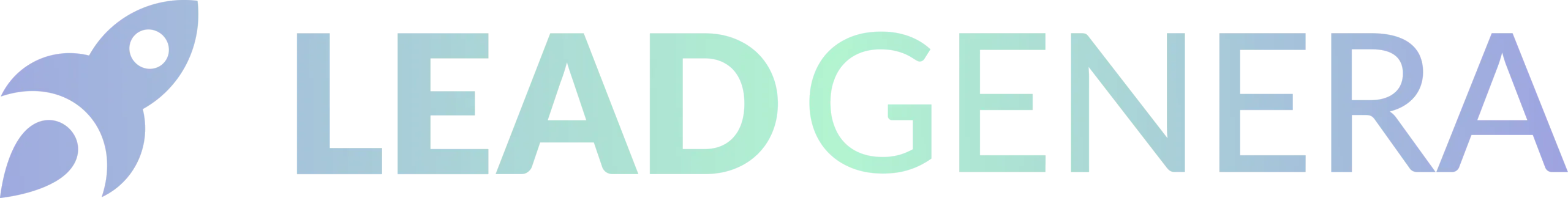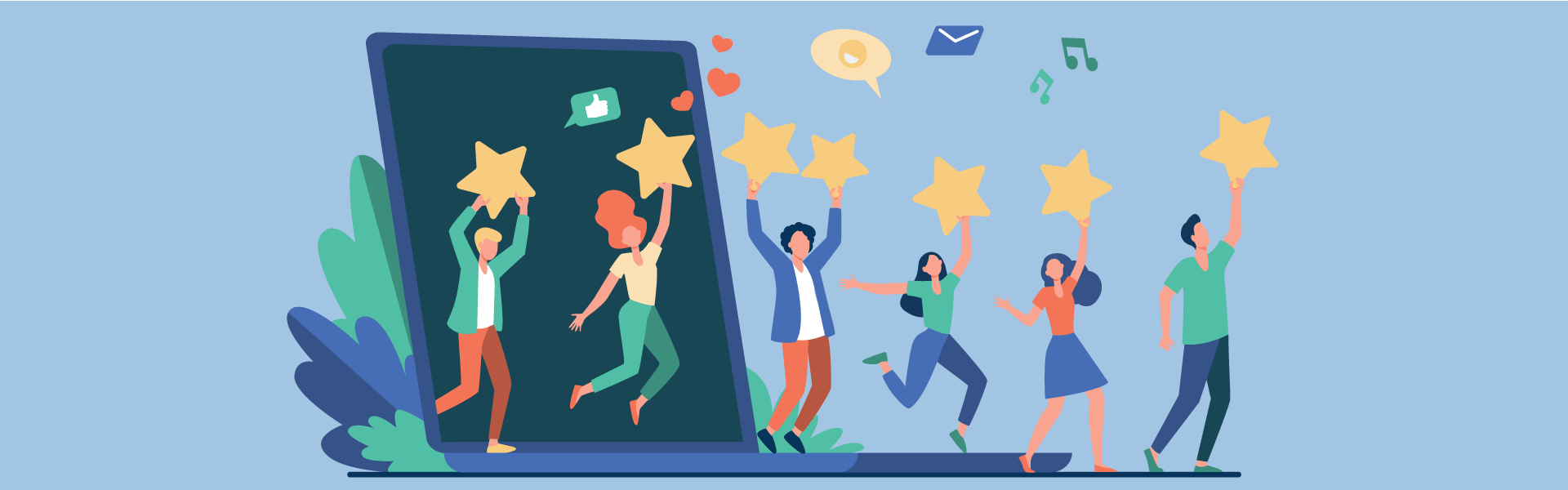Weekly marketing wisdom you can read in 5 minutes, for free. Add remarkable ideas and insights to your inbox, once a week, by subscribing to our newsletter.

Best Practice For Video Content SEO
What is video content SEO?
Are you looking to rank your video content in Google? Well, we’ll walk you through the steps you need to take to get your videos ranking in video rich results.
SEO, or search engine optimisation, is one of the most important aspects of any online marketing strategy. By optimising your website and content for search engines, you can dramatically increase your traffic and reach a wider audience.
But what about video content? Is video SEO a thing?
The answer is a resounding yes! In fact, video SEO can be even more important than traditional SEO. Why? Because video is engaging, informative, and visually appealing. It’s also a great way to show off your products or services and connect with potential customers.
Here are a few quick tips for optimising your video content for SEO:
- Use keyword-rich titles and descriptions.
- Make sure your videos are properly tagged.
- Upload your videos to popular video-sharing sites like YouTube and Vimeo.
- Share your videos on social media platforms like Facebook and Twitter.
- Embed your videos on your website or blog.
By following these tips, you can help ensure that your videos are seen by as many people as possible. And by increasing your video traffic, you can improve your SEO ranking and reach a larger audience.
Table of contents:
What are the basics?
First, it’s important to understand that video content SEO is a bit different than traditional SEO. With video content, you want to make sure that your titles and descriptions are both keyword-rich and engaging. You’ll also want to make sure that your videos are hosted on a high-quality video hosting site, like YouTube.
In addition, you’ll want to make use of video sitemaps. A video sitemap is essentially a map of all of your video content, which can help Google better index your videos. To create a video sitemap, you’ll need to use a tool like Google Search Console or Yoast SEO.
Finally, you’ll want to make sure that you’re using the right keywords in your videos. Keywords can help improve your videos’ visibility and help them rank higher in video search results. To find the right keywords for your videos, use a tool like Google Ads Keyword Planner or SEMrush.
By following these tips, you can make sure that your videos rank high in video search results and get more exposure to potential customers.
How do I start video content SEO?
When creating video content, it’s important to optimise it for search engines. This can help your videos rank higher in search results and get more exposure. There are a few best practices you can follow to optimise your video content:
- Start by optimising your video titles. Make sure they are catchy and include relevant keywords.
- Add a video transcript or closed captioning. This will help your video rank higher in search results and make it accessible to more viewers.
- Use rich metadata to provide more information about your video. This will help search engines better understand what your video is about.
- Include a link to your video on your website and other online platforms. This will help people find your video and increase its exposure.
- Syndicate your video content across social media platforms. This will help you reach a wider audience and generate more leads.
What are the best tools out there?
When it comes to video SEO, there are a few key tools that you need to be using in order to get the most out of your content.
The first tool is Google’s Search Console. This tool allows you to see how your video content is performing on Google, as well as any errors that may be occurring. It’s essential to use this tool in order to ensure that your videos are being properly indexed by Google and shown in search results.
Another key tool for video SEO is TubeBuddy. This tool allows you to optimise your videos for better search engine visibility, as well as track your video performance over time. It’s a essential for anyone who wants to get the most out of their video content.
Finally, another key tool for video SEO is VidIQ. This tool allows you to see how your competition is ranking for certain keywords, as well as analyse their video content. It’s a great way to see what strategies are working well for other businesses and adapt them for your own videos.
For measuring video SEO, there are a few key tools that you need to be aware of. The first is Google’s video search engine. This tool allows you to see how well your video content is ranking on Google. You can also use Google Search Console to get more information about your video content, such as how many people have seen it and how long they watched it for.
Another key tool for measuring video SEO is Moz’s video ranking report. This report will show you where your video content ranks on Google and YouTube, as well as how much traffic it’s generating. It also includes information on the number of shares and backlinks your video has received.
Finally, you should use Bitly to track the click-through rates (CTRs) of your videos. This will help you determine which videos are the most engaging and which ones need improvement.
What are some common pitfalls to be aware of?
When it comes to video content SEO, there are a few common pitfalls that can hurt your efforts. One of the biggest mistakes is not including video transcripts. Transcripts help Google “read” your video content and can improve your ranking in search results.
Another mistake is not using video sitemaps. A video sitemap is a special file that helps Google understand the structure of your video content and index it accordingly. Without one, your videos may not rank as high as they could.
Finally, make sure you’re using the right video hosting platform. Some platforms are better for SEO than others. For example, YouTube is great for video SEO, while Vimeo is not as effective. Choose the platform that will give your videos the best chance of ranking high in search results.