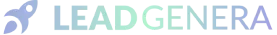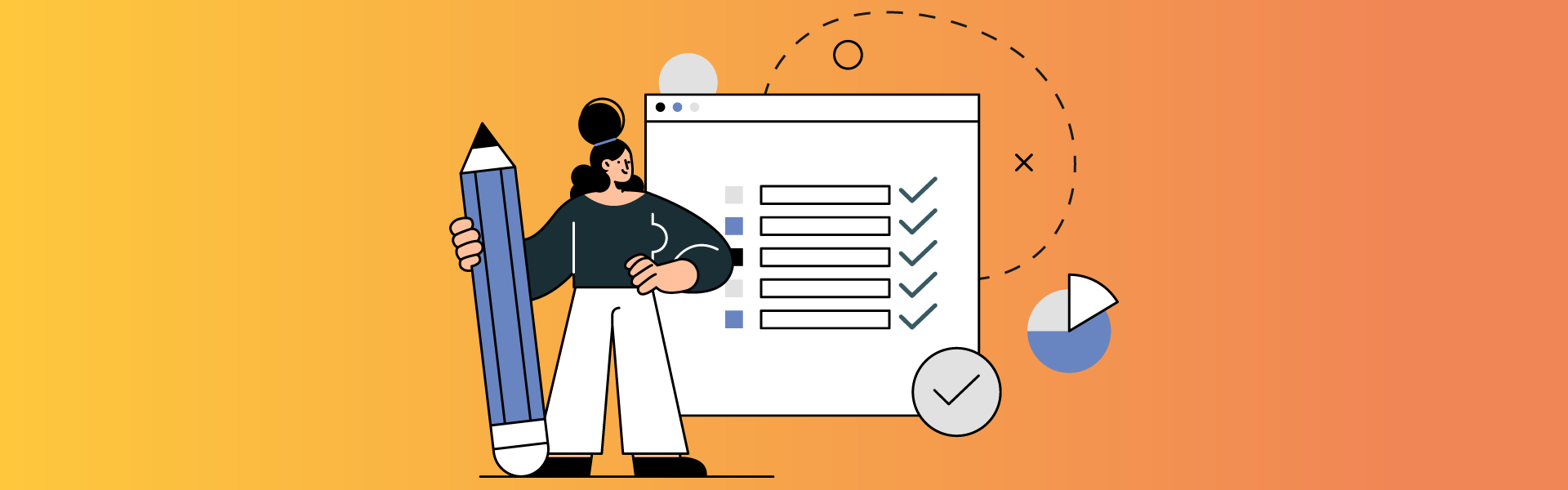Weekly marketing wisdom you can read in 5 minutes, for free. Add remarkable ideas and insights to your inbox, once a week, by subscribing to our newsletter.

The Lead Genera Technical SEO Checklist
What is the purpose of the technical SEO checklist?
Conducting a technical SEO audit can often be a daunting prospect for those unfamiliar. A proper audit covers a large number of factors and a variety of aspects. With the Lead Genera technical SEO checklist, we endeavour to simplify that process and bring some clarity. A more structured approach will also allow you to be more strategic when optimising your website and offer longer-lasting benefits to your online presence.
Table of contents:
What is technical SEO?
Technical SEO refers to the optimisation of a website for the purpose of improving its ranking in search engine results pages (SERPs). It is a subset of broader SEO efforts, which also include on-page and off-page optimisation. Technical SEO usually focuses on optimising the website’s code, structure, and other behind-the-scenes elements in order to improve its visibility and ranking in SERPs
Why conduct a technical SEO audit?
A technical SEO audit identifies any potential issues that are holding back a website’s performance in SERPs. The audit can help to uncover problems with the website’s code, structure, or other elements that are negatively impacting its ranking. This allows website owners can make sure that their site is as optimised as possible, helping to improve its visibility and ranking in SERPs.
What are the best technical SEO audit software?
There are a number of different technical SEO audit software programs that conduct a technical SEO audit. Some of the most popular technical SEO audit software programs include:
Each of these technical SEO audit software programs offers a different set of features and functionality. As such, it is important to choose the technical SEO audit software program that best meets your specific needs and requirements.
Screaming Frog
An old favourite, Screaming Frog is technical SEO audit software program that is designed to crawl and analyse website code and structure. It offers a number of features and options that make it an ideal choice.
DeepCrawl
An alternative to Screaming Frog, this technical SEO audit software program is designed to crawl and analyse websites, and offers the ability to generate an XML sitemap, spot broken links, and identify duplicate content.
Sitebulb
Sitebulb is designed to help users conduct a comprehensive analysis of a website’s code, structure, and other elements. It also has the ability to create custom reports that can be helpful for website owners who want to track their progress over time.
Botify
Similar to DeepCrawl, Botify is designed to help users crawl and analyse websites and provides a number of features. These include the ability to spot broken links, identify duplicate content, and generate an XML sitemap.
Ryte
Ryte is designed to help users conduct a comprehensive analysis of their website’s code, structure, and other elements. It can also create custom reports that are useful for benchmarking and measuring progress over time.
OnCrawl
OnCrawl is another option. It’s ideal for conducting a technical SEO audit, spotting broken links, identifying duplicate content, and generating an XML sitemap.
How often should I consult the technical SEO audit checklist?
There is no one-size-fits-all answer to this question. The frequency with which you conduct a technical SEO audit will depend on a number of factors. These include the size and complexity of your website, the rate at which your website changes, and your overall goals and objectives. We recommend a frequency of at least once weekly. This will help to ensure that your website is always up-to-date and compliant with the latest search engine algorithms and guidelines.
What are the benefits of conducting a technical SEO audit?
There are a number of benefits that can be gained by conducting a technical SEO audit. Some of the most notable benefits include
- Improved website crawlability and indexation
- Increased website traffic and organic search visibility
- Higher web page ranking in SERPs
- Reduced bounce rates and improved user experience
- More efficient website structure and code
- Greater overall website performance and stability.
Conducting a technical SEO audit is an important part of any comprehensive SEO strategy. By taking the time to conduct a thorough technical SEO audit, website owners can ensure that their site is as optimised as possible and identify any potential areas for improvement. This, in turn, can lead to a number of benefits, including increased website traffic, organic search visibility, and web page ranking in SERPs.
The technical SEO checklist:
- Broken links
- Duplicate content
- Poor site structure
- Lack of sitemaps
- 404 errors
- Slow loading pages
- Backlinks
Each of these factors is important in its own right and has a significant impact on a website’s ranking in SERPs. By taking the time to conduct a thorough technical SEO audit, website owners can ensure that their site is as optimised as possible and identify any potential areas for improvement.
Broken links
Broken links are hyperlinks that lead to web pages or files that no longer exist. This can happen for a number of reasons, including changes to the website’s URL structure or the removal of pages or files from the server. Broken links can have a negative impact on both users and search engines. It’s important to fix them as soon as possible.
There are a few different ways to fix broken links. The most common is to simply update the link to point to the new location of the page or file. If the page or file has been permanently removed, you can also redirect the link to another relevant page on your website. Finally, if there is no way to fix the broken link, you can mark it as “no longer available” so that users are aware that the page they’re looking for is no longer accessible.
Duplicate content
Duplicate content is defined as “substantive blocks of content within or across domains that either completely match other content or are appreciably similar.” In other words, duplicate content is any identical or nearly identical text that appears on multiple websites or pages.
There are a number of reasons why duplicate content may exist on the internet:
- Content scraping: When someone copies and pastes your original content without permission
- Duplicate pages on your own website: When you have multiple pages with very similar or identical content
- Syndicated content: When other websites republish your original content
The problem with duplicate content is that it dilutes your SEO efforts and confuses Google as to which page to rank for a given query. As a consequence, your website may not rank as high as it should in the SERPs.
Fortunately, there are a number of things you can do to fix duplicate content issues on your website.
301 redirects
A 301 redirect is a permanent redirect from one URL to another. When you implement a 301 redirect, all traffic from the old URL will be redirected to the new URL. This is an effective way to deal with duplicate content caused by syndicated content or duplicate pages on your own website.
rel=”canonical”
The rel=”canonical” tag is an HTML element that helps you avoid duplicate content issue by specifying the “canonical” or preferred version of a web page. This is an effective way to deal with duplicate content caused by content scraping.
Meta robots tag
The meta robots tag is an HTML element that allows you to tell search engines not to index a particular page on your website. This is an effective way to deal with duplicate content caused by duplicate pages on your own website.
If you’re not sure how to implement any of these solutions, we recommend contacting a professional SEO consultant or web developer for help.
Poor site structure
When it comes to site structure, there are a few key things to keep in mind. Poor site structure can lead to a number of problems. These include decreased traffic and search engine ranking, and making your site more difficult to navigate.
There are a few tell-tale signs of poor site structure, including a lack of clear navigation, duplicate content, and inefficient use of keywords. Fortunately, these problems can be fixed with a little bit of planning and effort.
Here are a few tips for improving your site’s structure:
- Use clear and concise navigation. Your visitors should be able to easily find their way around your site.
- Optimise your use of keywords. Use keywords throughout your site to help improve your search engine ranking.
- Avoid duplicate content. Make sure that all of the content on your site is unique and relevant.
- Keep your site organised. A well-organised site is easier to navigate and can help improve your traffic flow.
By following these tips, you can improve your site’s structure and avoid many of the common pitfalls that can lead to poor site performance.
Sitemaps
A sitemap is an XML file that contains a list of URLs for a website. It allows Google and other search engines to easily find and index all the pages on your site
Sitemaps are important because they help search engines understand your website’s structure and content. They also provide information about specific pages on your site, such as when they were last updated or how often they are changed
Creating a sitemap is relatively easy. There are many online sitemap generators that can create a sitemap for you, or you can create one yourself using a text editor. Once you have created your sitemap, you need to add it to your website. This is done by adding a line of code to your site’s robots.txt file or by submitting it to Google via Google Search Console.
Adding a sitemap to your website can help ensure that all the pages on your site are properly indexed by search engines.
4xx errors
404 http status codes are error messages that display when a website cannot be found. This occurs for a number of reasons, such as the website being moved or deleted, or the URL being typed incorrectly. 404 errors are bad for both users and search engines, as they can lead to frustration and a loss of traffic.
There are a few things you can do to fix 404 errors on your website. Firstly, check the URL input in to see if there are any typos. If not, then you can try contacting the owner of the site to see if they know what happened to it. Finally, you can redirect 404 pages to another page on your site so that visitors will still be able to find what they’re looking for.
Slow loading pages
Slow loading pages can be a frustrating experience for website visitors. Not only does it make the site seem slow and unresponsive, but it can also lead to higher bounce rates and lower conversion rates.
There are a number of factors that can contribute to slow loading pages, including large images, slow server response times, and inefficient code. However, there are some simple steps you can take to improve the speed of your site.
First, identify what is causing your slow loading pages. Using tools like Google PageSpeed Insights or Pingdom Tools provides these insights. Once you know what the problem is, you can start to work on fixing it.
Common fixes include:
- Optimising images by reducing their size
- Minifying CSS and JavaScript files
- Reducing the number of HTTP requests
- Enabling server-side caching
By taking these steps, you can help to improve the speed of your site and provide a better experience for your visitors.
Backlinks
Backlinks are links from other websites back to your website. They are important because they help improve your website’s search engine ranking and can also bring traffic.
When a website links to your website, search engines view this as a vote of confidence in your content and improve your ranking in the SERPs. Backlinks can also bring new visitors to your website if they are coming from a high-quality source.
If you have backlinks from low-quality or spammy websites, however, this can hurt your ranking and visibility in search engines. That’s why it’s important to be strategic about which backlinks you pursue.
To get started, evaluate the backlinks of your competitors to gain ideas for where you can pursue backlinks. You can also use backlink analysis tools to check the backlinks of a given website. These tools will show you both the quantity and quality of backlinks, so you can identify opportunities and assess risk.
Once you’ve identified some potential backlink sources, reach out to the webmasters and request a link. Be sure to include your website’s URL and a brief description of your site so they can decide whether linking to you would be valuable for their audience.
If you build high-quality backlinks from relevant websites, over time this will improve your search engine ranking and help attract new visitors to your website.
What are core web vitals?
Core web vitals are a set of metrics that measure the performance of a website. Introduced by Google in May 2020, they help developers and publishers create websites that provide a good user experience.
Why are core web vitals important?
The core web vitals are important because they impact the user experience of a website. If a website has poor core web vitals, it is likely to be slow, unresponsive, and difficult to use. This can lead to users leaving the site before they have even had a chance to explore its content
How can I check my core web vitals?
There are several ways to check your core web vitals. One way is to use the Google PageSpeed Insights tool. This tool will analyse your website and give you a score for each of the core web vitals. Another way to check your core web vitals is to use the Web Vitals Chrome extension. This extension will show you real-time data for each of the core web vitals. Finally, you can also use the Lighthouse tool to check your core web vitals. Lighthouse is a open-source tool that is available in Chrome DevTools.
Conclusion
A technical SEO audit is a vital part of any website’s overall search engine optimisation strategy. By conducting a technical SEO audit, website owners can ensure that their site is as optimised as possible. The best technical SEO audit software programs offer a wide range of features and options that make it easy to conduct a comprehensive analysis of your website. When selecting a technical SEO audit software program, choose one that offers the specific features and options that you need. By using our technical SEO checklist and conducting a technical SEO audit on a regular basis will ensure that your website is up-to-date and compliant with the latest algorithms and guidelines. Using the expertise of SEO professionals will maximise the benefits a technical SEO audit can bring and optimise your site into being a revenue and lead generating asset.