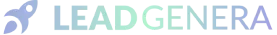Weekly marketing wisdom you can read in 5 minutes, for free. Add remarkable ideas and insights to your inbox, once a week, by subscribing to our newsletter.

The SEO Site Migration Checklist
An SEO site migration can be a daunting task. But with careful planning and execution, you can minimise the impact on your SEO rankings and traffic.
What is a site migration?
So, what is a site migration? In short, it’s the process of moving your website from one server to another. This can include moving your site from a local server to a remote server, or from one hosting company to another.
The benefits of site migration are many. First and foremost, it can improve your website’s performance and security. By moving your site to a new server, you’ll enjoy faster page loading times and greater protection against hackers and other threats.
Site migration can also help you consolidate your web presence. By consolidating your sites on one server (or even one domain), you’ll make it easier for people to find and visit your site(s). This can improve your search engine rankings and help you attract more visitors.
Table of contents:
What is best practice for SEO when doing a site migration?
Here are a few tips to help you get started:
- Plan your migration carefully. Make sure you have a clear plan of what you want to accomplish and how you will execute it.
- Use the proper tools and techniques. There are a number of SEO migration tools and techniques available, including plugins for WordPress and other content management systems.
- Keep your URLs consistent. Be sure to use the same URLs for all your pages during the migration process. This will help ensure that Google doesn’t lose track of your pages during the transition.
- Monitor your SEO rankings and traffic closely. Make sure to keep an eye on your SEO rankings and traffic during and after the migration process to ensure that there is no negative impact on your traffic or SEO rankings.
- Take advantage of 301 redirects. If you need to change any of your URLs during the migration process, use 301 redirects to ensure that any lost SEO value is minimised.
- Be patient. SEO site migrations can take time to fully complete and may not show any positive results right away. But with patience and careful planning, you can minimise the impact on your SEO rankings and traffic.
How can I prepare my SEO for a site migration?
There are a few key things to keep in mind when planning a SEO site migration. First, you’ll want to make sure that you preserve your SEO rankings and traffic during the move. To do this, you’ll need to create a comprehensive SEO migration plan and timeline. Here are a few tips for preparing your SEO for a site migration:
- Review your current SEO strategy and make any necessary changes.
- Update your site’s XML sitemap and robots.txt file.
- Create redirects for all of your old URLs.
- Optimise your new pages for SEO and ensure that they are crawlable.
- Promote your new site on social media and other online channels.
- Monitor your site’s SEO performance after the migration and make any necessary adjustments.
How should I execute a site migration to protect my SEO?
SEO can be a complex and ever-changing field, so it’s important to have a solid plan in place before making any changes to your website. When undertaking a site migration, there are a number of SEO best practices you’ll need to follow in order to avoid harming your site’s SEO ranking.
First, you’ll want to create a comprehensive SEO checklist. This will help ensure that you don’t forget any important steps during the migration process. Here are some of the key items to include on your SEO migration checklist:
- Research your keywords and optimise your website content around them.
- Update all internal and external links to reflect the new website location.
- Set up redirects for outdated URLs.
- Optimise your website for mobile devices.
- Manage your SEO tracking and analytics during and after the migration process.
- Test the new website for search engine compatibility.
- Make any necessary SEO tweaks following the migration process.
By following these steps, you can ensure a smooth and successful SEO migration for your website.
Is a site migration good for SEO?
When you’re migrating a website, SEO should be one of your top priorities. After all, if you neglect SEO during a migration, you could lose a lot of the traffic that your site has built up over time. But with the right planning and execution, SEO can actually benefit from a website migration.
Here are some of the benefits that SEO can enjoy from a website migration:
1. A fresh start.
One of the biggest benefits of SEO is that it can give your website a fresh start. When you migrate your website, you can rebuild your SEO strategy from scratch, taking into account the changes in your website and the new opportunities that are available to you. This can be a great way to improve your SEO performance and get better results from your campaigns.
2. A more streamlined website.
When you migrate your website, you can also streamline it to make it easier for users to navigate. This can help to improve your SEO performance by making it easier for users to find what they’re looking for on your site. By reducing the number of clicks it takes for users to find what they need, you can improve their user experience and keep them coming back for more.
3. Improved rankings and visibility.
One of the main benefits of SEO is that it can help improve your rankings and visibility in search engines. And this is even more important when you’re migrating your website, as it can help increase awareness of your new site among potential customers. With the right SEO strategy in place, you can see a significant improvement in your rankings and visibility in search engines, which can help drive more traffic to your site.