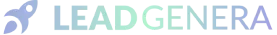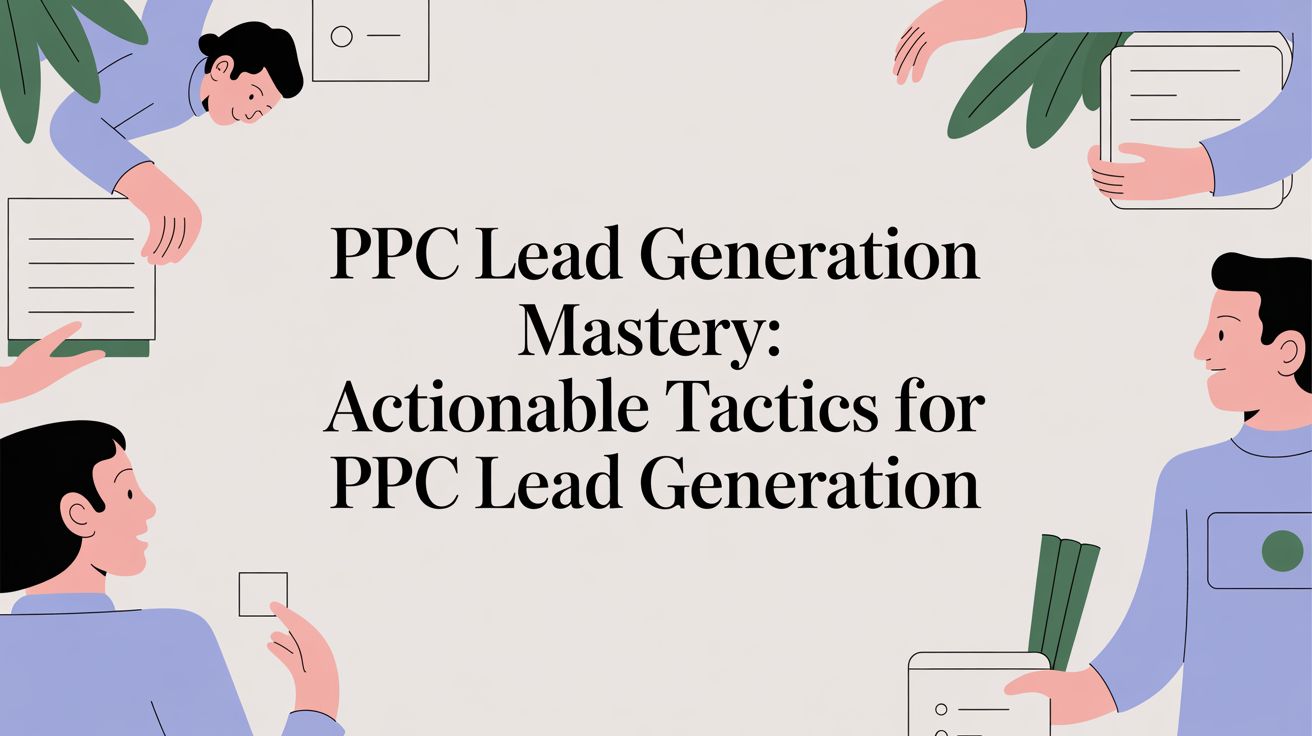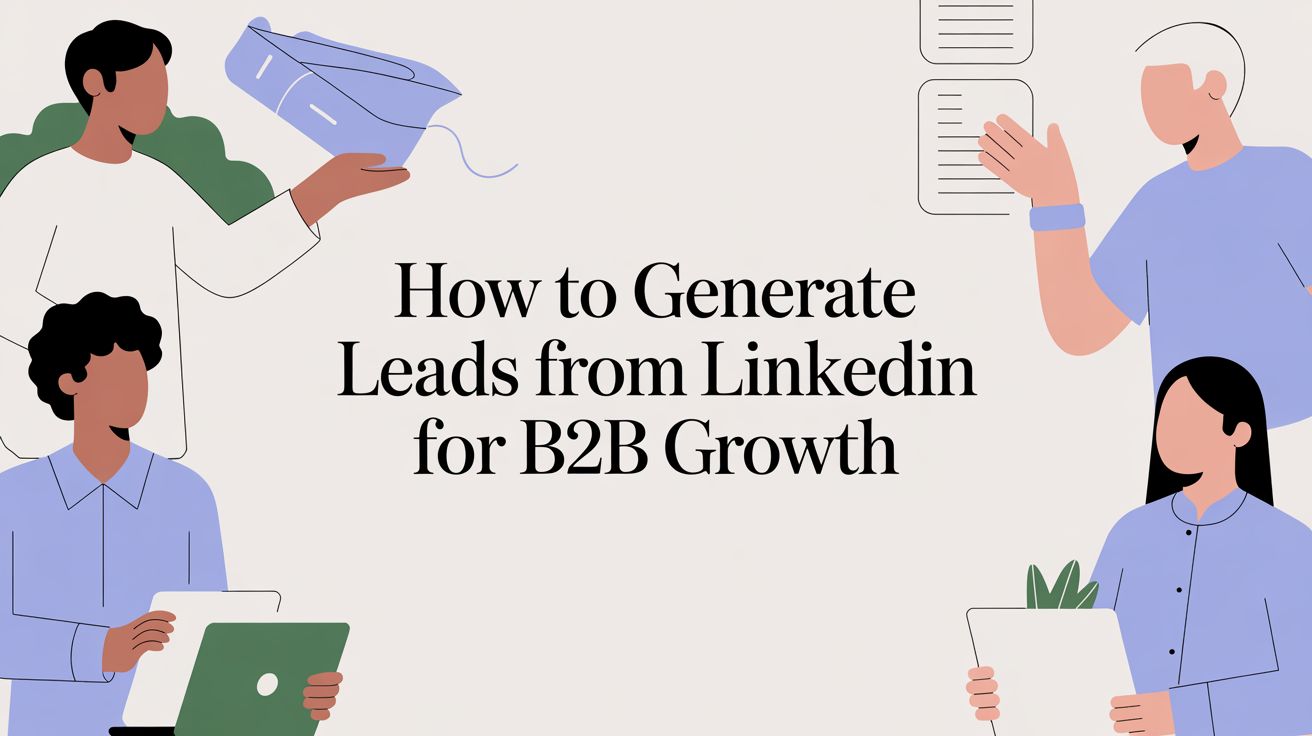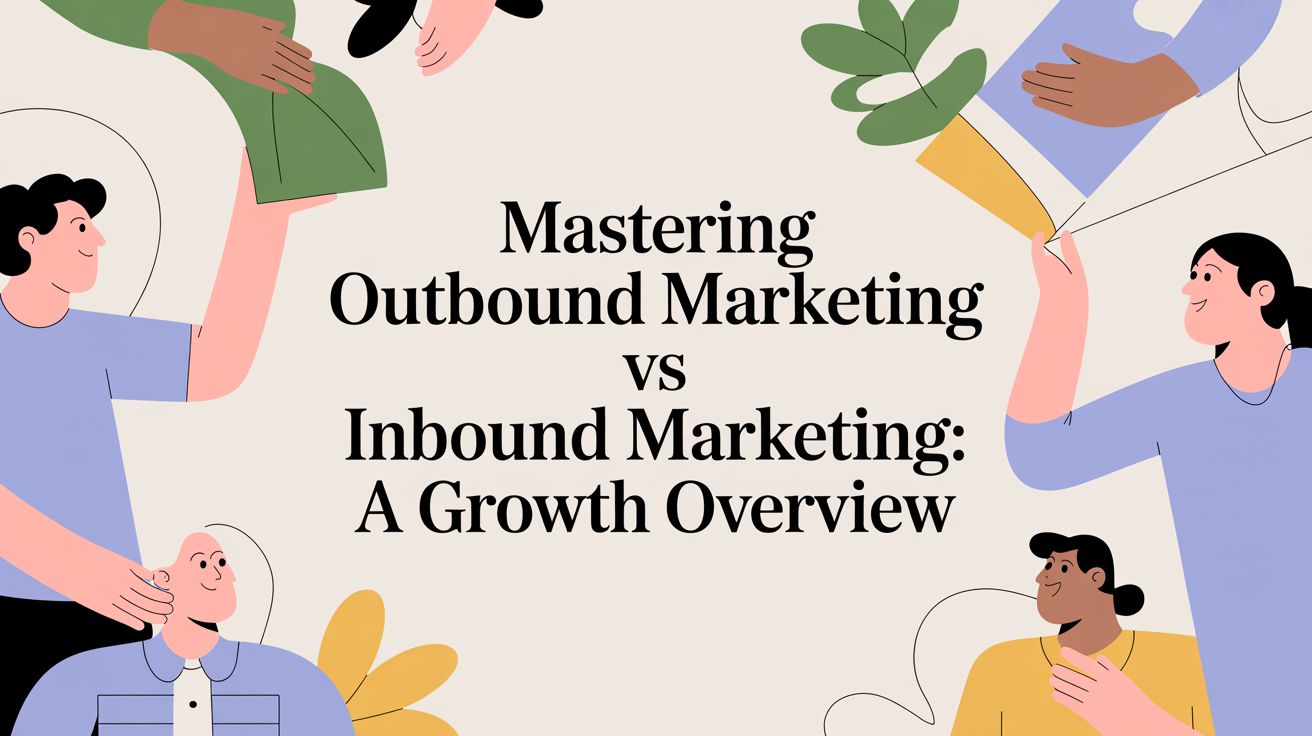Weekly marketing wisdom you can read in 5 minutes, for free. Add remarkable ideas and insights to your inbox, once a week, by subscribing to our newsletter.

The Benefits of Having A CRM System for Your Business
Data organised and presented by a CRM platform leads to a better understanding of customers. This leads to better messaging and outreach, and naturally increases your sales potential. In this article, we take a look at the main benefits of having a CRM system for your business.
The Beginner’s Guide to CRMs
‘CRM’ stands for Customer Relationship Management. In simple terms, it’s a technology and software for managing relationships and interactions with customers and potential customers. It can benefit your business in a number of ways.
For example, you may be a great salesperson with excellent contacts. But how do you capture the valuable information from your contacts or leads? Where do you put your client’s data so that you can engage and sell to them again in the future?
If you’re writing it down or saving it in various different places, there is an easier way. With a centralised CRM system, you can keep all your customer data together in one place.
Table of contents:
What is a CRM System?
Essentially, a CRM system is a tool which helps your business with sales, marketing, customer service and support. With a professional CRM in place, it becomes easier for you to find new customers and to provide high quality support throughout your relationship with current customers. A CRM system can help you to stay connected to customers, streamline your processes and it can even improve profits.
Generally speaking, the CRM platform is a piece of software which manages the interactions with your customers. So, it can store information about them and provide automated responses at the appropriate time. Hence, it can help you to connect with a customer’s journey through the marketing and sales funnels.
Benefits of Having A CRM System
There are a multitude of benefits to having a CRM system for your business. For example, you can keep customer contact details up to date, track customer interactions and manage accounts.
Consider how many interactions you have with your customers per day. How to do you keep track personally? You may have a good email system in place or respond quickly and easily on social media.
Perhaps your company is big enough to have a sales and marketing team to make calls and track with follow up calls. But who manages the overall flow of customer relations? Who remembers if you have been able to respond to the customer who filled in your sign up form on the website 4 days ago?
Here’s where a professional CRM system comes into its own.
The issue of recording and maintaining customer data is why CRM systems exist. Every time someone picks up the phone or talks to a customer or meets a new lead, they are learning something new and potentially valuable. Perhaps this data was written down in a notebook, an admin book or a laptop.
However, a good CRM system can help your business by maintaining data accurately and appropriately. Furthermore, it can add value to your business, because of the vast amount of data that can be generated.
Without a proper CRM, details can easily get lost or forgotten. What if that lead was potentially the best asset to your business? Or how much will you miss out on by not following up that call as promised?
Moreover, what if the salesperson with all the customer information leaves your business? With this in mind, can you afford not to have a CRM system for your business?
How to Use a CRM System
Get Everyone Involved
It’s never too early to start using a CRM system. So, if you have a sales or marketing team, get them all on board. Then, the data will become even more accurate. Hence your first step is to add users to the system. Firstly, you might want to explain the value of a CRM system to them and the benefits, so everyone is happy to make the most of it.
Reflect On Your Sales Processes
The CRM system you choose should reflect your sales process. Ultimately, it will help you to map the stages a customer goes through from starting as a potential lead to finishing as a paying customer.
Therefore, you should know this process already. If you don’t, take time to reflect on it so your CRM system works to your maximum benefit. For example, what’s the difference between people who buy your product or those who opt for a competitor? What are the steps between meeting a potential customer and signing an agreement?
Organise your sales process and create a stage in your CRM pipeline for each one.
Create Custom Properties
Next, you can store the data that comes in by creating custom properties. Such as a phone number, email address, what city they live in, how they heard about you for example. Then, as each prospect comes in, the same data will be captured and you can use it to gain insights into your customers. If you already have data stored somewhere, such as a notebook or spreadsheet, then it’s best to create the custom properties now. Then, import any existing data into your new CRM system.
Add your Data
Chances are you’re currently keeping track of your prospects in some format. Almost every CRM allows you to upload the information through a CSV file. Now you can import your contacts and companies and any other data you store.
Integrate Your Other Tools
A CRM system works best as a centralised platform. Which means that all your information should be stored here. If you have separate data through marketing or sales, then bring it all in to one place. This will ensure you are not missing any useful data.
A CRM Dashboard
Now you can set up your dashboard, so that each time you access your CRM system, you get an overview of what you want to achieve. For example, if you want to sell more of a certain product, you can set the metrics to show how many of that product has been sold in comparison with other products. Or, you may have a list of activities to complete each day that can be ticked off.
Allow Reports
Another great benefit to a CRM system is that you can use it to send out regular reports. All the data is there, you don’t have to spend lots of time searching through it and coming up with new ideas. By creating a weekly or monthly report, you can send it to other people in your business, to show them what is a success and what needs more work. This gives everyone a clear idea of how sales are going.
Why Is A CRM Important?
In today’s highly competitive markets, with a vast amount of products and services to choose from, customers are being increasingly picky about where they purchase. Once a business builds or releases a new product, it only takes a few months for it to become a commodity, so the need for good customer service is vital. This is where a CRM comes in.
CRM systems focus around customers and also help to really embed sales and marketing processes. Marketing can track their email campaigns, social media and also content. And sales are able to track where customers are in the buying process, and ensure they are contacted at the key touch points. The link between sales, marketing and your customers is vital for business success.
How Does a CRM Work?
A CRM is sometimes seen as a piece of technology which a business can live without. However, in today’s world, customers are key to a businesses success, and being able to track and monitor existing and new customers tells you where they are in the buying journey. Planning how you are going to use your CRM and how it will affect the business is also important. Some of the ways in which it works are as follows:
Supports Customer Centric Strategies
Improving the customer’s experience is vital to maintaining a good business and revenue stream. Customers are becoming increasingly more picky over businesses they engage with, so now more than ever, experience will be what makes or breaks a sale. A CRM allows you to have full control over their experience.
Every time a customer comes into contact with an organisation, be that through sales or marketing, the customer has a chance to form an opinion. So why not make it a positive one.
A CRM helps you to do just that. It allows you to control the process, look back over customer notes and build an understanding whilst you are talking to them. Referencing previous conversation, correspondence or products they bought creates a very professional feel to your business. By being customer centric, returning customers will likely want to buy from you again. And any new customers will eventually become that repeat business in time.
Centralise All Customer Data
Centralising all your customer data helps to run a smooth business operation. With markets becoming even more competitive, most will be working with multiple customers at the same time. Customer data is subject to GDPR, but ensures you have details about their requirements, contact number, email and also any emails you have sent.
All this data is useful as if someone new is to pick up a potential sale, they have all the information they need. Also, if you work in a small, medium or large organisation, being able to create clear lines of communication is important for creating a smooth process. With the use of CRM, anyone within the business, regardless of their function can see details about the customer. It is therefore easy to track sales leads, and also those created by marketing.
Automate Customer Processes
A business will have a mixture of customer facing and business facing processes. Now, a CRM is more customer focused and helps to track sales, marketing and also customer service. By automating a process, you make it a better experience for all your customers.
By using a CRM you are able to really ramp up, and increase your lead generation. Tracking is key to success, and being able to track current and prospective customers is so important.
Taking a customer through the stages of the buying process, and keeping tabs on this allows your sales team to touch base at key points of the journey. Equally, it is a great way to track your email marketing campaigns, social media and also content that you are producing.
Therefore, a CRM can have a profound effect on your business and its outcomes with customers. Why do I need a CRM is easily answered by the facts and data from companies who use them. There is a vast array in the market, some more niche to support your desired audience. Be careful when choosing as it will build a foundation for your business moving forward.
5 Examples of CRM Systems
- HubSpot has free and paid versions. This is the top of the market. A premium CRM tool that houses all of your sales and marketing activities under one roof. You can automate customer journeys, manage marketing activities, create communication sequences and admin workflows, integrate with thousands of third party apps and run your business all from one screen. Pretty cool eh?
- Salesforce CRM is a cloud based solution which caters for companies of all sizes. It’s a single platform intended to manage all aspects of sales, service, marketing and analytics. Coca-Cola and Amazon use the Salesforce CRM system.
- Pipedrive is a sales focused CRM which is easy to use with various tools and integrations. It was named the top CRM software package in 2020. Reportedly, the company Space X uses Pipedrive CRM for recruitment purposes.
- Zoho is another example of a CRM system which works across several industries. Notably, it’s used by Amazon India. Zoho also has a starter system called Bigin, with small businesses in mind.
- Insightly is often used by companies with around 10-50 employees. There are 3 plans to choose from, specifically designed to use as your business grows.
Which CRM System Should I Choose?
When choosing a CRM system, it’s important to understand why you want it. What problem are you trying to solve with it?
For example, do you want your CRM system to work across several channels? Or, simply for managing data. Do you have a lot of online transactions? Or are you keen to get further insights into your customers.
Once you are clear with your goals, then do a bit of your own research. Dig into the product demos, see what works best for your business. Read the reviews or testimonials. Find out what similar size businesses are using. Obviously you know what works best for your business, and consider what your employees will find easy to use and understand.
Easy to Use CRM Systems
Perhaps you are not overly confident with technology and you’re wondering if you’ll cope with a CRM system. Remember, it’s designed to make it easier to capture and store data. With this in mind, most CRM systems are created to be as easy and straightforward to use as possible. Here are three examples to consider.
Example 1: Hubspot
You can get started with Hubspot CRM system for free straight away. This platform centralises everything for you, so you can create content, nurture leads, monitor contacts and see how marketing is progressing from one dashboard.
Additionally, you can schedule appointments and get insights on prospects. The layout is clear and easy to navigate. You can also link it with other platforms such as WordPress.
Example 2: Pipedrive
Pipedrive is made by sales experts for sales experts according to the company. Which covers any business owner who generates leads, closes deals or sells services. A recent report by Blueprint evaluated nearly 700 CRM solutions and Pipedrive came out on top. This is due to its free trial option, subscription tiers and user interface. Because of its budget friendly options, it’s a good choice for small and medium sized companies.
Example 3: Zoho
Whether you’re a team of 1 or 100, Zoho CRM provides plans that can grow with your business. You can start for free for three users, or follow their small business CRM called Bigin up to CRM Plus that combines sales, marketing, help desk and other channels.
Zoho offers suites for integration depending on which plan you have. You can then add more channels and features as your business grows. Dozens of reports from Sales to Projects can be configured to show a range of views including charts and tables. All of which you can customise to suit your business.
What is a Social CRM
Social CRM, or social relationship management is customer relationship management and engagement with customers through social networking sites such as Twitter and Facebook.
Basically, it integrates social media platforms with CRM systems to provide insight into customer interactions with your business. It can also help to improve customer engagement.
Social brings a new element to CRM because it helps to support relationships with your customers. So, while the CRM stores the data and information you need, the Social CRM uses that to actively engage with your customers based on the data insights.
Furthermore, Social CRM provides different benefits to traditional CRM. Generally speaking it provides a more convenient customer service. By targeting prospective customers through the social media platforms they are using, you can meet customers where they are. Therefore building a relationship via a social media platform they are already using.
Social Media Examples
The benefit of Twitter is that it allows you to virtually listen in on what your customers are saying about you and your brand. Particularly if you are a large organisation, you can track the conversations around your business and follow what people are saying.
This allows you to build relationships with your customers, by offering useful information, services, or solutions to problems. Equally, it enables you to engage with customers, promoting positive feedback and responding quickly to any negative feedback.
As a business, you can set up a Facebook business page. People who like your product or brand will sign up or follow to see your content. This allows you to instantly communicate, respond and engage with potential customers.
When launching a product, you can create a buzz around it using engaging posts and content. Then, follow the conversation around that product in real time via the insights. All the data will help you to reflect on what worked for next time, and how to target customers even further.
Furthermore, if there is any negative feedback about a product or your business, then you can respond quickly and effectively. Hence you are addressing any problems immediately and helping to build up customer confidence again.
LinkedIn is a platform to connect the world’s professionals. Like Facebook, there is an individual page where a person will summarise their professional experience. It’s a good tool for showcasing work your business has done, connecting with others in the industry and for recruitment. You can also build up your brand and customer confidence with a professional LinkedIn page.
Instagram is an entirely visual platform. Unlike Facebook or Twitter, its main purpose is to enable users to share images or videos with their audience. Hence, if your business or products are visually appealing, this is a great platform to use for sharing images with your customers.
However, if your business is more geared towards services or non visual products, then your customers may not be using this platform. It’s worth putting in the research to find out what platforms your customers use before launching into each one.
Hootsuite
Of course, there are CRM systems which can integrate all your media networks and applications into one place. Such as Hootsuite. By bringing all your social networks into Hootsuite, you can save time managing each separate platform. Generally speaking, it covers almost every aspect of a social media manager role. Via Hootsuite, you can organise your content and schedule posts across different platforms. You can also see which platforms your customers are using the most in one simple and easy place.
Benefits of Social CRM
There are many benefits to using Social CRM. Essentially, it makes it possible for a business to communicate with customers using the channel of their choice. Traditionally, this might have been through a phone call or email. Now, it’s likely to include interactions through Facebook and Twitter.
Therefore, a social CRM system integrated with your main CRM system will help you to gather valuable insights from all of these areas. Then, you can build up a dynamic customer profile from this information. By sharing this data with your sales team, you can learn how to customise your marketing even further and identify and target more potential customers.
How Much Does CRM Software Cost?
Generally speaking, CRM helps your team to spend more time with customers. This is because the system enables your sales team to optimise their daily schedules. Hence, they can prioritise tasks to ensure that key prospects are contacted on time and that no-one is ignored.
Furthermore, a CRM system can run sales forecasts or review your business activities, so you can also prioritise what works well for your business. Then, focus on doing more of that. In basic terms, a CRM system can help you to close deals while creating a strong customer base.
So if you’re looking for new CRM software, you may be wondering how much you can afford. Most providers can offer different options depending on what kinds of features you want to add. In general, there are usually three or more pricing plans, from basic to advanced. Each offers a selection of improvements as the price increases.
For example, with Hubspot, you can start for free. The plan includes content management, contact website activity, tasks and activities and gmail and outlook integration. As well as many other tools.
However, to grow your business further, there is an option of Sales Hub CRM systems. Here, Hubspot offers three pricing plans. From starter at £38 per month, to professional at £369 per month to Enterprise at £990 per month. So you can see the variety of price ranges.
In comparison, monday.com or Pipedrive offer free 14 day trials so you can see what works for your business first. Or Freshworks CRM has a price plan from £25 per month for small and fast growing businesses, called Growth. Or £55 per month under the Pro plan. Then £99 per month for the Enterprise plan.
4 Easy Steps to Setting Up Your CRM System
1. Set up your stages
Remember, your CRM system is a visual representation of how your sales process works. So you can customise the overall view. Hence, you can name the stages based on the steps you take deals through to close. Or you can choose a template to do it for you.
For example, you have a new lead and enter the detail into the system. Next, have you contacted the new lead? You can call this stage ‘contact made’, or whichever term works for you. Then, is the next stage sending a proposal or following up on the contact?
Keep naming the stages you take until you close a deal.
2. Focus on Sales Actions
A sales activity is anything that moves your deals towards closing. It could be a phone call, a meeting, an email, or anything in between. Focus on the actions that get you to the deal. Schedule these activities into your CRM and the system will remind you of them and what to do next.
3. Track Your Progress
The CRM system should also be able to provide you with reports on your business. So you can track what phone calls have been made, which leads are progressing and what sales have closed. Additionally, there are features which can calculate your average conversion rate so you know how many new leads to get. Also, how many activities to complete to meet your targets. Real time reports can show how you are on track.
4. Optimise and Grow
Thanks to the easy analytics in a CRM system, you can quickly see how things are running in your business. The automation does the admin tasks for you, while the integrations with other tools save you time. Essentially, it frees up your time to focus on growing your business and fine tuning the sales process.
Top 6 Ways a CRM System Can Help Your Business
Essentially, you are looking at ways of attracting customers to your business and converting them into prospects and then sales. You may already have an inbound marketing strategy in place for this, such as emails, social media posts or blogs. The aim is to transform your visitors into leads who are ready to take action with your company. Here, a CRM gives you the background information which will allow you to understand what communications your contacts are engaging with.
The CRM helps you to track and monitor every customer’s sales journey from start to finish. You can track calls, emails and contact history when you need to. Hence you can see your whole schedule easily in one place.
CRM also enables you to automate certain aspects of your business. So, any repetitive administrative tasks can be automated by the CRM. Thus, freeing up your time to focus on other aspects of the business. Also, automation means you won’t forget little tasks that may mean a lot to a customer. Such as a follow up contact or thank you.
With a CRM, you can learn more about your business thanks to Insights and Reports. Real time reports can help you to measure your company performance against set goals. Furthermore, you can gain more knowledge about your customers using the insights tool and analytics.
The privacy and security which comes with your CRM system should help to give you peace of mind with how your important customer data is kept.
You can integrate most CRM systems with your favourites sales tools. So if you are already using outlook or WordPress, or mailchimp for example, check to see how you can bring it all into your CRM. A CRM system can help maximise your business performance by increasing your up-sell and cross-sell opportunities. Up-selling is where you offer customers an upgrade or premium products that are related to their purchase.
Who Needs A CRM System?
1. Is Your Customer Data is Hard to Find?
As mentioned at the beginning of this article, do you remember when you started your business? How did you keep your customer information? Perhaps you put a number on a post it note, or were organised enough to update a spreadsheet occasionally. Maybe you keep a list of neatly organised cards in a box somewhere.
This was probably OK when your business was fairly new and small. But if you want to grow, you need a bigger outlook. For example, if it’s only you that has access to your customer data, how can you share this with a team? As your business grows, a CRM system will become the easiest and best way to share information from one central platform. Thus enabling you and the team to make quick decisions about your next steps and hopefully increasing sales success and customer retention at the same time.
2. Can You Keep Up With Lead Flow?
Are you getting too many leads at once? This is a wonderful place to be in for a business. However, if you’re getting lots of new potential leads from a successful campaign, event or email and you can’t keep up with them all, you may lose a lot of potential business. Hence a CRM system will quickly sort and prioritise these leads so your sales team can respond in a timely manner.
3. Is Your Customer Service Up To Scratch?
Another clue that you need a CRM system is if your customer service is not very successful. For example, are you spending your time reacting to customer complaints? Instead of proactively considering customer needs? CRM software helps you to manage your case flow while creating an overall view of your business. Has that follow up call taken place? Is the thank you email on its way?
Moreover, by adding a social CRM, you can check if there are any negative reviews or comments about your business online and respond quickly. Thus, potentially rescuing the reputation of your business in the process.
4. How Are The Sales Team Performing?
With a medium to large size company, you may have a sales team in the office or out on the road. This is where a CRM system can monitor the performance of each member of the team and help them to keep on track and connected to each other. It may show you where you need to allocate extra resources. Or where you need to tweak the sales process. Also where most of the sales deals are being made and when.
5. Does Your Reporting Process Take Too Long?
With this in mind, if your sales team are spending a lot of time manually entering data when they could be selling, it’s time to think about a CRM system. It can keep all of your data in one place including up to the minute reporting and accurate analytics.
Furthermore, your sales team can access this via a mobile device from anywhere. So you are now sharing the data with your team at the touch of a button. As soon as a new lead is made, this can be entered into the CRM system and shared.
6. How About Your Regular Customers?
Another aspect your CRM system can help with is to automatically remind you of important milestones and events. Perhaps you have long term customers that mean a lot to your business. They have returned over the years and are very valuable to you. Therefore, in your quest to attract new customers, you don’t want to forget the regular ones. A CRM system will automatically remind you of getting in touch with them too and help to maintain your relationship.
Conclusion
Do you know how your company will handle a rush of new business? Are you confident in how your company can grow and handle data safely? Do you have the right processes and tools in place to expand your sales growth?
If you are considering these things, it’s worth thinking about getting a CRM system. We’ve looked at the benefits, including keeping everything in a single, accessible space, giving you an overview of your whole business. Moreover, you can customise a CRM to suit your business and name each stage to compliment your current sales processes.
Furthermore, you can choose a pricing plan which will suit your organisation. From beginner plans to enterprise plans, you can even add on features and tools as your business evolves. You can even choose a basic CRM system for free to start with, or choose a two week trial to see if the benefits will truly help you.
In summary, the ideal system will help you to find more customers, win more deals, keep current customers happier and connect your whole company.
With Lead Genera, we can help to make sure that all of your hard work attracting new potential customers doesn’t get wasted. In today’s age, customers expect quick responses and hate being ignored.
Nobody likes to be kept waiting in a world of instant click gratification and next day deliveries. If it takes you a day to respond, they would prefer to deal with someone else.
CRM software captures all of your sales leads and moves them through each stage of your sales enquiry funnel. Including the after sales. Furthermore, it reduces the manpower required to interact with clients while guiding them through the sales pipeline.
At Lead Genera, we are capable of making bespoke CRM systems to cater for any need. Also, we are a certified solutions provider and partner of HubSpot who provide an online system that can integrate with your website easily and we can tailor it to suit your workflow, systems and internal processes. Our team has a solution for every size of business in any industry.
You can contact us through our website and talk to us in real time through it too, or follow us on our social media accounts:
Working with Lead Genera
Our work begins when we understand your requirements and get to work identifying the leads and prospects that match your precise needs. Did you know that online, only 2% of visitors leave their contact details without a prompt? We can help shine a light on the other 98% of the leads you’re missing out on.
Depending on the market segment you’re targeting for lead generation, we offer B2B lead generation (business to business) and B2C (business to consumer) lead generation. In each case, we apply various strategies to guarantee success. We pride ourselves on generating leads that know who will be contacting them, when they will be contacted and why.
Our services include;